The Best PDF Document Management Assistant for HR

Streamline recruitment document management with PDF tools.
From resumes and interview evaluations to offer letters, HR teams manage a large volume of recruitment documents. KDAN PDF lets you quickly merge and edit PDFs, organize resumes with notes, and securely send offer letters to candidates—streamlining the hiring process.

Contracts and NDAs Signed Instantly with E-Signatures
Employment contracts, confidentiality agreements(NDAs), and policy forms all require careful handling. With the e-signature feature, HR can sign PDFs directly, avoiding paper exchanges, speeding up approvals, and keeping records securely stored.
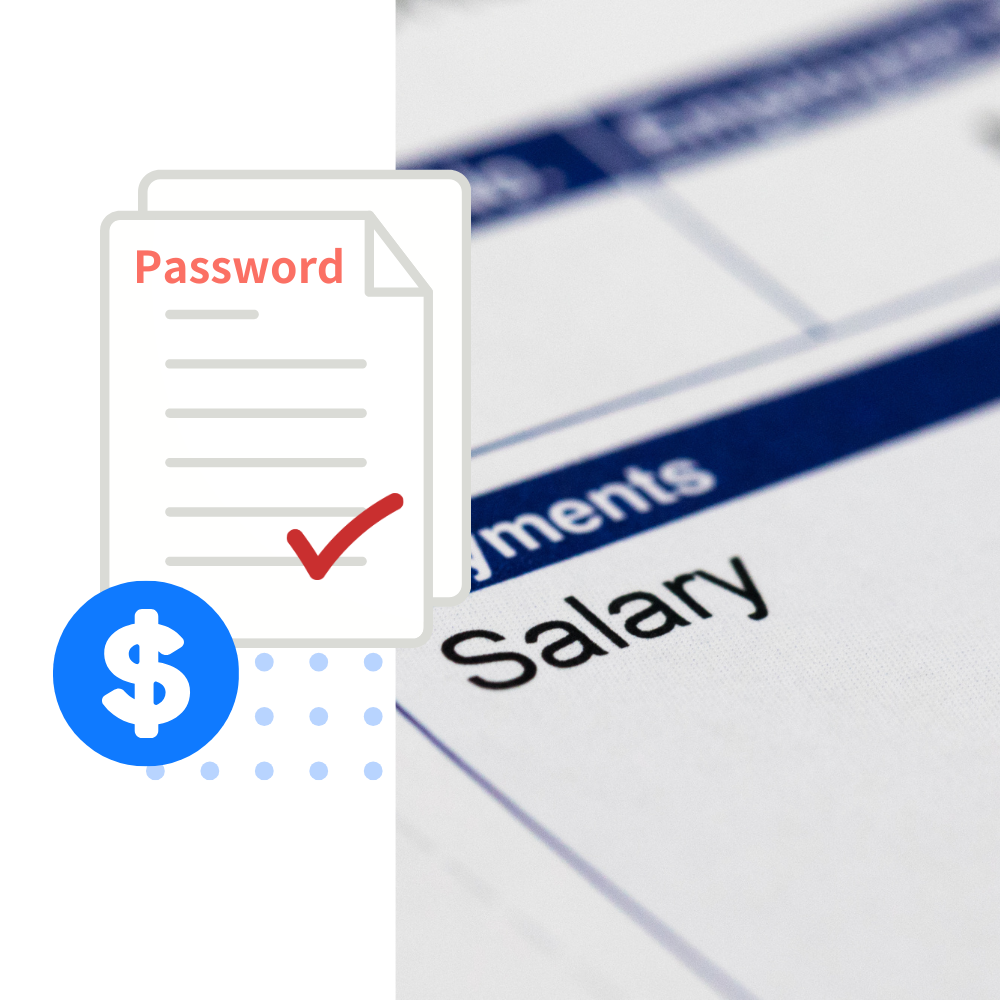
Protect Payroll and Benefits Data with Passwords and Permissions
Pay slips, bonus applications, and employee benefit documents all contain sensitive information. KDAN PDF provides password protection and permission settings to ensure that only authorized personnel can open, view, or print them—safeguarding employee privacy and company data security.
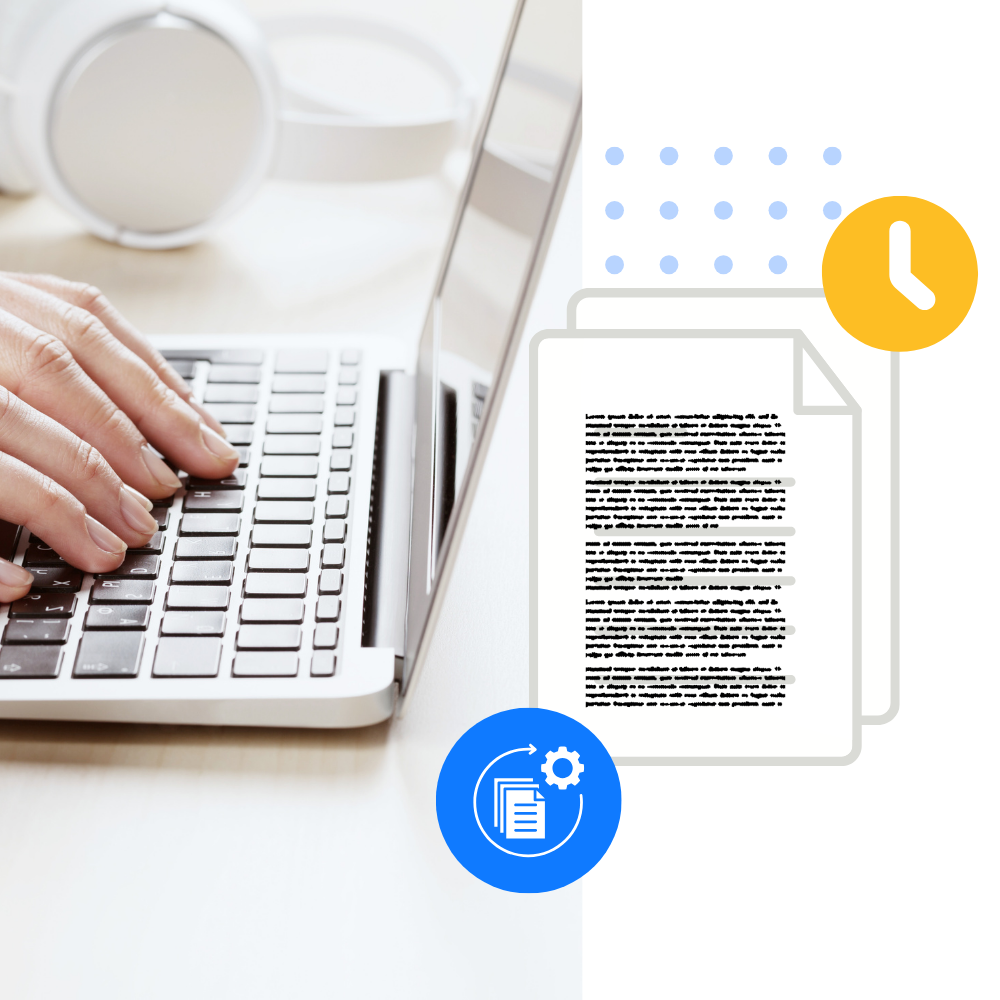
Streamline HR File Management with Batch Processing
From recruitment and payroll to offboarding, every HR process requires proper document management.Batch conversion and compression tools help you quickly organize and archive HR files,making information retrieval and handover smoother while ensuring a flawless workflow.
Awards and Recognition







Got a question?
KDAN PDF helps HR edit, sign, batch process, and secure documents—simplifying management from hiring to offboarding.
All-in-One PDF Tools to Simplify Administrative Work
Digital Signatures
Add digital signatures to your documents to authenticate them or send contracts to clients for signing remotely, reducing the time to close deals and enhancing your productivity.
Document Editing
Easily make necessary modifications, insert comments and annotations, or highlight important details within your PDF files.
Interactive Content
Add images, hyperlinks, and bookmarks to your PDFs to update information and make brochures, presentations, and documents more complete and professional.
File Conversion
Convert varius files to and from PDF format, ensuring a consistent and professional appearance for your presentations and distribution requirements.
Collaboration Tools
Maximize your team's productivity by seamlessly collaborating and providing feedback through comments, suggestions, and edits. Work together towards success with ease.
File Compressison
Share your documents with anyone, anywhere, and on any platform without compromising on quality. Reduce the file size and send them via email or any other medium with ease.
FAQ
Can I edit resumes or forms directly in a PDF?
Yes. KDAN PDF comes with built-in editing tools that let you quickly modify text, images, or tables and add annotations—making it easier to review candidates and manage recruitment tasks.
Do I need to print out employment contracts or other documents for signing?
No. With the e-signature feature, HR can sign PDFs directly and save or send them back instantly—saving time and ensuring security.
How can I keep sensitive files like pay slips and bonus requests from being leaked?
KDAN PDF lets you set passwords and permissions to restrict who can open, print, or edit a file. For stronger protection, use the redaction tool to permanently hide sensitive content, or the AI-powered redaction feature to automatically detect and mask personal or critical data in bulk—helping prevent accidental data leaks.
Is there a faster way to send out a large number of onboarding or offboarding documents?
Yes. With batch processing, you can convert, compress, and watermark multiple files at once—saving significant time and effort.
Can multiple people add comments to interview evaluations or internal review forms in a PDF?
Yes. KDAN PDF offers a wide range of annotation tools, allowing you to highlight text, add sticky notes, or insert shape markers—making collaboration and review easy for your team.
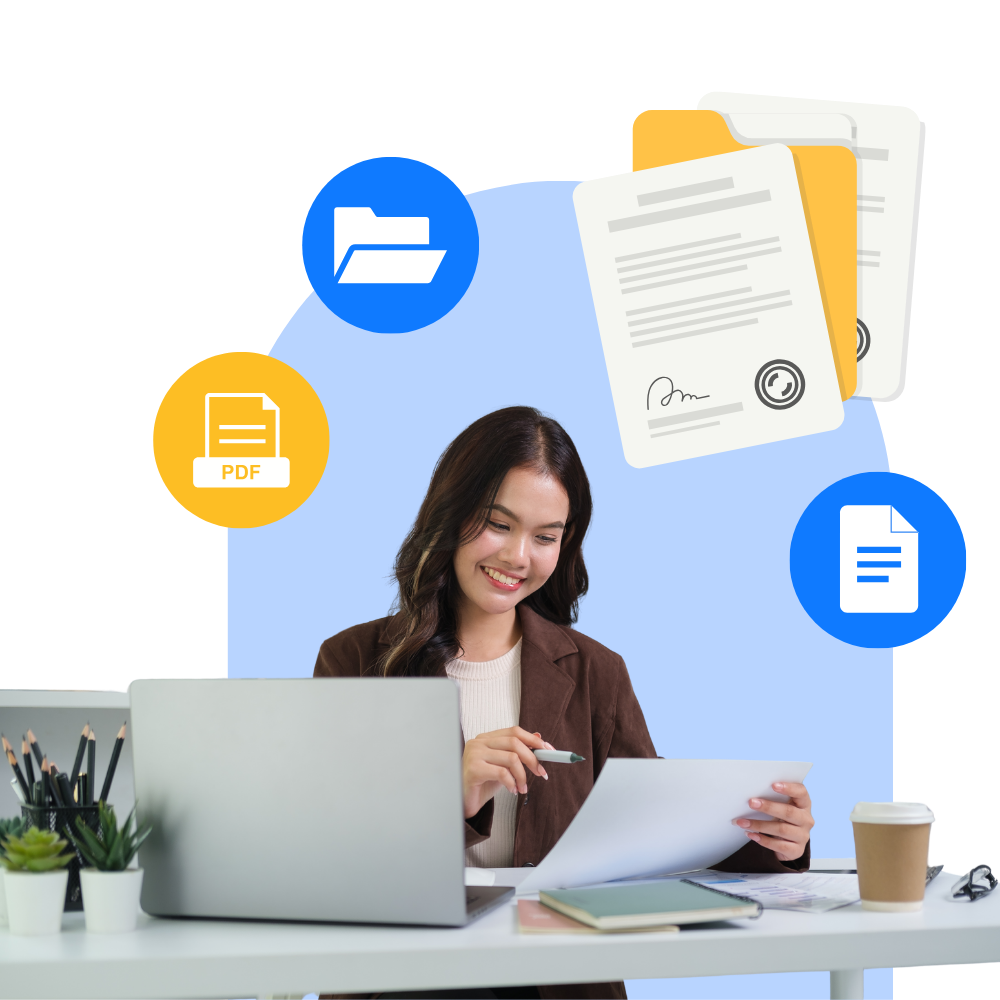
Connect with KDAN
Follow us to receive all latest updates and promotions.