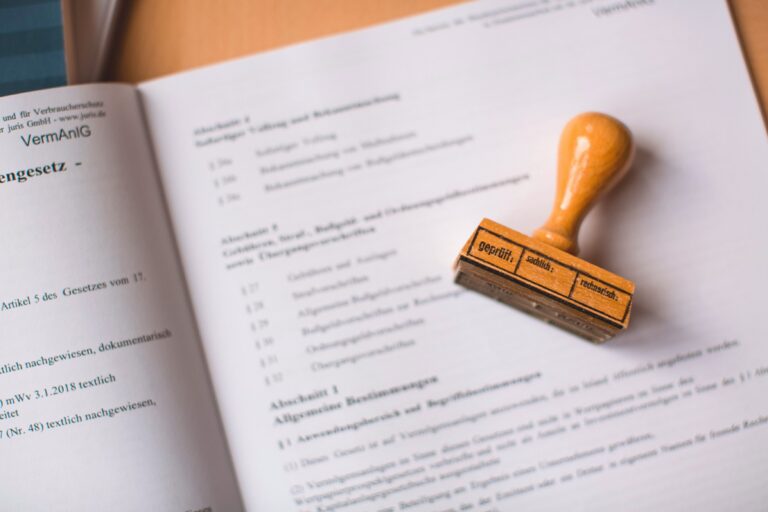How to Use Receipt Templates and Receipt PDFs for Easy Record-Keeping
Receipts are essential documents that serve as proof of transactions between two parties. They provide a record of payment, item or service details, and are crucial for bookkeeping, tax purposes, and resolving disputes. Whether you’re a business owner, freelancer, or landlord, receipts ensure transparency and trust in financial dealings.
Common scenarios where receipts are used include rental payments (rent receipts), purchases from stores or online shops, and service-based transactions like consulting or repairs. In addition, receipts play a key role in:
- Reimbursement claims: Employees submitting expense reports often need to attach receipts as proof of payment.
- Warranty and product returns: Many products require a receipt for warranty claims or returns.
- Event registration and ticketing: Whether it’s a conference, concert, or workshop, receipts confirm registration and secure entry.
- Donations and charitable contributions: Receipts provide a record of charitable giving, often used for tax deductions.
- Travel and lodging expenses: Receipts for hotel stays, flights, and meals are essential for travel expense reports.
- Medical and health-related payments: Receipts for medical treatments, prescriptions, and insurance claims support reimbursement or tax credits.
In today’s digital landscape, leveraging customizable receipt templates is essential for efficient record-keeping and optimizing your workflow.
Common Types of Receipts
Receipts come in various forms, each tailored to different transaction needs. Each of these receipts serves as a crucial record for both the payer and payee, ensuring transparency and facilitating record-keeping.Here are some of the most common types:
- Itemized Receipt
This receipt lists individual items or services along with their respective prices, quantities, and totals. It provides a detailed breakdown of the transaction, making it easy to track purchases and verify charges. - Rent Receipt
Issued by landlords to tenants, rent receipts acknowledge the payment of rent for a specific period. They often include details like the rental property address, payment date, and amount paid. - Service Receipt
Used for service-based businesses, these receipts record details such as the type of service provided, hourly rates, labor costs, and any additional charges. They are commonly used by freelancers, consultants, and contractors. - Sales Receipt
Issued by retailers or sellers, sales receipts confirm the purchase of goods. They typically include the date of purchase, item descriptions, quantities, and total cost. - Online Payment Receipt
With the rise of digital transactions, online payment receipts are now standard. These digital receipts confirm payments made through online platforms or mobile apps, often including transaction IDs and electronic signatures.
Usage Scenarios for Receipts
Receipts play an important role in various real-world situations, ensuring that financial exchanges are properly documented and disputes can be resolved if they arise. Receipts in these scenarios not only act as proof of payment but also help with tracking expenses, claiming tax deductions, and maintaining financial records for personal or business use.
Here are some common usage scenarios:
Landlord and Tenant Transactions (Rent Receipts)
In rental agreements, landlords provide rent receipts to tenants as proof of monthly or periodic payments. These receipts help tenants track their payments and can be used for tax deductions or housing assistance applications.
Business Sales and Purchases
Businesses issue receipts to customers after a sale, whether it’s a retail store, a restaurant, or an online shop. These receipts act as a financial record for the buyer and the seller, facilitating returns, exchanges, and financial audits.
Service-Based Transactions (Consulting, Freelancing, Repairs)
Service providers, including consultants, freelancers, and tradespeople, provide receipts to clients for services rendered. This ensures clarity on the type of service provided and helps maintain accurate records for both parties.
Online and E-Commerce Receipts
With the increasing popularity of online shopping, e-commerce platforms generate digital receipts for every transaction. These digital receipts, often delivered via email, include essential details such as the transaction ID, purchased items, and payment method.
Top Free Receipt Templates (and Official Sources)
Creating professional and reliable receipts doesn’t have to be expensive or time-consuming. There are several reputable websites and platforms that offer free receipt templates, making it easy to customize and generate receipts for your needs.These free resources provide a solid starting point for anyone needing professional receipts. Whether you’re a landlord, business owner, or freelancer, these templates save you time and help ensure your records are well-organized and consistent.
Here are some of the best resources:
Microsoft Office Templates
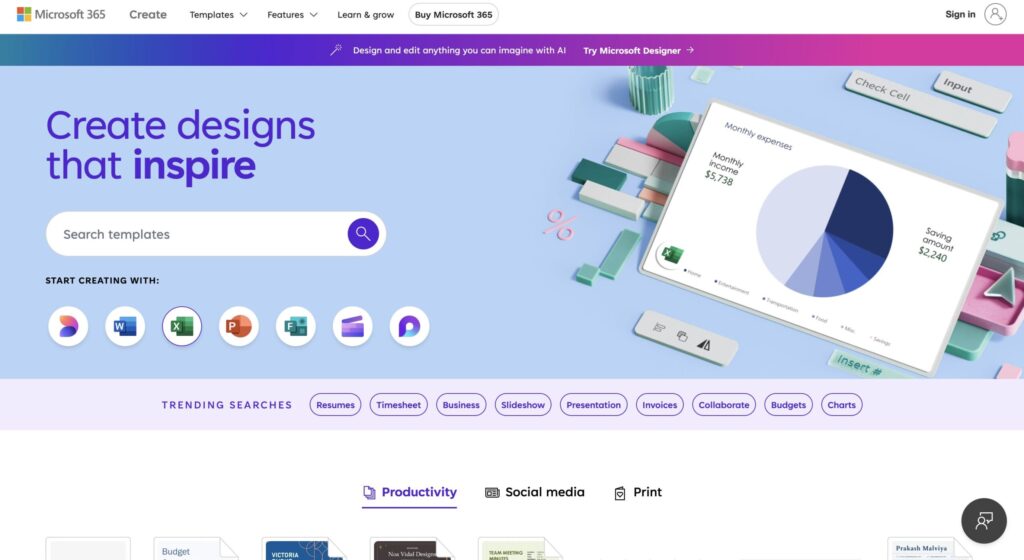
Microsoft Office offers a variety of free receipt templates for Word and Excel users. These templates are easy to customize and cover different scenarios, from rent payments to sales transactions.
Canva
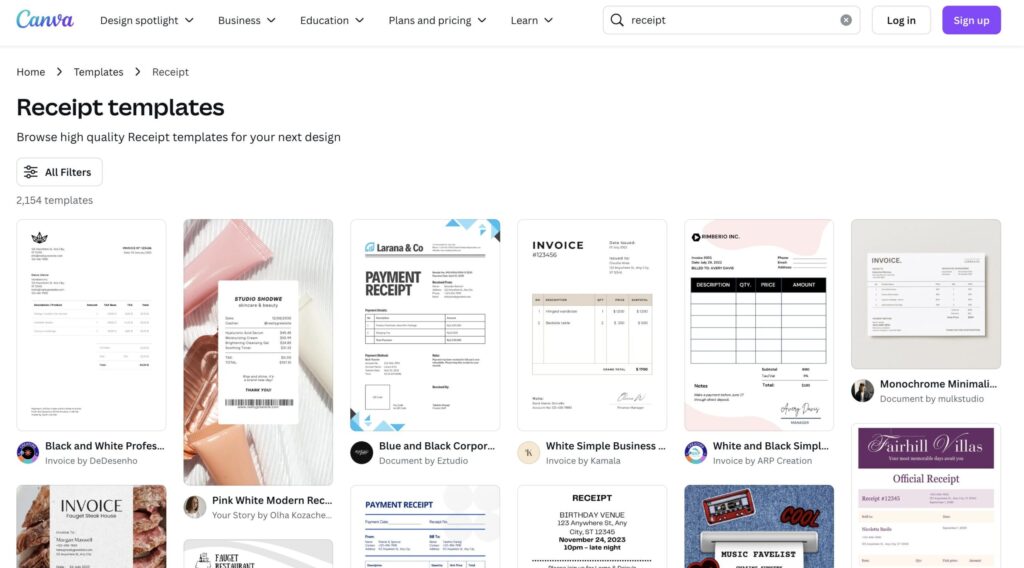
Canva offers free receipt templates that can be easily customized and shared. These templates are perfect for users who prefer drag-and-drop design tools and visually appealing layouts.
KDAN PDF Reader’s Template Collection
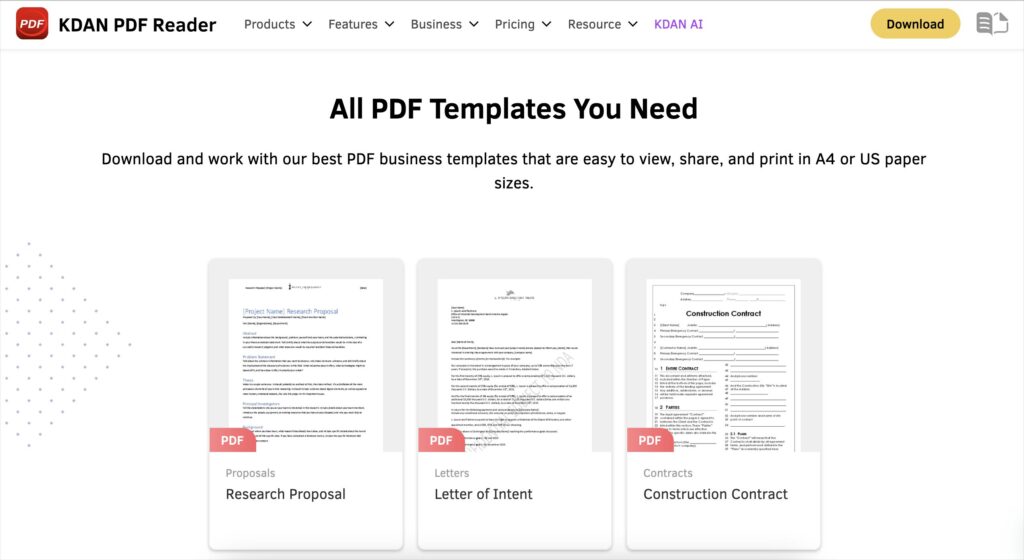
KDAN PDF Reader offers a dedicated collection of PDF receipt templates that can be downloaded and edited directly within the PDF Reader. This collection includes rent receipts, sales receipts, and more—perfect for those who want seamless PDF editing and document management.
Start Using Smart Receipt Templates Today
Streamline your record-keeping with customizable PDF receipt templates from KDAN PDF Reader. Create, edit, and share receipts with ease—perfect for rent, sales, and service transactions.
How to Use Receipt Templates
Using receipt templates helps you create professional and accurate records quickly. Here’s a step-by-step guide to downloading, customizing, and managing your receipt templates:
1. Downloading and Customizing Your Receipt Template
To get started, download a receipt template that matches your needs, whether it’s for rent, sales, or services. You can choose from different formats like Word, Excel, Google Docs, or PDF, depending on your preference. Once you’ve downloaded the template, open it and customize the details to suit your transaction. Be sure to include key information such as the date of the transaction, the amount paid, the names of the payer and payee, and a brief description of the items or services provided.
2. Exporting and Saving for Records
Once you’ve added all the necessary details to your receipt template, you can export or save the file as a PDF for secure sharing and reliable record-keeping. Storing digital copies in a secure cloud storage system or a local backup ensures easy access whenever needed and helps you maintain organized records for the long term.
Editing and Personalizing Your Receipt (Step-by-Step Guide)
For a more advanced, polished result, especially if you’re working with PDFs, this streamlined approach ensures your receipts are not only clear and professional but also secure and compliant with modern digital record-keeping practices.
here’s how you can personalize your receipts using a PDF editing tool like KDAN PDF Reader:
1. Open the receipt template in KDAN PDF Reader
Launch the KDAN PDF Reader and open the downloaded receipt template.
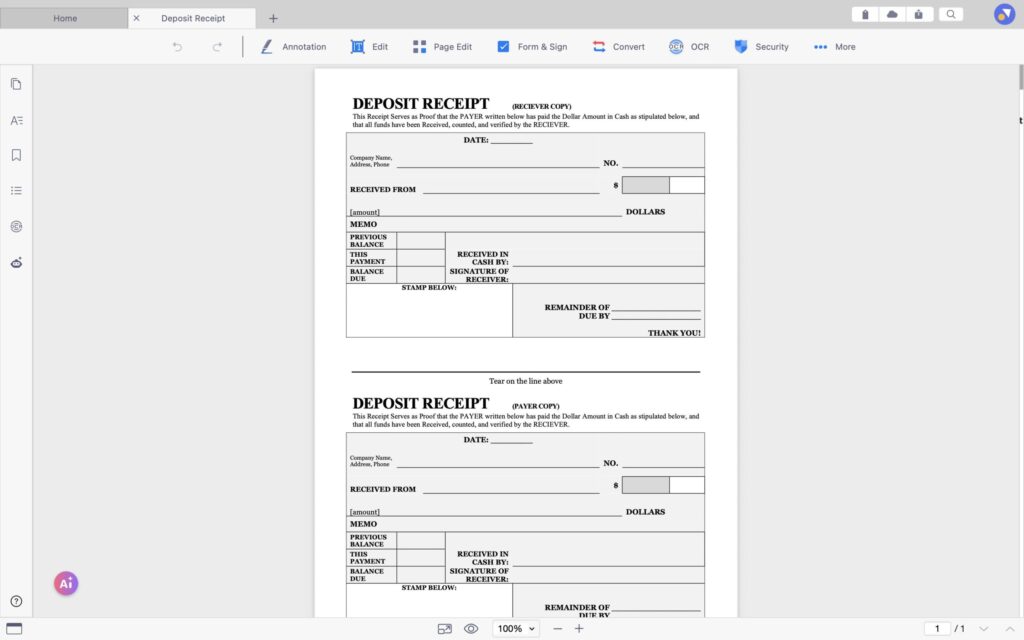
2. Edit text fields (name, date, amount)
Click on the text fields and enter or modify the details to match your transaction.
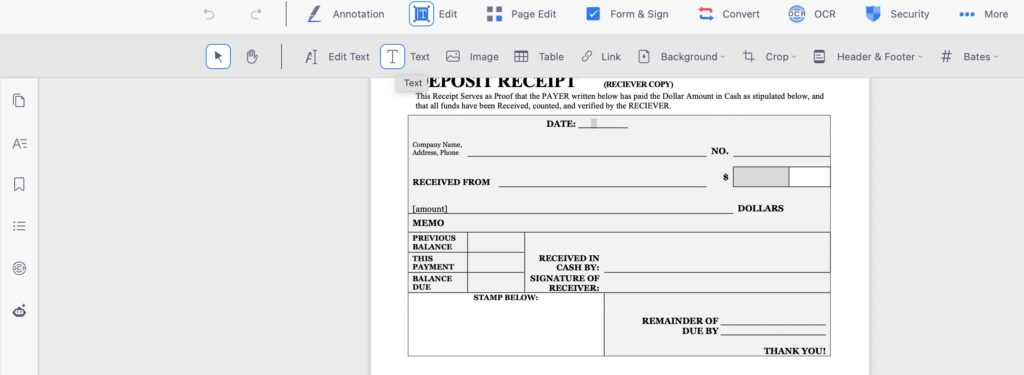
3. Add digital signatures if required
Use the signature tool within KDAN PDF Reader to add a legally binding digital signature.
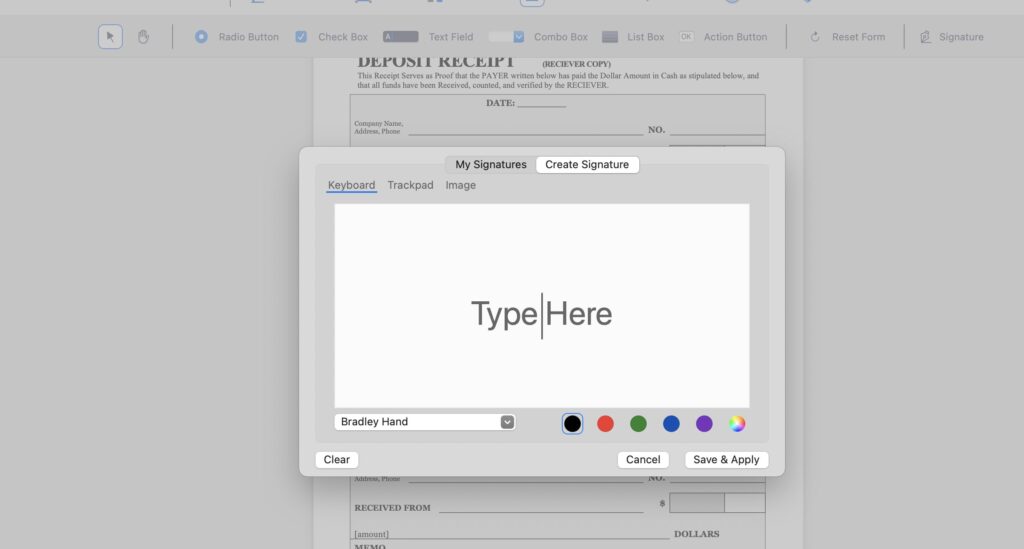
4. Save as PDF and send to the recipient
Save the edited receipt as a new PDF file, then email or share it with the recipient as proof of payment or transaction.
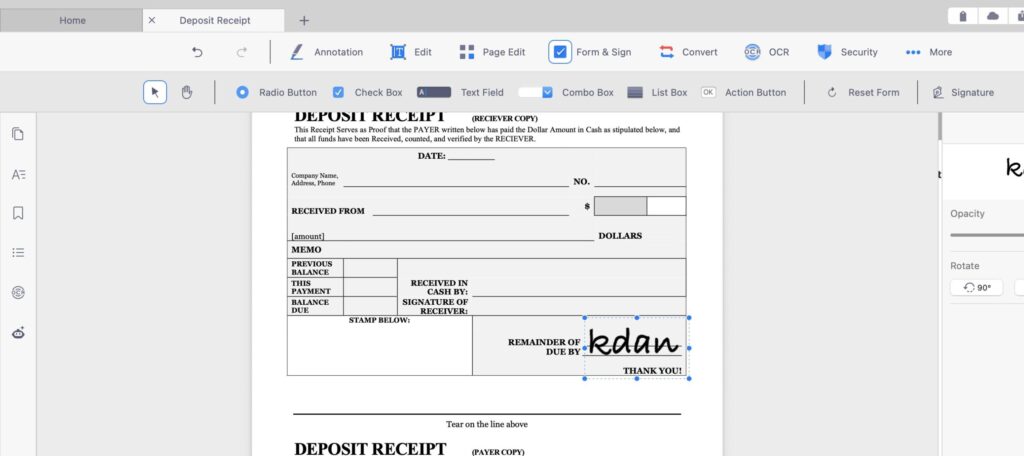
FAQ Section: Answering Common Receipt Questions
- What’s the difference between a receipt and an invoice?
A receipt confirms that a payment has already been made, acting as proof of the transaction. An invoice, on the other hand, is a bill issued to request payment for goods or services before the payment is made. - Can I use a scanner app to digitize paper receipts?
Yes! Using a receipt scanner app allows you to quickly digitize paper receipts and store them in a secure and organized manner. This helps you maintain digital records, simplify expense tracking, and reduce paper clutter. - How do I customize a rent receipt template?
Customizing a rent receipt template involves editing key details such as the tenant’s name, rental period, amount paid, payment method, and property address. Using PDF editing tools like KDAN PDF Reader or a word processing program, you can easily modify these fields to fit each rental transaction. - Are digital receipts legally valid?
Yes, digital receipts are generally legally valid and accepted as proof of payment in most cases. They carry the same weight as paper receipts and are often more convenient for record-keeping, especially when using secure PDF files with digital signatures.
Simplify and Secure Your Receipt Management
Having customizable receipt templates is a time-saving and reliable way to ensure accurate record-keeping for any kind of transaction. They provide clear documentation that helps avoid misunderstandings, track expenses, and support tax or audit needs. By using PDF tools for editing and personalizing your receipts, you can maintain a professional, secure, and easy-to-share digital record that aligns with modern business practices. Whether you’re managing rent payments, sales, or service transactions, streamlined receipt creation keeps your financial records clear and consistent.
Tired of Messy Paper Receipts?
Go digital with KDAN PDF Reader’s free receipt templates. Fast to fill, easy to share, and always organized—your paperwork just got a whole lot simpler.