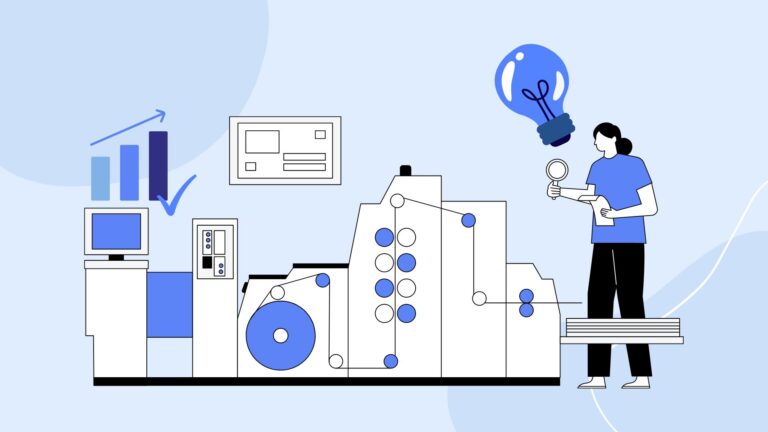10 Best Websites to Download Free Contract Templates in PDF
Imagine you’re a freelance designer about to onboard a new client, or a small business owner who needs to formalize a service agreement within the hour. Perhaps you’re subletting an apartment and need a quick and legally sound rental contract. In all these situations, you don’t have the time (or budget) to start from scratch or wait for legal help. That’s where free contract templates in PDF format come in—they provide a fast, reliable foundation for creating agreements that look professional and cover essential terms.
Contract templates help eliminate guesswork and ensure your documents follow proper structure. But downloading the right template is only the first step. In real-world use, you’ll likely need to edit, customize, or digitally sign the document—whether it’s adding payment terms, inserting client details, or securing it with an e-signature.
This article will guide you through 10 of the best websites to download free contract templates in PDF, followed by a comparison of popular tools to edit and sign those templates, so you’re not just finding the right forms, but also equipped to tailor them to your specific needs with the right software.
How to Choose a Good Contract Template Website
When searching for a reliable contract template website, it’s important to go beyond just downloading a good-looking document. You want to ensure that the contracts you use are legally valid, easy to edit, and fit your specific needs. Below are four key factors to consider when evaluating contract template platforms:
- Legal reliability and licensing
Always choose websites that offer legally reviewed or attorney-approved templates. The platform should clearly state whether its forms comply with local laws and whether you’re allowed to use them for personal or commercial purposes. - Types of templates offered
A good website should cover a wide range of use cases, including non-disclosure agreements (NDAs), service contracts, rental agreements, employment contracts, and more. This ensures you can return to the platform for future needs as well. - Editable and downloadable formats
Look for sites that offer templates in formats you can work with—primarily PDF, Word, or Google Docs. Editable PDFs are particularly useful for users who want to complete and sign documents digitally without reformatting. - Signup requirements
Some websites require account creation or a free trial to access downloads, while others allow instant access. Depending on your urgency and privacy preferences, choose a platform that offers the right balance of convenience and security.
By keeping these criteria in mind, you’ll be able to find a contract template website that not only saves time but also gives you peace of mind when handling legal documents.
10 Best Websites to Download Free Contract Templates in PDF
Finding the right contract template shouldn’t be a hassle, especially when time, clarity, and legal compliance are critical. Here are 10 trusted websites where you can download free contract templates in PDF format, suitable for freelancers, business owners, landlords, and anyone needing professional agreements.
1. LawDepot
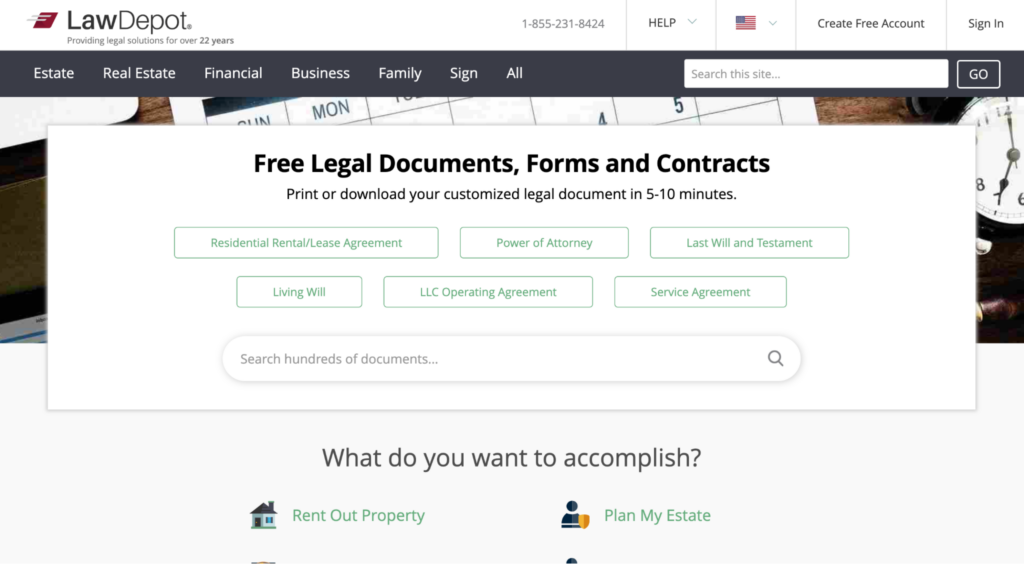
LawDepot offers a broad range of customizable legal documents, including NDAs, service agreements, and rental contracts. With its guided form builder, you can generate tailored contracts step by step and download them as PDFs. While some features require registration, many basic documents are available for free.
2. Rocket Lawyer
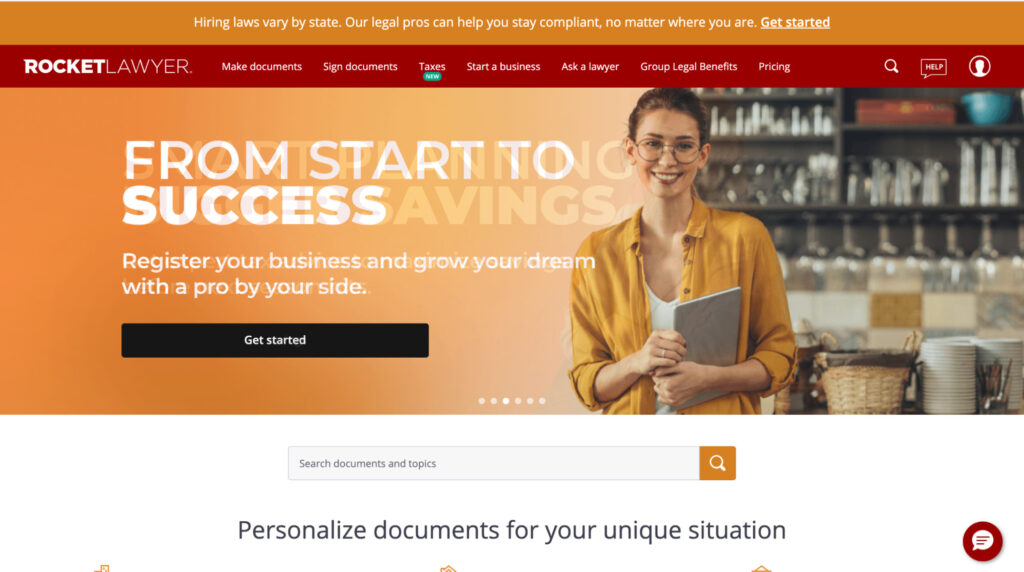
Known for blending legal templates with on-demand legal advice, Rocket Lawyer provides users with access to various contract types. It offers a free trial that includes document creation and downloads. Ideal for users who want legally sound documents with the option to consult a professional.
3. HelloSign (Dropbox Sign)
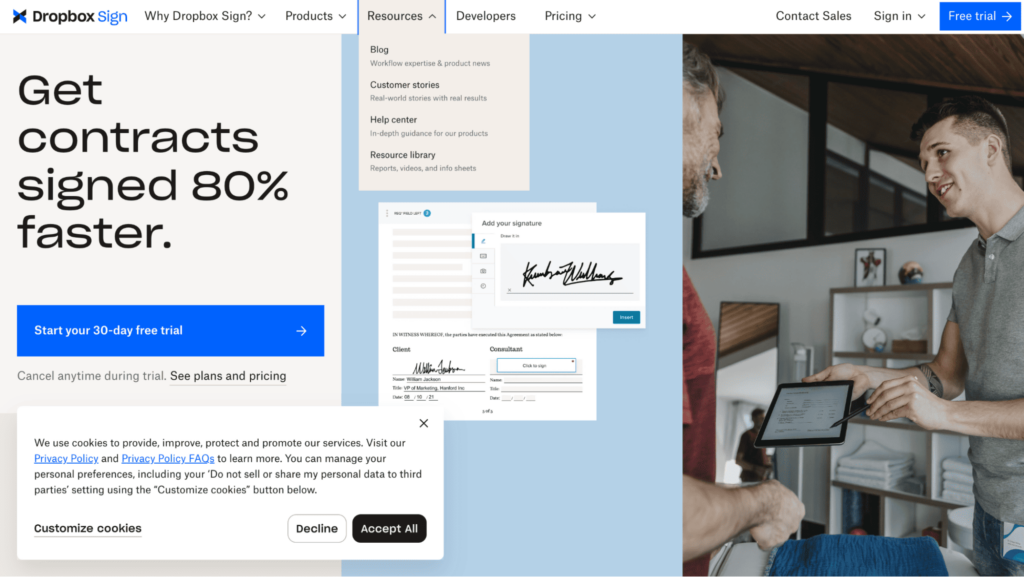
HelloSign provides a small but useful collection of contract templates focused on digital signing workflows. It’s perfect for users who need to sign and send contracts online, with clean PDF templates designed for compatibility with their e-signature tool.
4. PandaDoc
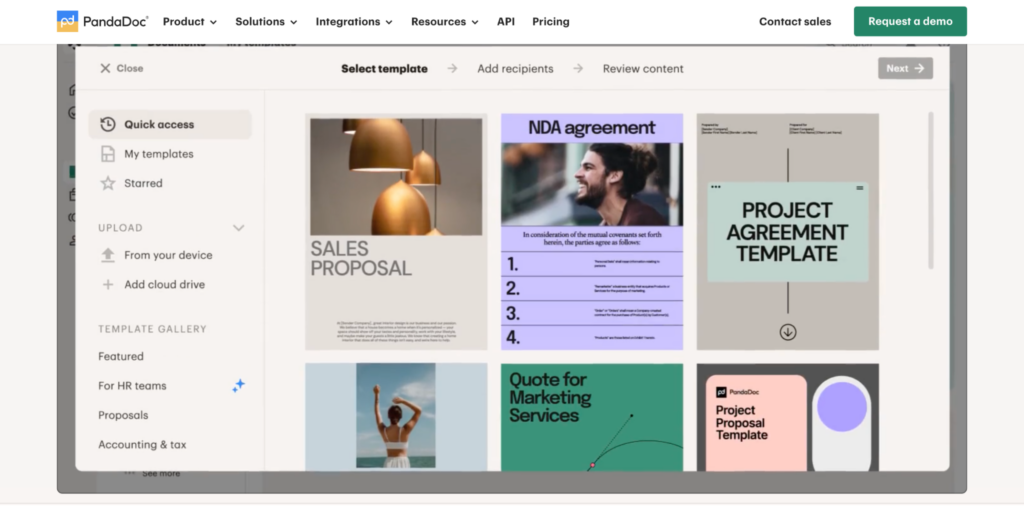
PandaDoc is a favorite among sales and service professionals. It offers beautifully designed and legally sound templates such as proposals, agreements, and quotes. Templates are editable and downloadable as PDFs, making them perfect for quick turnarounds.
5. Jotform
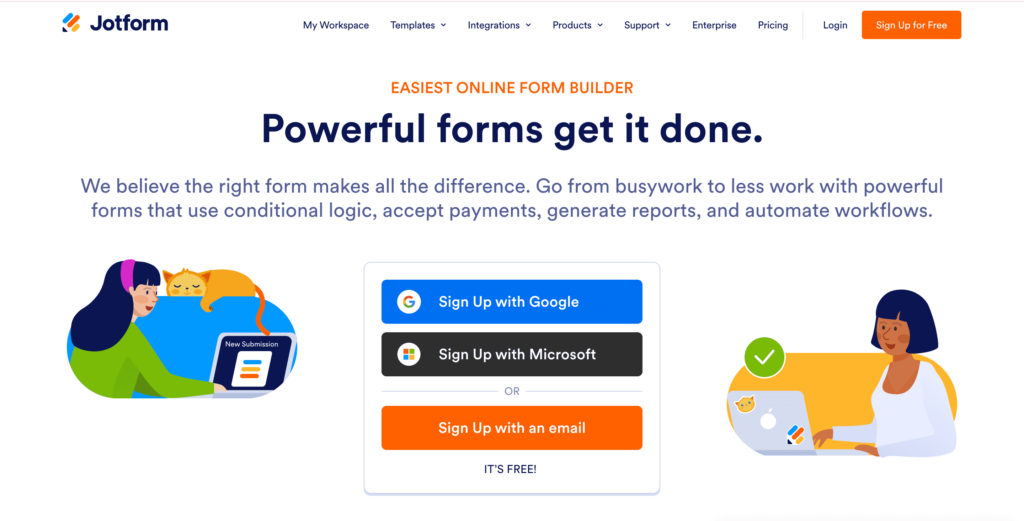
Jotform combines form-building tools with contract templates. Users can fill out contract forms online and automatically generate downloadable PDFs. Its simple interface and automation make it a great choice for small teams and independent professionals.
6. Template.net
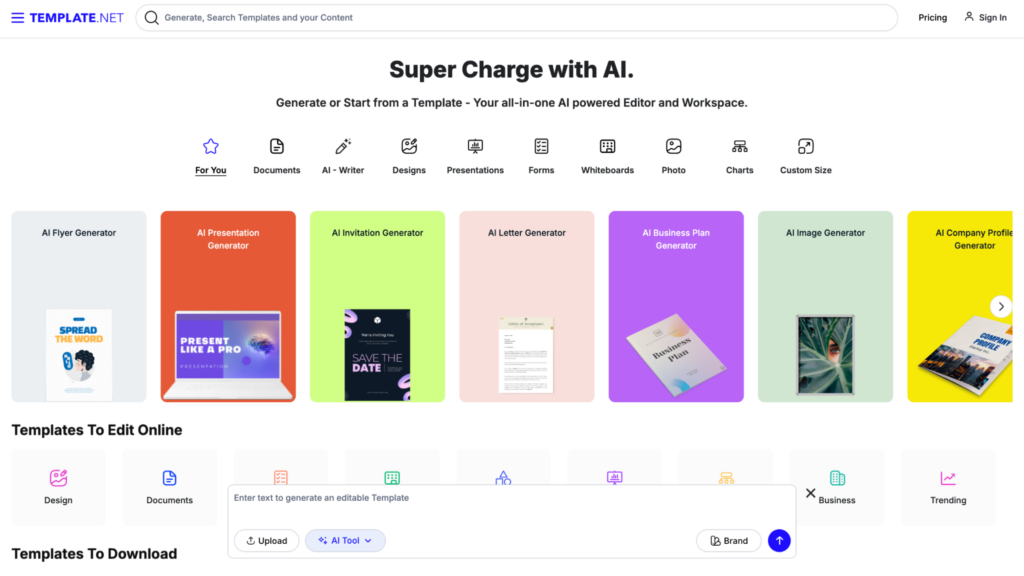
This platform features thousands of templates, including contracts for employment, leasing, sales, and freelance work. Templates come in multiple formats (PDF, Word, Google Docs), and while many are free, premium options are also available for more specialized needs.
7. FormSwift

FormSwift allows users to create, edit, and download a wide variety of legal forms, including service contracts and rental agreements. It offers a free editor and downloadable PDF options without the need to install any software.
8. SignWell (formerly Docsketch)
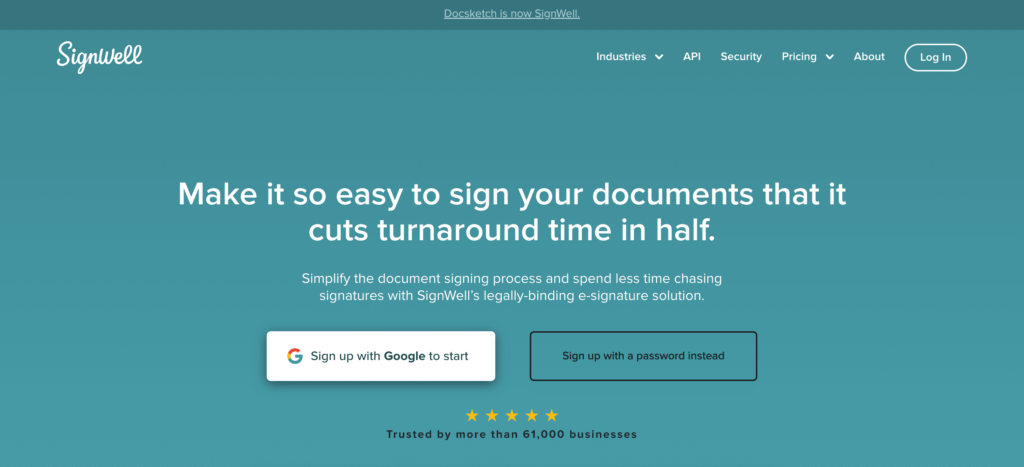
SignWell focuses on e-signature workflows and offers several free contract templates in PDF format. These documents are ready to sign digitally and include common agreements like consulting contracts and NDAs. It’s ideal for professionals who need quick, legally binding contracts.
9. eForms
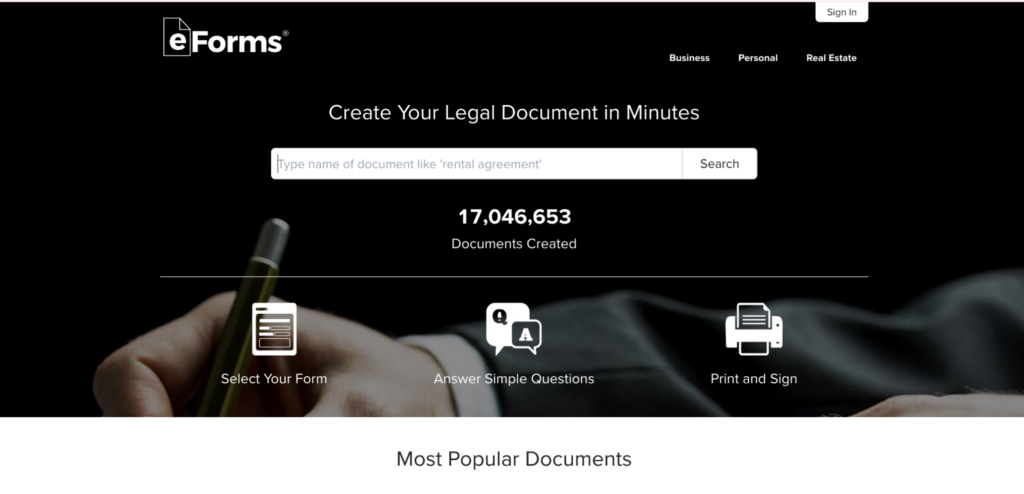
eForms offers legally structured documents that cover a wide range of use cases, from real estate to business to personal finance. It supports state-specific templates (mainly for the U.S.), and PDFs are available for download after completing the form wizard.
10. Canva
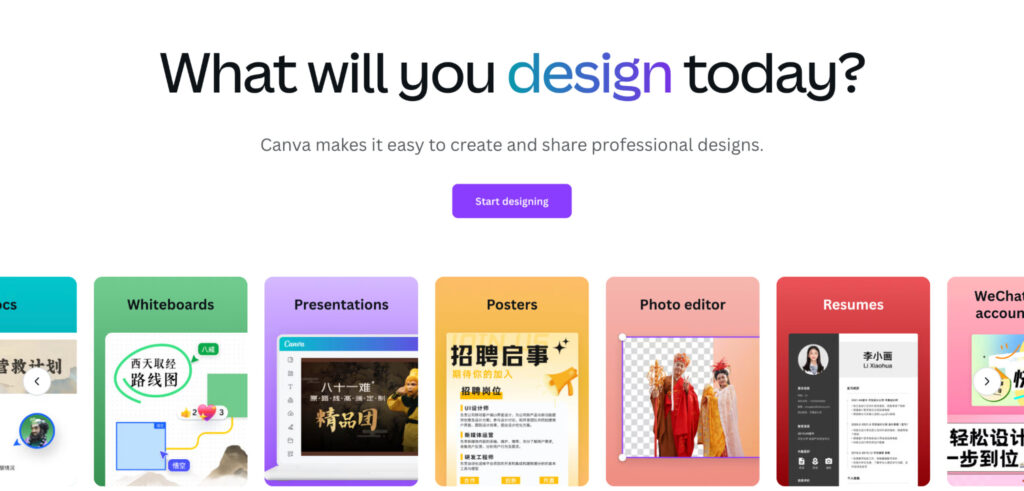
While primarily known for design, Canva also offers customizable contract templates with a visual touch. Great for freelancers or creatives who want their agreements to reflect their branding, Canva’s templates can be exported as PDFs and printed or signed digitally.
3 Best Tools to Edit Contract Templates
After downloading your contract template, you’ll likely need to customize it—whether it’s updating names, adjusting terms, or adding a signature. Here are three of the best tools to help you edit contract templates efficiently, each suited for different types of users and needs.
KDAN PDF Reader
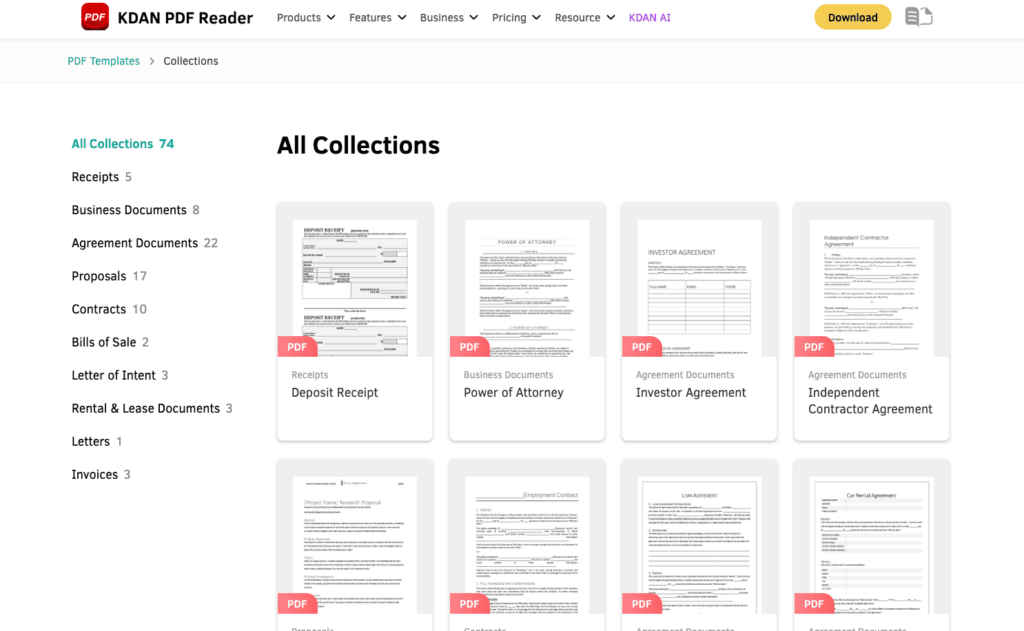
KDAN PDF Reader is a powerful solution for those who prefer to work directly with PDF files. It allows users to edit text, fill out forms, add digital signatures, and even apply OCR to scanned documents. In addition to these features, KDAN also provides a wide range of downloadable contract templates, including both contract template PDF and contract template Word formats. These templates cover various legal and business use cases, such as investment agreements, independent contractor agreements, rental contracts, and more, making it easy for users to draft professional documents without starting from scratch. With secure cloud sync and a user-friendly interface, it’s perfect for professionals who want an all-in-one tool for PDF-based contract editing. Some advanced features may require a paid version, but the core tools are robust and reliable.
Google Docs
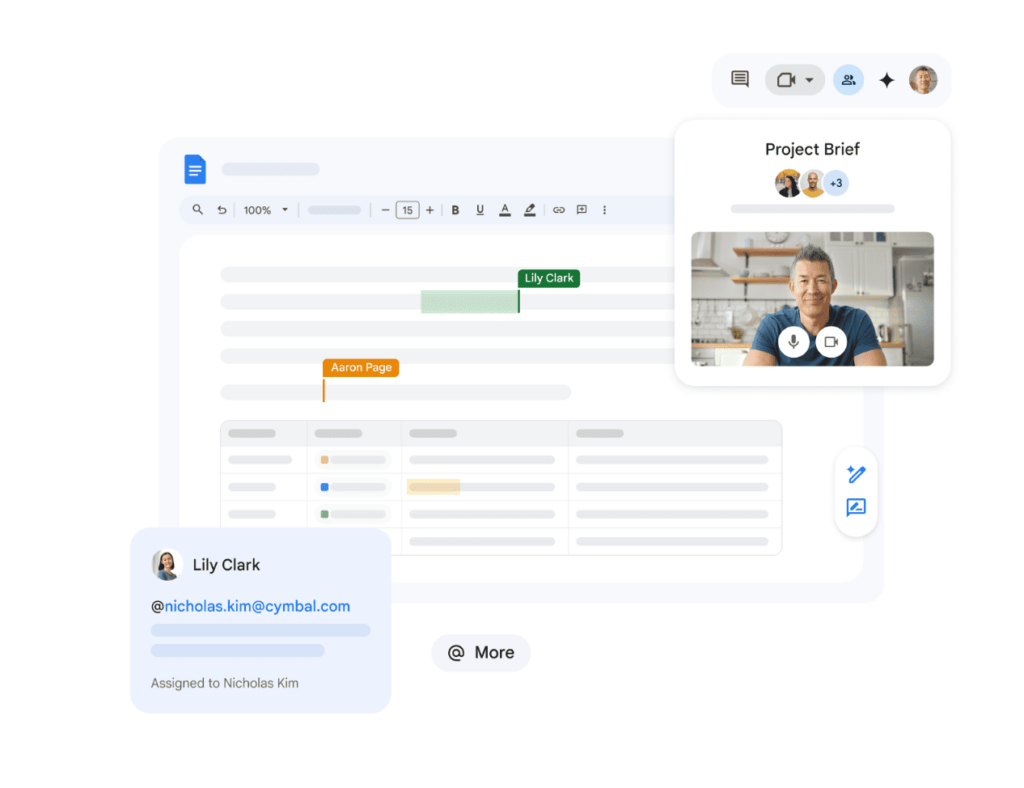
Google Docs is a convenient, browser-based tool that supports Word and Google Docs formats. While it doesn’t allow direct PDF editing, you can convert your file to a compatible format and collaborate in real-time with others. Its comment tracking and version history features make it ideal for teams working on contracts together.
Canva
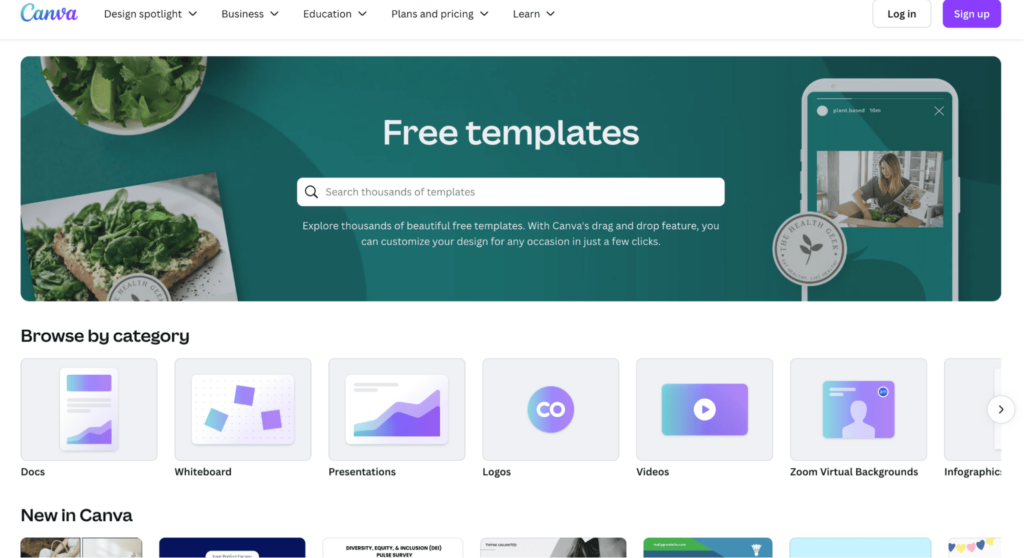
Canva offers a visually driven approach to contract creation. Though not designed for legal formatting, it’s a great choice for freelancers, designers, or small businesses that want their agreements to reflect their brand. With drag-and-drop customization and easy export to PDF, Canva is best for non-complex contracts that benefit from a polished visual layout.
Each of these tools brings something unique to the table—whether it’s real-time collaboration, professional PDF editing, or stylish presentation—ensuring your final contract is not only functional but also tailored to your needs.
Tips for Customizing and Using Contract Templates
Once you’ve downloaded a contract template, the next step is tailoring it to fit your specific needs. Whether you’re finalizing a freelance agreement or preparing a lease contract, proper customization ensures clarity, professionalism, and legal soundness. Here are some key tips to guide you through the process:
- Use a reliable PDF editor
Tools like KDAN PDF Reader allow you to directly edit text in PDF format, fill out form fields, and modify key details such as names, payment terms, and deadlines, without disrupting the layout or formatting of the original document.
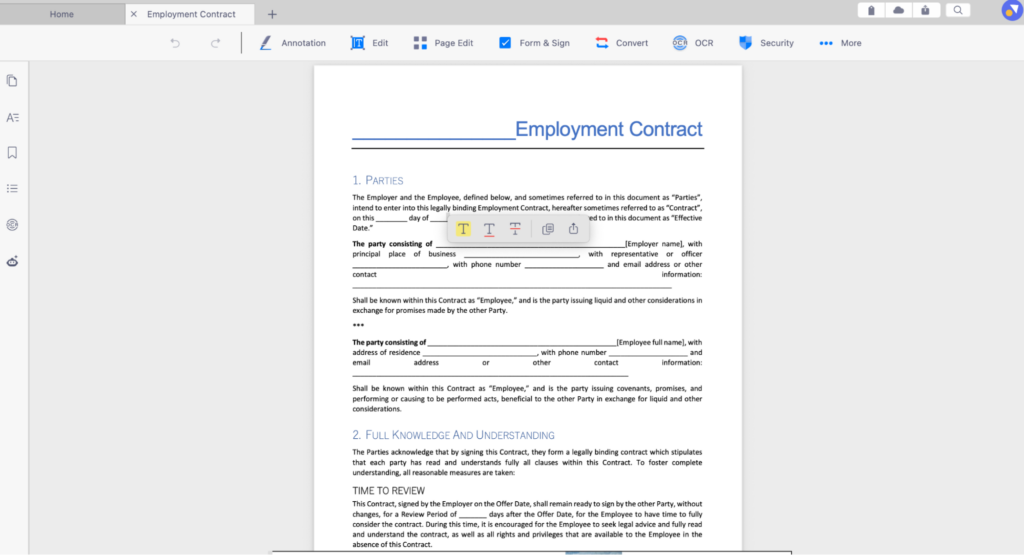
- Add digital signatures and document protection
Once your contract is ready, insert a digital signature using tools like KDAN or Adobe Acrobat. To protect sensitive content, consider applying password protection or encryption before sharing the file. This ensures your document remains secure and unaltered. - Know when to seek legal review
While templates save time, they aren’t one-size-fits-all. For high-stakes agreements—like employment contracts, intellectual property licenses, or cross-border deals—it’s wise to have a legal professional review your customized contract to ensure compliance with local laws and regulations.
With the right tools and precautions, a free contract template can become a professional and trustworthy document tailored to your unique situation.
Making Smarter Contract Decisions
Finding the right contract template doesn’t have to be complicated. The ten platforms we’ve covered—ranging from legal-focused sites like LawDepot and Rocket Lawyer to design-friendly tools like Canva—offer a wide variety of free, editable contract templates in PDF format. Whether you need a simple NDA, a rental agreement, or a freelance service contract, these websites provide a reliable starting point.
To choose the right one for your needs, consider what matters most: Do you need legally reviewed templates? A user-friendly editor? Instant downloads without signup? Think about your specific use case—whether it’s business, personal, or creative—and match it with a platform that offers both the content and editing tools that suit your workflow.
With the right platform and tools like KDAN PDF Reader or Google Docs, you can confidently customize, sign, and manage your contracts—all without starting from scratch.
🔥 Ready to start your seamless work now? 👉 Download KDAN PDF Reader and try it free - Mac.Windows.iOS.Android