How to Turn a Screenshot into a PDF: Mac, Windows & iPhone Guide
Need to save an image as a document? Learn how to turn a screenshot into a PDF on Mac, Windows, and iPhone using built-in tools and KDAN PDF for easy sharing.

Need to save an image as a document? Learn how to turn a screenshot into a PDF on Mac, Windows, and iPhone using built-in tools and KDAN PDF for easy sharing.

Compare KDAN PDF Reader vs UPDF in 2025. Discover key features, pros and cons, pricing plans, and which PDF editor offers the best value for your needs.

Learn how to annotate PDF documents quickly! This guide shows you how to annotate a PDF, add comments, and more, even without Adobe Acrobat.
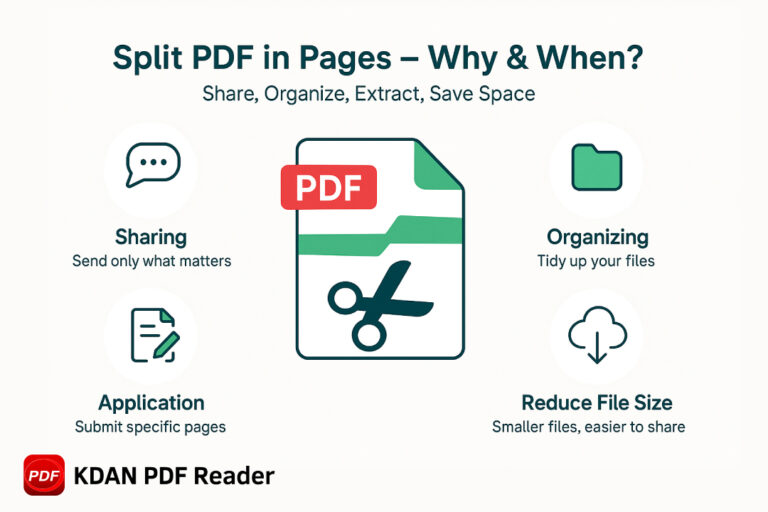
How to split PDF in pages? Split PDF pages into multiple files with our online tool. Easily extract PDF pages & create separate PDF documents!

Need more time to file taxes? Use this complete guide to correctly fill out IRS Form 4868 for a six-month extension. Learn key deadlines, step-by-step instructions and submit it online or by mail with confidence.
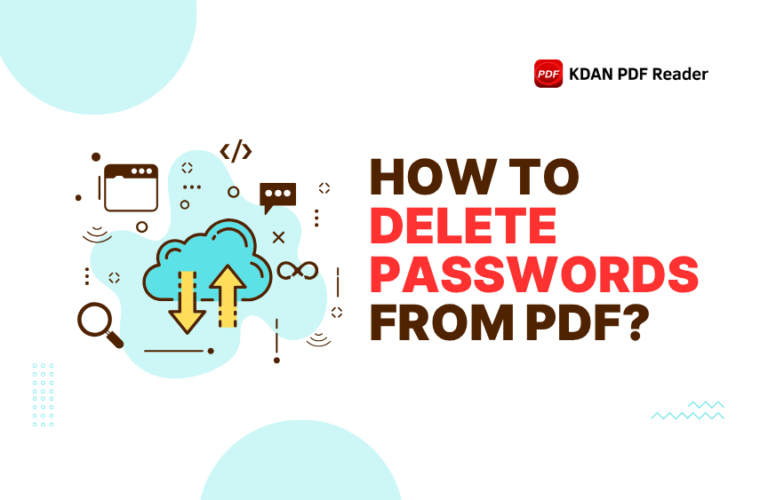
We’ve all been there. You receive a critical PDF file—a bank statement, a contract, or a final report—and just when you need to access it, a password prompt blocks your way. Or perhaps you’re the one who set the password, and now, having to enter it every single time has become a tedious hurdle in…
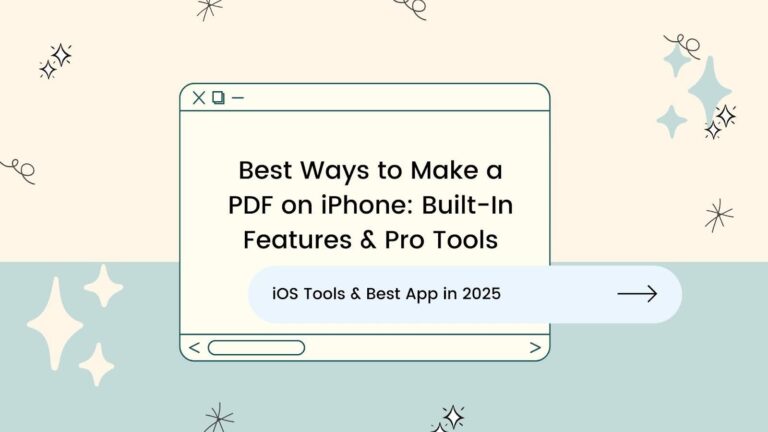
Have you ever needed to quickly scan a signed contract while on the go? Or perhaps you’ve jotted down important lecture notes and now want to save them in a more organized format? Whether you’re a student capturing handwritten notes, a freelancer submitting an invoice, or a professional needing to archive a signed agreement, the…

Easily manage transactions with free, editable receipt templates. Create professional rent receipts and scan paper ones in minutes.

Learn how to organize your W-9, W-4, and 1099 PDF forms with a simple digital system. Improve efficiency, stay compliant, and reduce tax season stress with tools like KDAN PDF Reader.

Learn how to sign and send your PDF resume professionally on both Mac and Windows. This guide covers common problems, step-by-step instructions, recommended tools, and helpful tips.