How to Add Hyperlinks to PDF Documents
Adding hyperlinks to PDF documents is an easy and effective way to enrich documents with references, links, and external resources. Instead of having to search for additional information, readers can quickly access more information directly from a single file. It's simple to add hyperlinks to PDF documents, so you can make your documents even more powerful and engaging.
Hyperlinks in PDF Make Your Documents Rich, Elegant, Vibrant.
Add Hyperlinks to Your PDFs for a Smarter, Smoother Reading Experience
Want your PDFs to feel more interactive and professional? With PDF Reader, you can easily add hyperlinks to websites, email addresses, or internal page jumps—no extra software or file conversion required.
Whether you’re creating reports, presentations, eBooks, or business documents, adding clickable links allows your readers to instantly access references, jump to sections, or take action directly from the file. Transform your static PDFs into powerful digital documents with interactive hyperlinks.
How to Add Hyperlink to PDFs on Mac?
By adding links to PDF documents, it helps you to offer more details and information on specific items. KDAN PDF Reader provides 3 link actions in our productive PDF editor for you to easily connect with source documents and related information.
1. Open the PDF in PDF Reader.
2. Click “Edit" then "Link" from the toolbar.

3. Drag a link rectangle where you want to place a hyperlink to the selected area within the page.

4. You will see a dialogue box with 3 types of link action, including "Page", "URL", and "Email".
5. To jump to a specific page, simply enter a page number and add internal links to pages. This makes it very easy to create a table of contents or an appendix table.

6. To open a web page, choose "URL" and enter the URL link to the destination page to create a clickable link. You can link to an external or a file destination on cloud storage space, such as Google Drive.

7. To send an email, enter the email address that you would like to send emails to.

8. When you're done, you will find a clickable box around the link. Then, you can link to a destination file, URL, page, or email address directly.
Try KDAN PDF Reader now – available on Windows, Mac, iOS, and Android, unlock all PDF features!
Your Best Adobe Acrobat Alternative
With KDAN PDF Reader, you can already do anything you need with PDFs. Create, Edit and Share PDFs all in one convenient app.
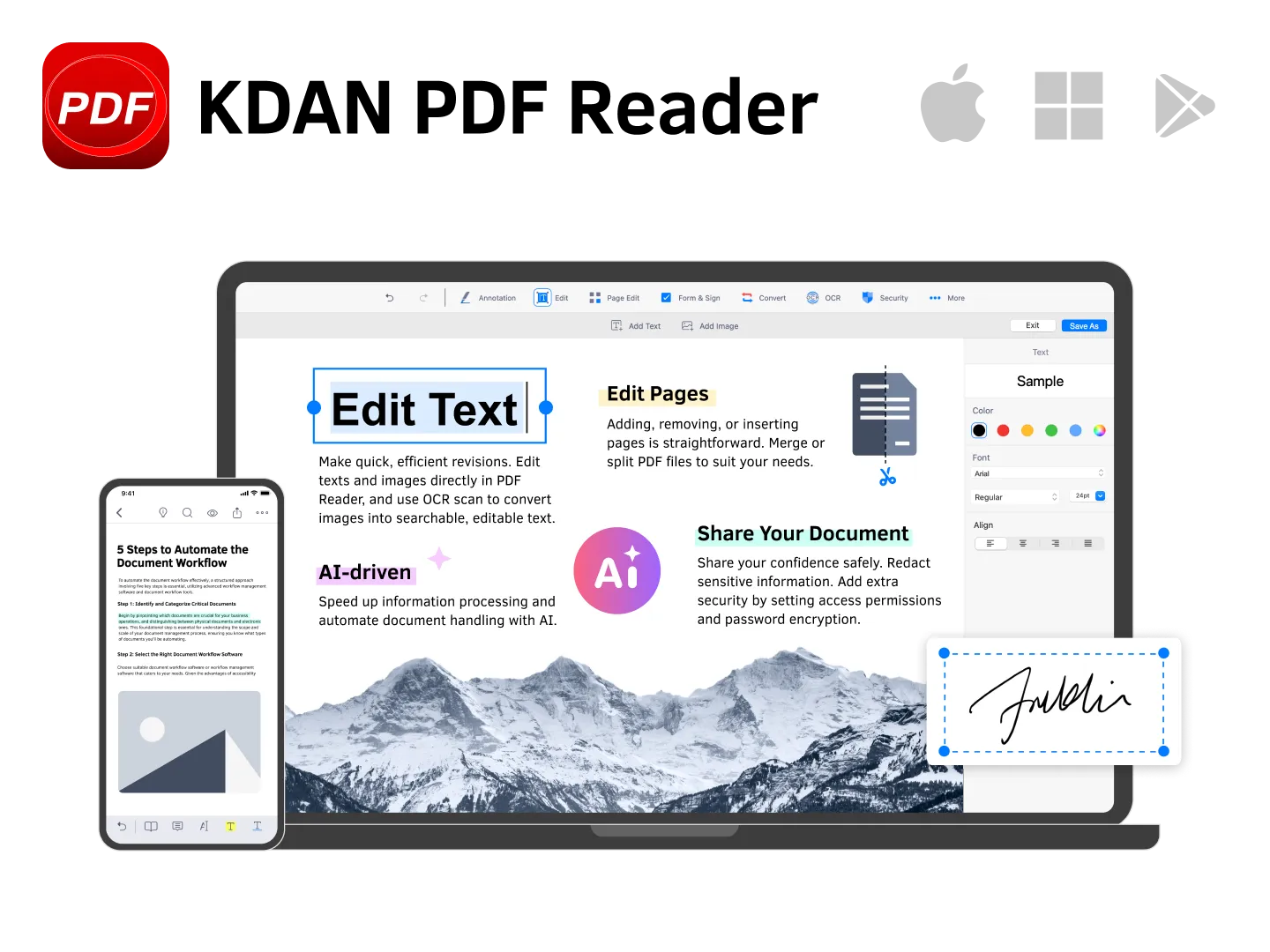
What are the differences between the free and subscription versions of KDAN PDF Reader?
The free version of KDAN PDF Reader lets you view and annotate PDFs. By upgrading to Document 365, you can access advanced features such as password protection, split and merge pages, file conversion, and OCR. For AI-powered functions, subscribe to Document 365 AI+ to unlock AI PDF tools.
Which devices and platforms does KDAN PDF Reader support?
KDAN PDF Reader is available on Windows, Mac, iOS, and Android. With a Document 365 subscription, you can work seamlessly across devices with cross-platform access.
Which languages does KDAN PDF Reader support?
The app supports English, Traditional Chinese, Simplified Chinese, Japanese, Italian, French, German, Spanish, Portuguese, Korean, and Russian.
How can I upgrade to advanced features or a subscription plan?
You can upgrade through the KDAN Creative Store or via major app stores such as App Store, Google Play, and Microsoft Store.
How can I contact customer support if I encounter issues?
Check the KDAN Support Center for FAQs and guides. For account or in-app purchase issues, email helpdesk@kdanmobile.com.
How does KDAN protect my data?
KDAN PDF Reader complies with GDPR regulations and follows international security standards. Please refer to our Privacy Policy for details.
Need Help?
Visit our support center or reach out to our support team at helpdesk@kdanmobile.com.
Connect with KDAN
Follow us to receive all latest updates and promotions.