How to Compress PDF? 2026 Professional Tutorial: Easily Shrink File Size Without Quality Loss
File too large to upload or send? With KDAN PDF, you can freely choose the compression ratio to achieve the perfect balance between file size and image quality. Whether you need high-quality printing or lightweight sharing, this tutorial will guide you through PDF compression techniques on Mac and Windows for faster, distortion-free document delivery.
PDF too large to send? Use KDAN PDF now for fast compression while retaining high quality.
PDF File Too Large to Send? KDAN PDF Professional Compression, Shrink Size Without Quality Loss
When PDFs contain large high-quality images or charts, the excessive size often leads to email bounces or system upload failures. With KDAN PDF’s high-efficiency compression, you can easily solve the problem of large files, shrinking documents to the ideal size in seconds to ensure smooth transmission.
KDAN PDF provides professional PDF compression tools that not only support custom compression levels but also preserve image quality and layout integrity. Compared to typical online tools, it offers the following advantages:
• Multi-level Compression: Choose degrees based on your needs, precisely controlling the balance between file size and quality.
• High-Quality Resolution without Distortion: Maintain image clarity and layout integrity after compression.
• Secure Software Compression: No need to upload confidential documents to cloud websites; process them locally on your device for maximum privacy protection.
• Seamless Cross-Platform Operation: Supports Windows, Mac, and mobile, allowing you to lighten files anytime, anywhere.
KDAN PDF is an all-in-one document solution built for business, academic, and design needs. With exceptional stability and cross-platform support, we turn PDF compression from a tedious task into a productivity-boosting key. Whether you are a student or an enterprise user, you can enjoy a smoother, more professional document processing experience.
How to Compress PDF on Mac? 2026 macOS File Shrinking and Optimization Guide
1. Launch KDAN PDF and Load File: Download and launch KDAN PDF, then open the PDF document you wish to shrink.
2. Navigate to Advanced Tools Menu: In the toolbar at the top of the KDAN PDF window, click the "More" button to expand the features list.
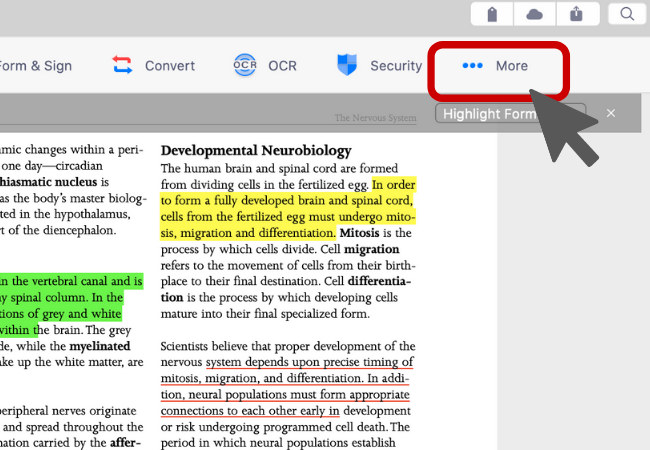
4. Select the Most Suitable Compression Quality and DPI: Choose the compression level based on your needs. You can balance file size and clarity by adjusting the DPI resolution. Selecting a lower DPI significantly reduces space, ideal for web uploads, while a higher DPI preserves detail for high-quality printing.
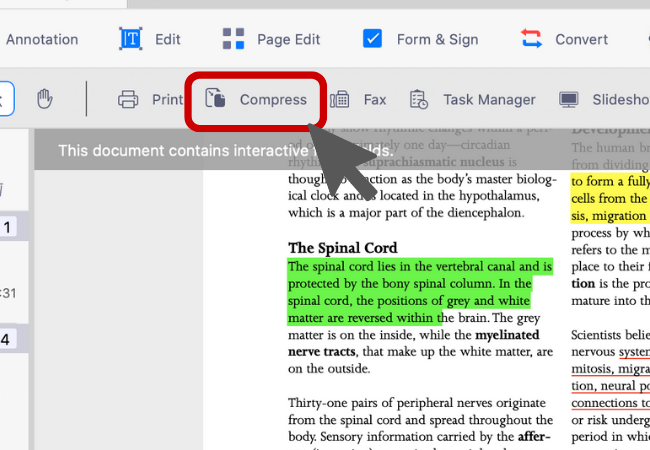
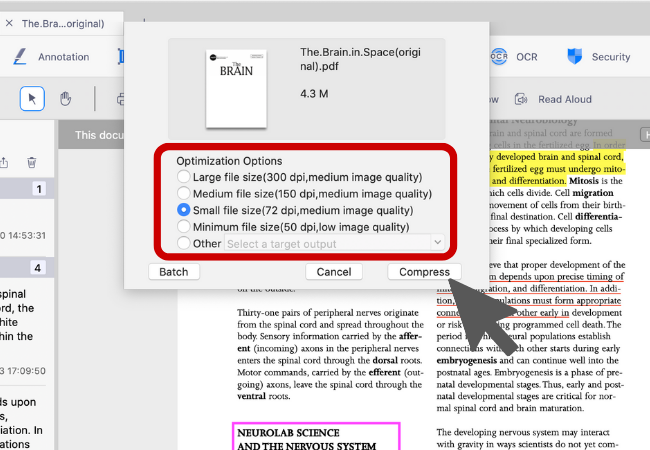
5. Execute Compression and Save File: Click the "Compress" button, and KDAN PDF will immediately optimize the document size. Once complete, you can choose to save the file back to the default folder or directly save it to any specified location in Mac Finder.
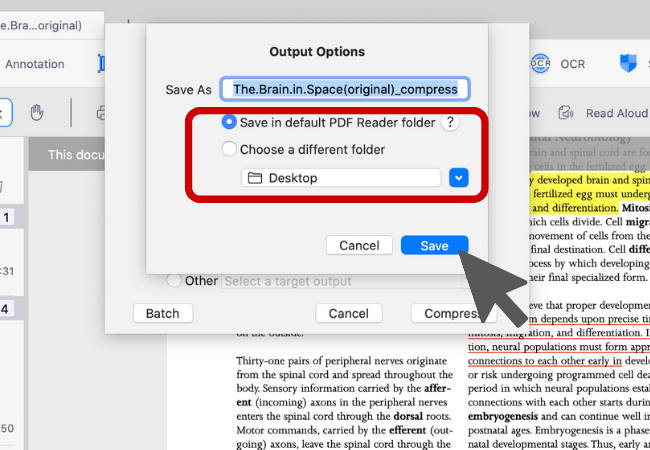
Download and try KDAN PDF for free now — experience professional PDF compression technology across Windows, Mac, iOS, and Android platforms, and solve your large file transmission troubles instantly!
Your Best Adobe Acrobat Alternative
Still paying expensive Adobe subscription fees? KDAN PDF offers a lighter, more efficient solution. Beyond professional lossless compression, complete editing, conversion, and e-signatures all in one stop. Enjoy the ultimate PDF productivity experience on Windows and Mac at a more affordable price.
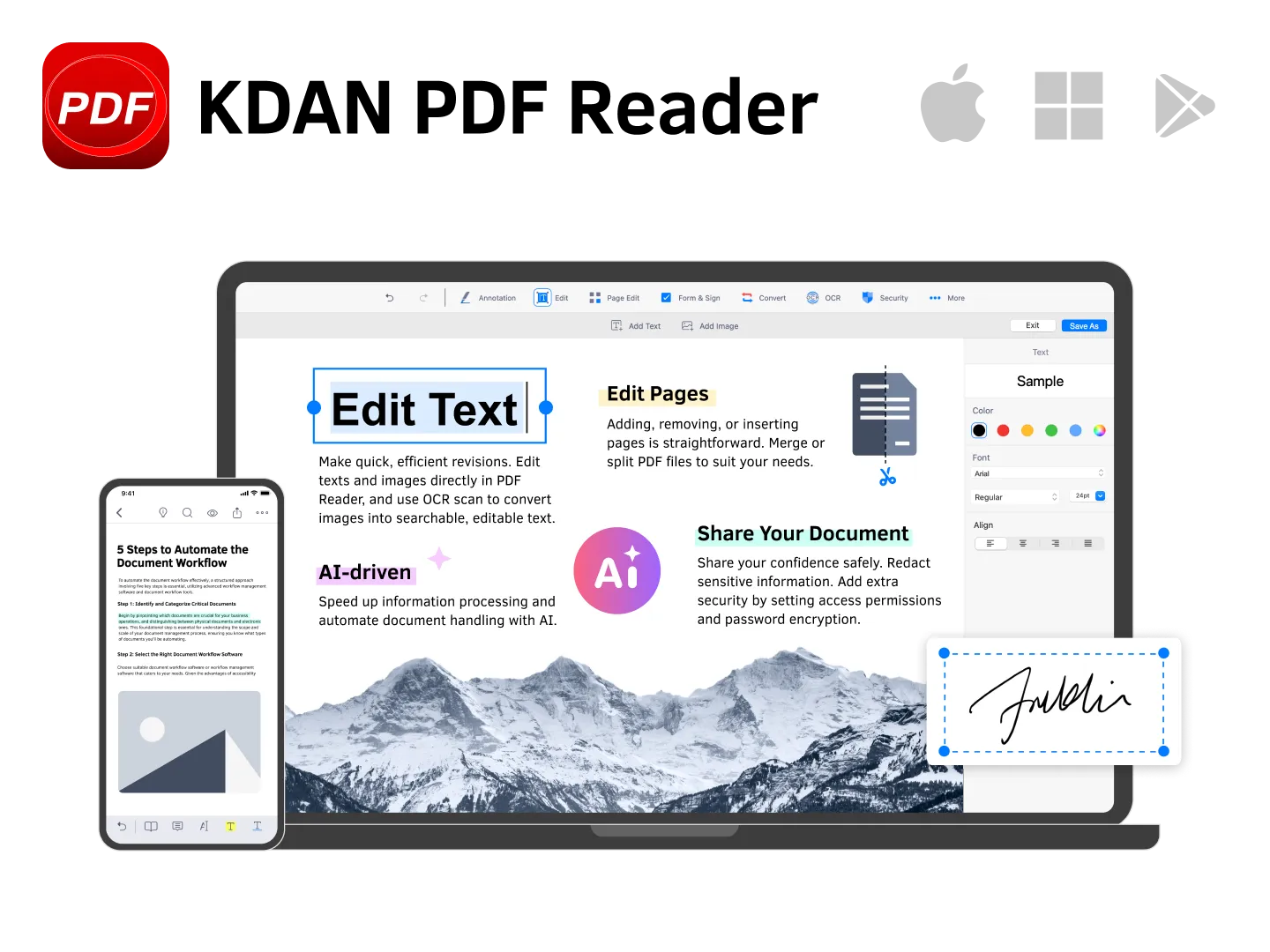
Will images become blurry after PDF compression?
It depends on the compression level you choose. When using KDAN PDF, selecting "High Quality" prioritizes image resolution and text clarity, while "Low Quality" maximizes size reduction. You can achieve a perfect balance between file size and image quality based on the document's purpose, such as printing or web preview.
Why is KDAN PDF safer than online compression tools?
Unlike online tools that require uploading files to the cloud, KDAN PDF processes documents directly on your local device. This means your confidential contracts or private files never leave your computer, fundamentally eliminating the risk of data leaks.
How to shrink a PDF to a size suitable for email?
We recommend choosing the "Standard Quality" option. This mode is specifically designed for email attachments, optimizing the PDF size to fit most email server limits while ensuring text readability, helping you solve the issue of files being too large to send.
How does adjusting DPI affect PDF file size?
Higher DPI results in clearer images but larger files. In KDAN PDF, you can manually adjust the DPI; for screen reading, you can lower it to significantly reduce space, whereas for formal printing, maintaining a higher DPI is recommended to avoid image graininess.
Does compressing a PDF cause layout shifts?
Generally, no. The compression function optimizes internal graphical data, so your text layout and document formatting usually remain intact. However, depending on the complexity of each PDF, if your file contains many overlapping layers or special formats, we suggest using "Standard Quality" or higher and doing a final check after export.
Which platforms support KDAN PDF's compression feature?
KDAN PDF offers full platform support. Whether you use a Windows PC, Mac, or iPhone/Android devices, you can enjoy a consistent and efficient compression experience, allowing you to optimize file sizes anytime, anywhere, whether in the office or on the go.
Need Help?
Visit our support center or reach out to our support team at helpdesk@kdanmobile.com.
Connect with KDAN
Follow us to receive all latest updates and promotions.