How to encrypt PDF with password?
Keep your PDFs as safe as possible with Password Protection. Trusted by many to keep sensitive files private and secure.
Safer, More Secure, Better Protected. Add passwords and set permission rules to your files, ensuring top-tier security is at the forefront of protecting you and your data.
How to Encrypt a PDF and Protect Your Data?
Adding a password to a PDF is a simple way to enhance data security. With password protection, only authorized users can view or edit the file during transfer or sharing, preventing leaks or unauthorized access.
- Benefits of PDF Password Protection
Using a PDF encryption tool allows you to set open passwords and editing restrictions. Here are some common use cases that show why encryption is becoming increasingly important:
- Prevent unauthorized distribution
By setting a unique password for specific recipients, you reduce the risk of data leaks and can track the document’s source.
- Comply with data protection regulations
If your files contain personal or sensitive information, encryption helps strengthen security and support compliance with privacy laws like GDPR.
- Control permissions
Besides passwords, you can restrict printing, copying, or editing to ensure your content isn’t altered or misused.
How to Add Passwords to PDF Documents on Mac
Whether you’re a working professional or student, PDF Reader helps you protect PDF documents at all stages of your workflow using advanced password protection. If you work on Mac, follow these quick and easy steps to set up your unbreakable passwords:
1. Open a PDF in PDF Reader
2. Click the "Security" icon on the upper toolbar
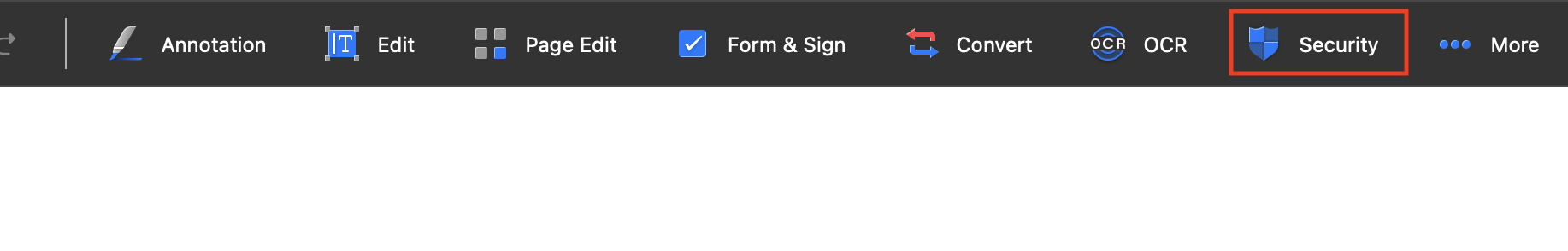
3. Choose "Encrypt with Passwords" from the pop-up menu, and you’ll be brought to a window where you can select the encryption setting.
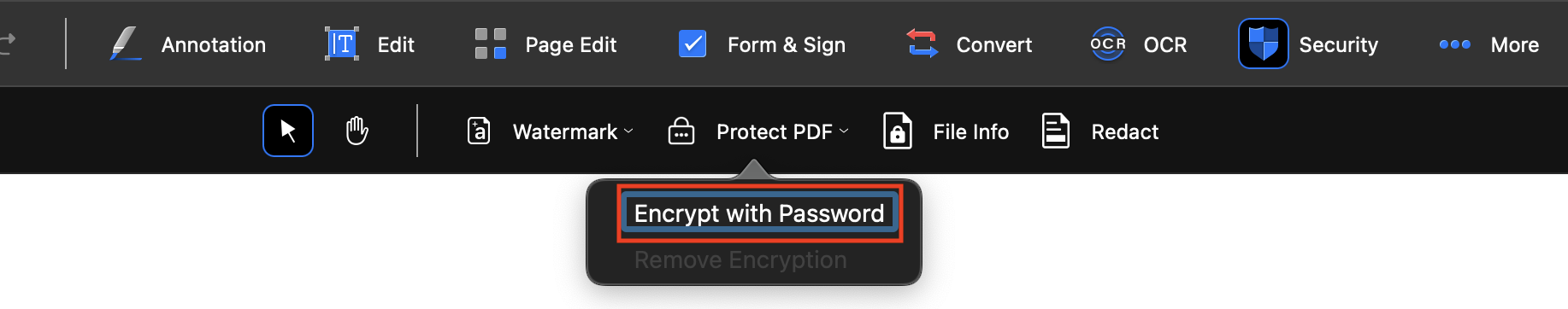
4. Select the output folder where you want to save the newly encrypted PDF file. You can also add more files to encrypt PDFs in batch by clicking on "Add Files".
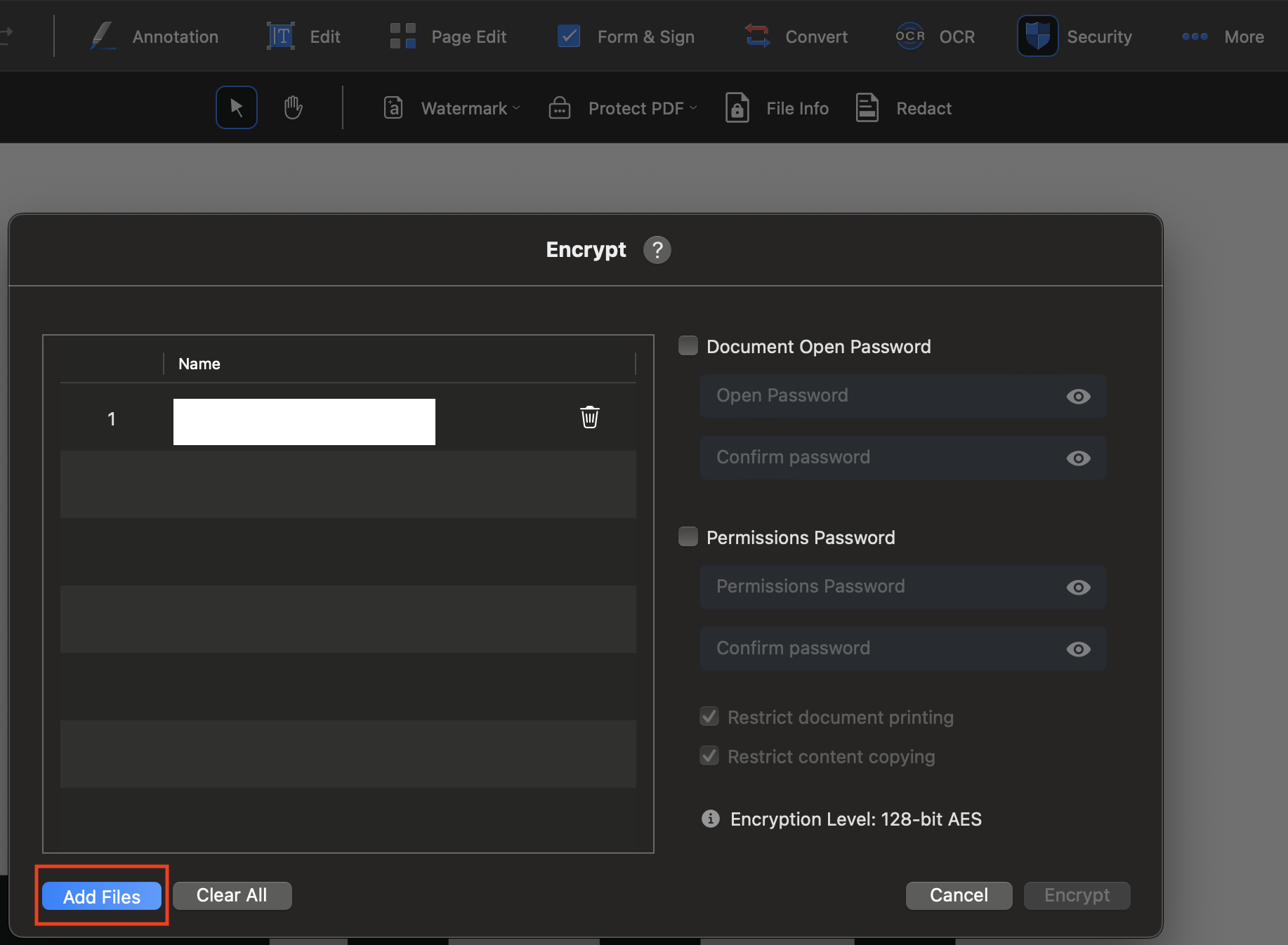
5. Depending on how secure you want to encrypt the PDF, you can add a custom password preventing the content from being viewed, copied, or printed
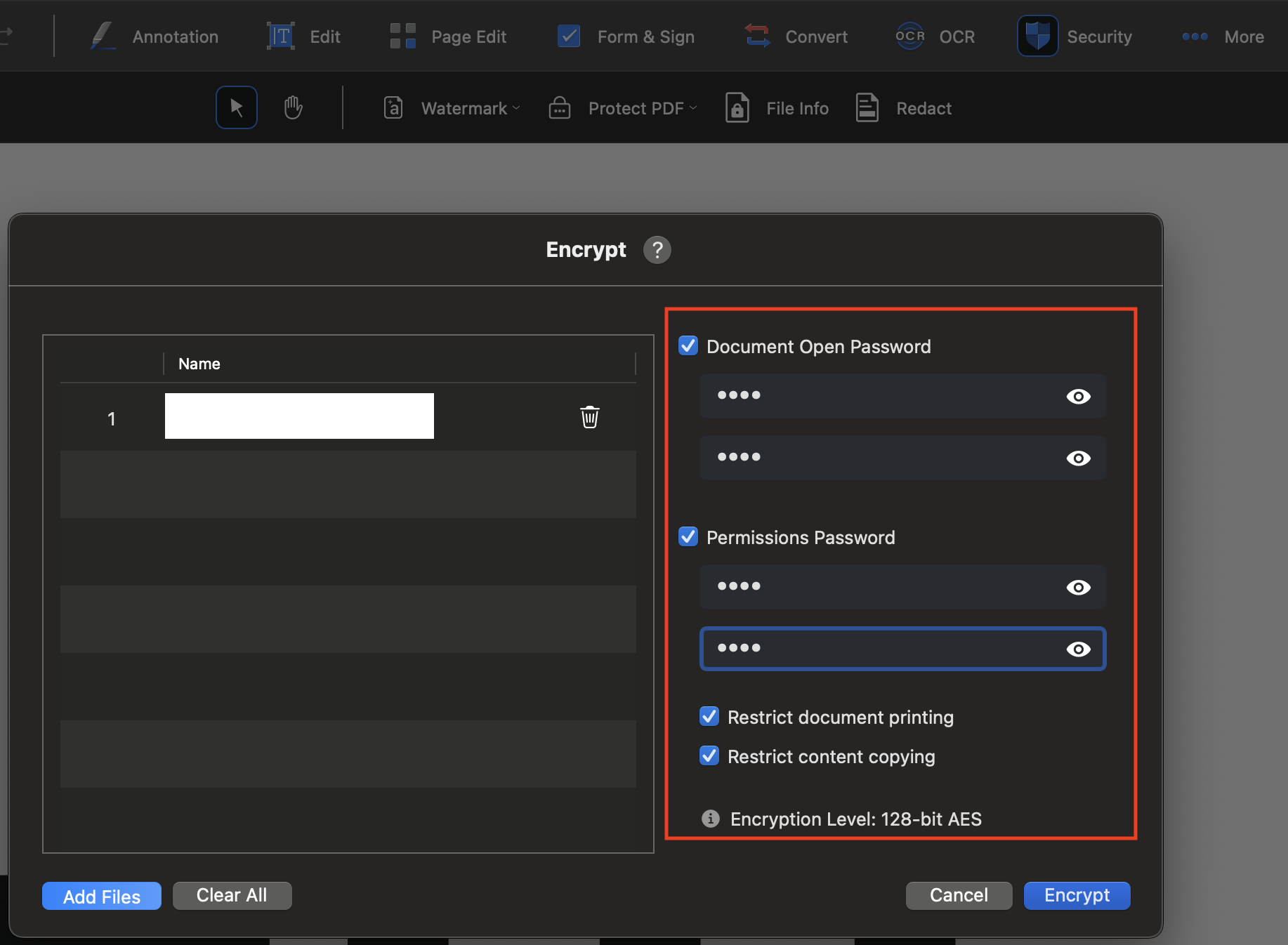
6. Then press the "Encrypt" button to start encryption
7. The new password-protected PDF will be saved in the output folder
Try KDAN PDF Reader now – available on Windows, Mac, iOS, and Android, unlock all PDF features!
Your Best Adobe Acrobat Alternative
With KDAN PDF Reader, you can already do anything you need with PDFs. Create, Edit and Share PDFs all in one convenient app.
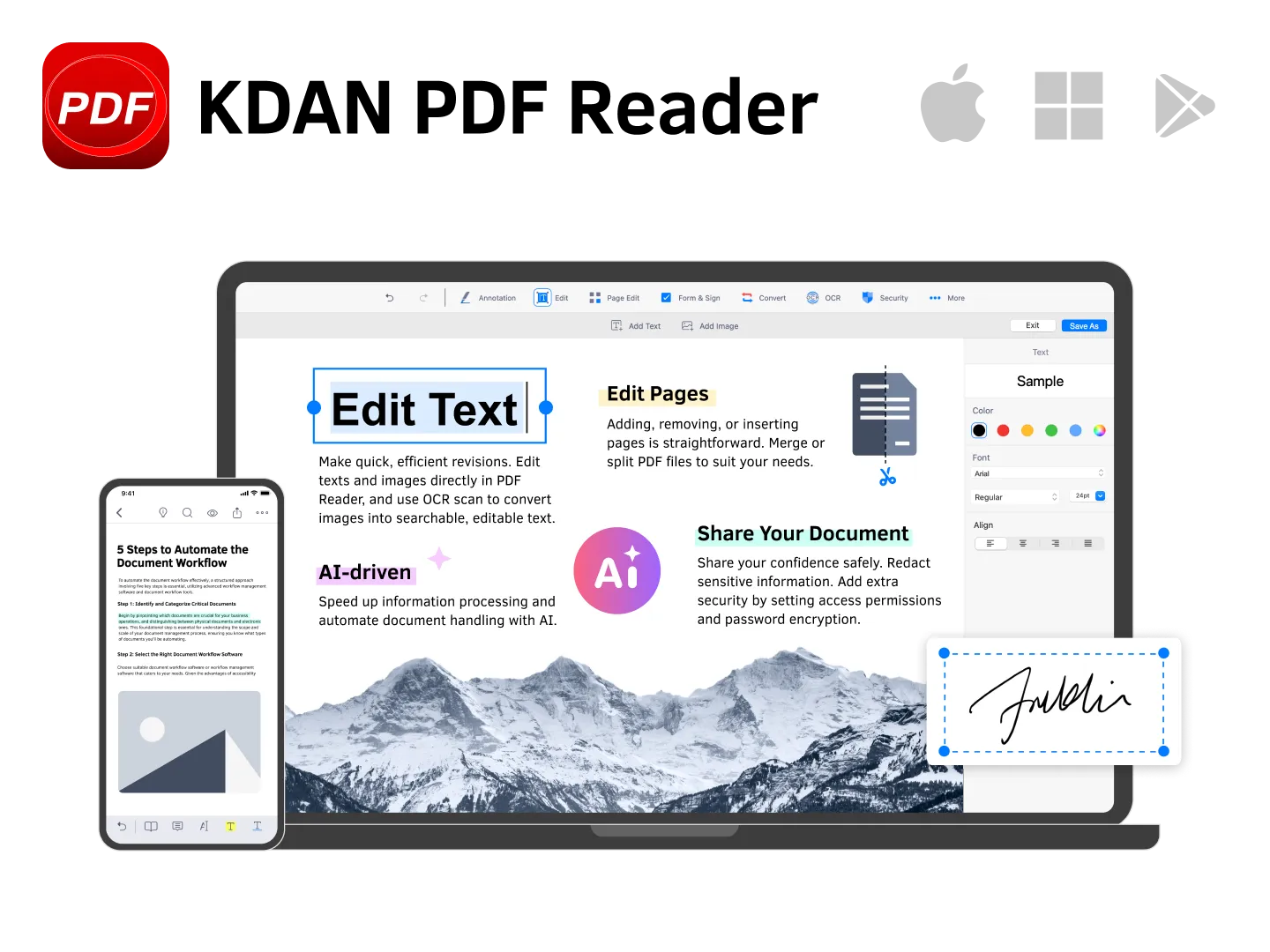
What are the differences between the free and subscription versions of KDAN PDF Reader?
The free version of KDAN PDF Reader lets you view and annotate PDFs. By upgrading to Document 365, you can access advanced features such as password protection, split and merge pages, file conversion, and OCR. For AI-powered functions, subscribe to Document 365 AI+ to unlock AI PDF tools.
Which devices and platforms does KDAN PDF Reader support?
KDAN PDF Reader is available on Windows, Mac, iOS, and Android. With a Document 365 subscription, you can work seamlessly across devices with cross-platform access.
Which languages does KDAN PDF Reader support?
The app supports English, Traditional Chinese, Simplified Chinese, Japanese, Italian, French, German, Spanish, Portuguese, Korean, and Russian.
How can I upgrade to advanced features or a subscription plan?
You can upgrade through the KDAN Creative Store or via major app stores such as App Store, Google Play, and Microsoft Store.
How can I contact customer support if I encounter issues?
Check the KDAN Support Center for FAQs and guides. For account or in-app purchase issues, email helpdesk@kdanmobile.com.
How does KDAN protect my data?
KDAN PDF Reader complies with GDPR regulations and follows international security standards. Please refer to our Privacy Policy for details.
Need Help?
Visit our support center or reach out to our support team at helpdesk@kdanmobile.com.
Connect with KDAN
Follow us to receive all latest updates and promotions.