How to Unlock PDF Files?
Learn how to unlock and remove passwords from your PDF files.
It's the Right Time to Unlock and Share
Your documents have been secured in secret, preserved, and sealed. There comes a time to unlock and share with the world in a document's life. Or maybe you just don't need the extra level of security anymore. Whatever the case, it's time to unlock. KDAN PDF Reader makes it easy with PDF Unlocking tools. Open up your PDF without making copies or switching software.
Easily Unlock Your PDF Files, Try for Free!
Unlock PDF Files and Share Without Restrictions
Ready to remove file limitations? With KDAN PDF Reader, you can unlock password-protected PDFs in just a few simple steps—making it easier to share, edit, and collaborate.
Whether you're working with teammates, submitting schoolwork, or preparing presentations, unlocking your PDF helps streamline your workflow and boost productivity. No need to switch software or re-export files—you stay in full control of your document's security and access anytime, anywhere.
How to Unlock & Remove Passwords from PDFs on Mac
By removing passwords from PDF documents, it will disable the restriction to view the content.
1. Open the password-protected PDF file in KDAN PDF Reader
2. You will be asked to enter the password before viewing the PDF

3. Click the "Security" button on the upper toolbar
4. Then choose "Remove Encryption" from the menu

5. Click "Decrypt" button, select the output folder where you’d want to save the new decrypted PDF and click the "Save" button


6. A new copy without password protection will be saved to the output folder
Try KDAN PDF Reader now – available on Windows, Mac, iOS, and Android, unlock all PDF features!
Your Best Adobe Acrobat Alternative
With KDAN PDF Reader, you can already do anything you need with PDFs. Create, Edit and Share PDFs all in one convenient app.
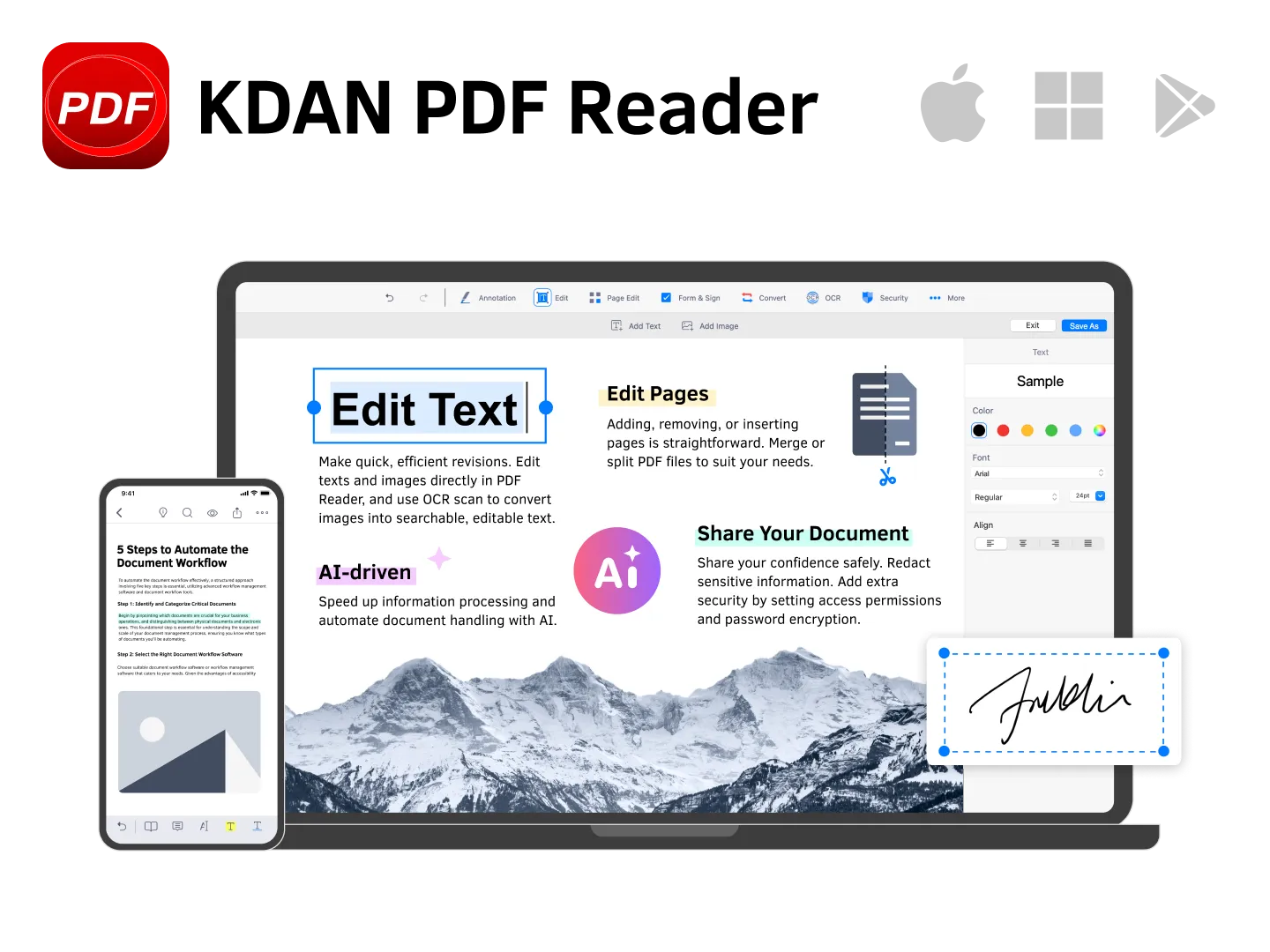
What are the differences between the free and subscription versions of KDAN PDF Reader?
The free version of KDAN PDF Reader lets you view and annotate PDFs. By upgrading to Document 365, you can access advanced features such as password protection, split and merge pages, file conversion, and OCR. For AI-powered functions, subscribe to Document 365 AI+ to unlock AI PDF tools.
Which devices and platforms does KDAN PDF Reader support?
KDAN PDF Reader is available on Windows, Mac, iOS, and Android. With a Document 365 subscription, you can work seamlessly across devices with cross-platform access.
Which languages does KDAN PDF Reader support?
The app supports English, Traditional Chinese, Simplified Chinese, Japanese, Italian, French, German, Spanish, Portuguese, Korean, and Russian.
How can I upgrade to advanced features or a subscription plan?
You can upgrade through the KDAN Creative Store or via major app stores such as App Store, Google Play, and Microsoft Store.
How can I contact customer support if I encounter issues?
Check the KDAN Support Center for FAQs and guides. For account or in-app purchase issues, email helpdesk@kdanmobile.com.
How does KDAN protect my data?
KDAN PDF Reader complies with GDPR regulations and follows international security standards. Please refer to our Privacy Policy for details.
Need Help?
Visit our support center or reach out to our support team at helpdesk@kdanmobile.com.
Connect with KDAN
Follow us to receive all latest updates and promotions.