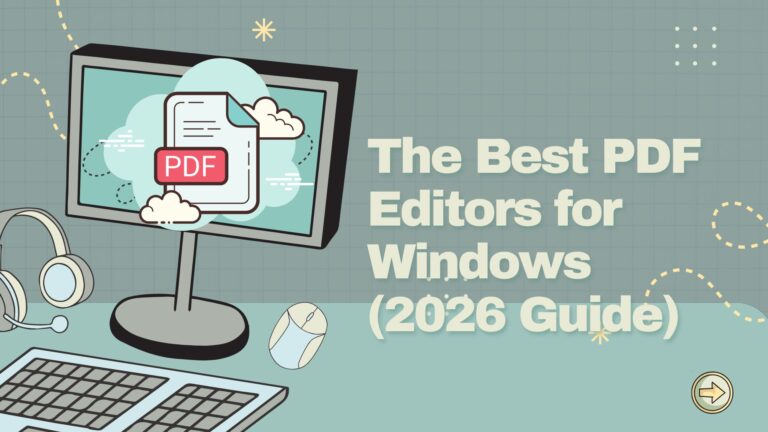Top 10 Free Productivity and Document Management Tools for Mac
As workloads continue to grow, managing tasks efficiently can become a real challenge. To stay organized and boost productivity, leveraging the right project management and productivity tools is essential. Here are 10 powerful tools across different categories, each designed to enhance your workflow in unique ways. From document management to project coordination, time tracking, and task organization, these tools will help you stay productive and efficient. Let’s dive in!
Document Management and Productivity Tools
Too many documents to handle? Maybe you should try using tools that can help you collaborate with others, organize your files, or easily edit your PDFs. Here are three essential tools to improve your workflow:
1. Google Drive
Google Drive is a cloud-based storage solution that lets you store, share, and collaborate on documents, spreadsheets, presentations, and more. With real-time editing and seamless integration with Google Docs, Sheets, and Slides, it’s a great way to keep your files accessible from anywhere.
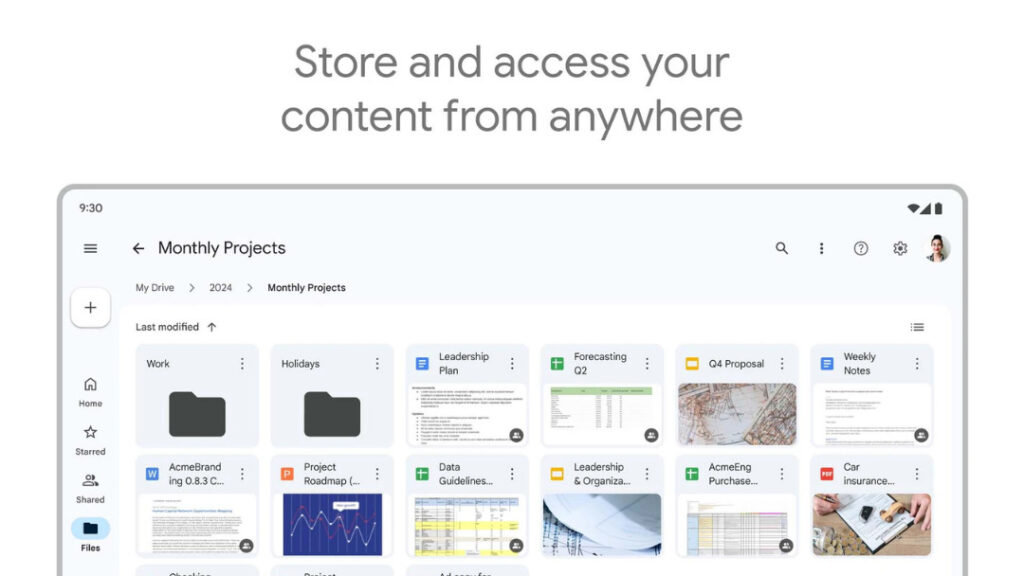
The most powerful feature of Google Drive is its seamless integration with other Google services like Gmail and Google Calendar. By simply copying and pasting a document link, you can easily share and collaborate across multiple platforms, keeping everything connected and organized.
Price: Free online
2. Evernote
Evernote helps you capture ideas, create to-do lists, and organize notes in one place. With its advanced search capabilities, tagging system, and cloud synchronization, you can easily keep track of important information across multiple devices.
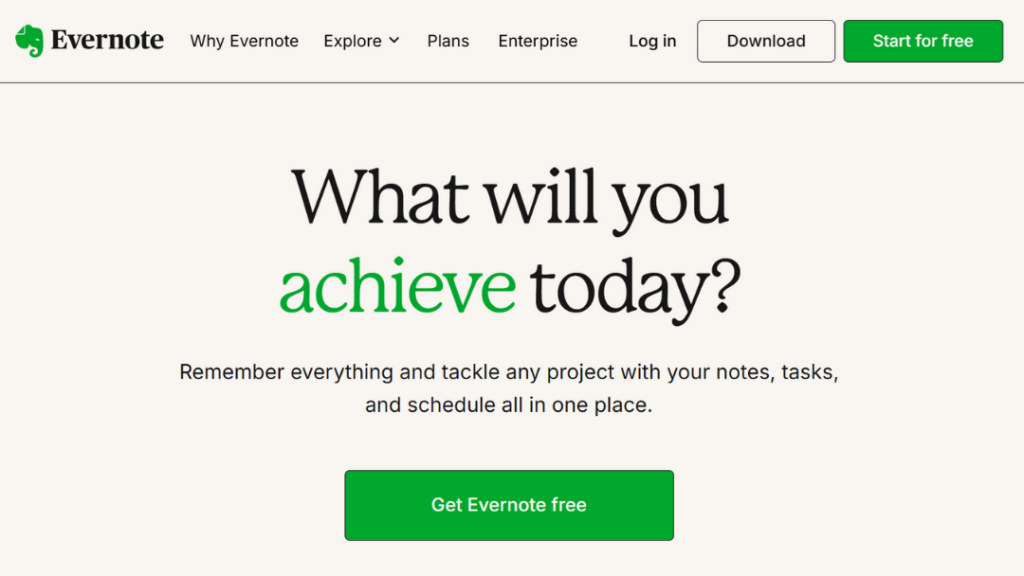
Its intuitive interface allows you to effortlessly store and organize notes in the cloud, ensuring your important information is always accessible and secure. Whether you’re jotting down quick notes, saving web pages, or scanning documents on the go, Evernote is a reliable companion for capturing and managing your ideas efficiently.
Price: Free & Premium Plan
3. KDAN PDF Reader
KDAN PDF Reader is a feature-rich PDF editor designed for Mac users, offering both a free version and advanced tools for seamless document management. Users can easily split, merge and rearrange pages, making document organization effortless.
One of its standout features is its high-precision OCR technology, which accurately extracts text from scanned documents, turning them into searchable and editable files. For users concerned about security, KDAN PDF Reader provides robust encryption options, ensuring that sensitive information remains protected.
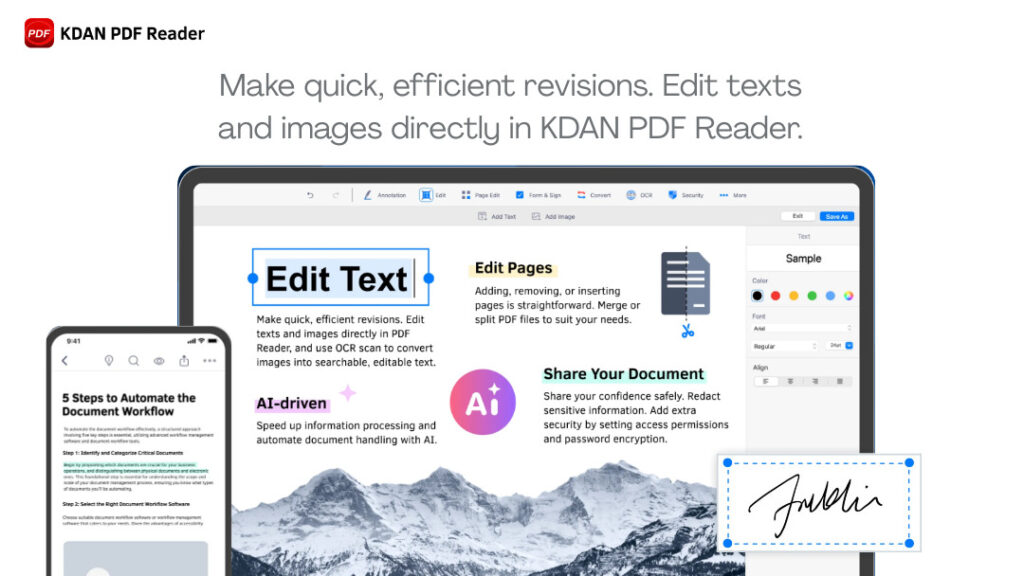
Beyond editing and security, KDAN PDF Reader enhances the reading experience with customizable settings, such as adjustable page backgrounds to reduce eye strain. Additionally, users can import files directly into the software and leverage the built-in AI chatbot to quickly identify potential risks within the document, ensuring a smoother and more secure workflow.
KDAN PDF Reader is an all-in-one solution that empowers Mac users with powerful productivity, collaboration, and creativity tools, making PDF management more efficient than ever.
Price: Free & Premium Plan
🔥 Try KDAN PDF Reader for Free & Compress PDFs in One Click! 👉 Download link - Mac.iOS
Project Management Tools
With multiple projects and ideas to manage, staying organized and on top of your tasks is essential. Project management tools can help you effectively organize your ideas, plan your projects, and collaborate seamlessly with your team. Learn how these tools can streamline your workflow and enhance productivity!
4. Trello
Trello simplifies project management by providing a visual and intuitive way to organize tasks. With its drag-and-drop boards, customizable lists, and collaboration features, teams can easily track progress and manage workflows.
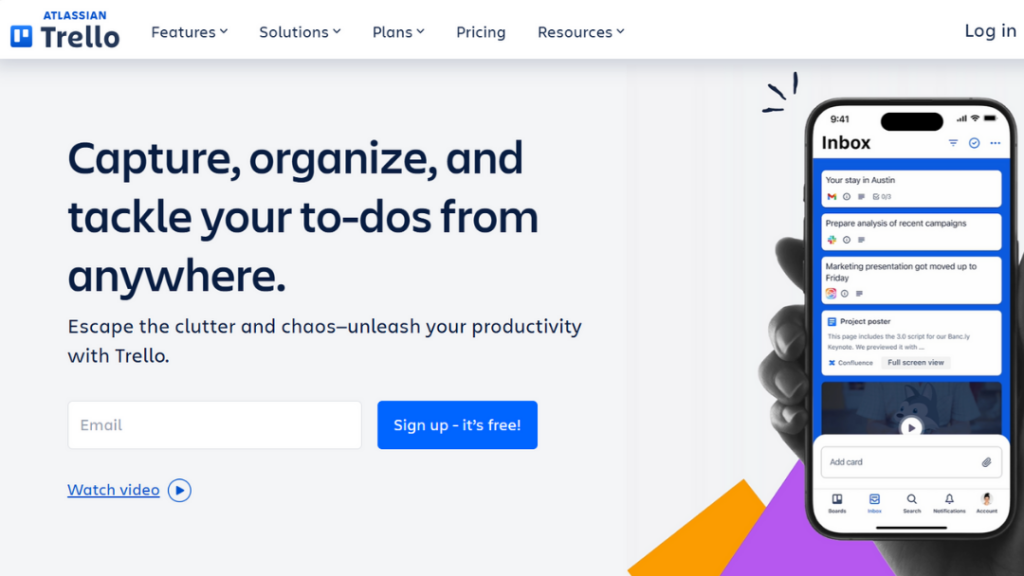
Furthermore, Trello seamlessly integrates with a wide range of productivity tools, allowing teams to streamline their workflows without switching between apps. Its real-time cloud synchronization ensures that every update is instantly reflected across all devices, keeping team members aligned, reducing miscommunication, and enhancing overall efficiency.
Price: Free & Premium Plan
5. Notion
Notion is a versatile all-in-one workspace that combines note-taking, task management, and database functionality. With its seamless cloud synchronization, you can access your notes, to-do lists, and project plans from any device. Notion’s intuitive drag-and-drop interface and integration with various productivity tools make it an essential platform for managing information, tracking progress, and enhancing collaboration—all in one place.
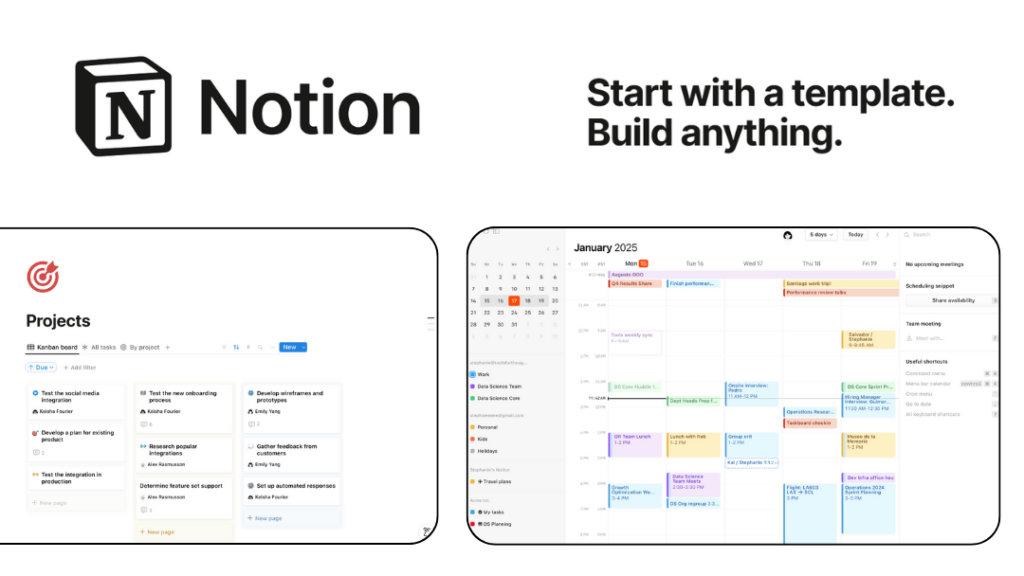
Compared to Evernote, Notion is built for team collaboration, offering shared workspaces, real-time editing, and customizable databases for project management. While Evernote focuses on personal note-taking, Notion excels in organizing tasks, assigning responsibilities, and streamlining teamwork, making it a better choice for group productivity.
Price: Free & Premium Plan
6. Miro
Miro is an online collaborative whiteboard platform designed for teams to brainstorm, plan, and work together visually. It provides an intuitive interface where users can create mind maps, flowcharts, wireframes, and more, all in real-time.
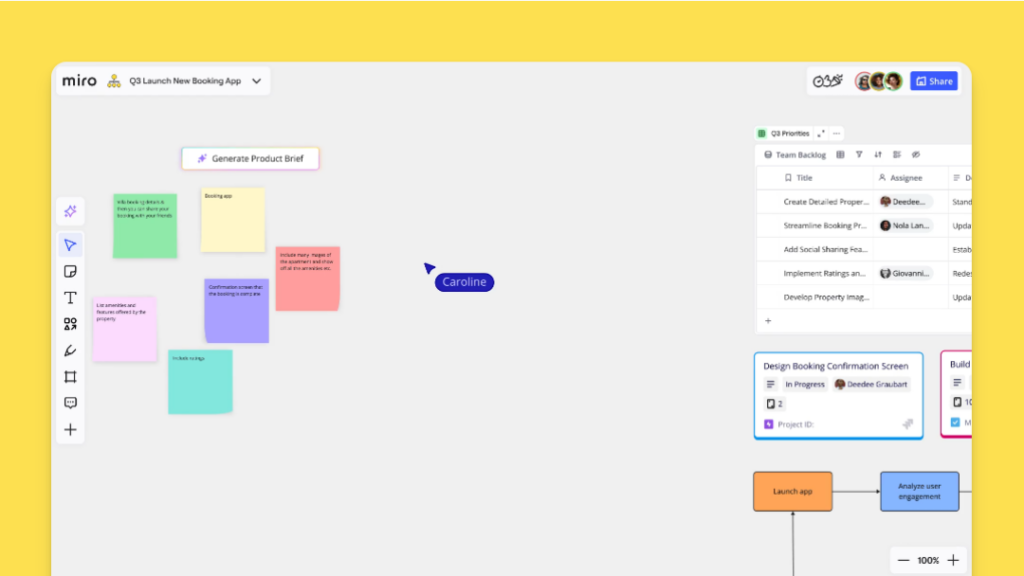
Miro’s vast library of templates and tools makes it easy to organize ideas and concepts, whether for project planning, workshops, or design sprints. With seamless integration into other productivity tools like Slack, Google Drive, and Jira, Miro ensures smooth collaboration, even across different teams and locations. Ideal for remote teams, Miro helps turn abstract ideas into visual projects, enhancing creativity and productivity.
Price: Free & Premium Plan
Focus and Time Management Tools
Even with the right document and project management tools, staying focused on your work can still be challenging. To avoid missing deadlines, you may need additional tools to help you stay on track and maintain concentration.
7. Forest
Forest is a unique focus app designed to help users stay focused and productive by gamifying the process of concentration. The concept is simple: the longer you stay focused on a task, the more your virtual tree grows. If you leave the app to check your phone, the tree wilts.

This interactive approach encourages users to stay off their devices and concentrate on what matters most. With features like task tracking and a growing forest of completed tasks, Forest not only helps you manage your time better but also promotes healthy digital habits. It’s the perfect app for those looking to boost productivity while cultivating mindfulness.
Price: Free
8. Clockify
Clockify is a time tracking tool that helps you monitor how your time is spent across various tasks and projects. It allows you to log hours, generate detailed reports, and track team productivity with ease.
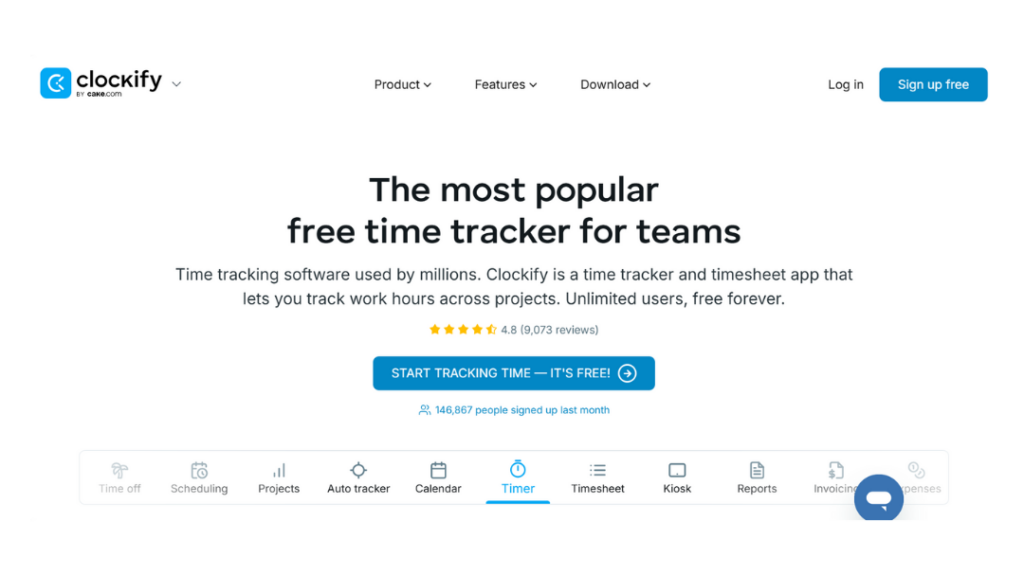
With its intuitive interface, you can manage your daily tasks more effectively, improving time management and ensuring you stay on track with your goals. Additionally, Clockify integrates seamlessly with other tools, making it a versatile solution for both individual users and teams.
Price: Free
Task and Password Management Tools
After exploring tools for project management, team collaboration, and time management, it’s clear that staying organized is crucial for productivity. However, managing tasks and sensitive information requires specialized tools to keep everything running smoothly, which leads us to learn about task and password management tools.
9. Todoist
Todoist is an intuitive app designed to help you stay on top of your daily responsibilities. It can be exciting to tickt the checkbox as you complete tasks. While managing personal tasks or team projects, there are some easy-to-use features like task prioritization, labels, and due dates to help you maintain focus and increase productivity.
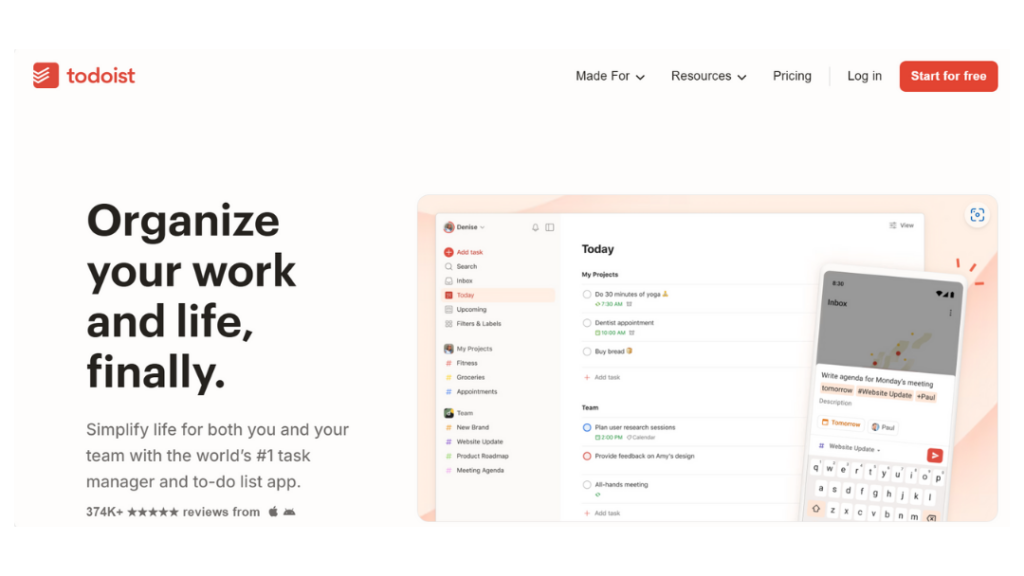
With its cross-device synchronization, you can track and complete tasks from anywhere, at any time.
Price: Free
10. 1Password
When it comes to managing passwords and sensitive information, 1Password provides a secure and convenient solution. This password manager allows you to store and access your login credentials, bank details, and other private information easily.
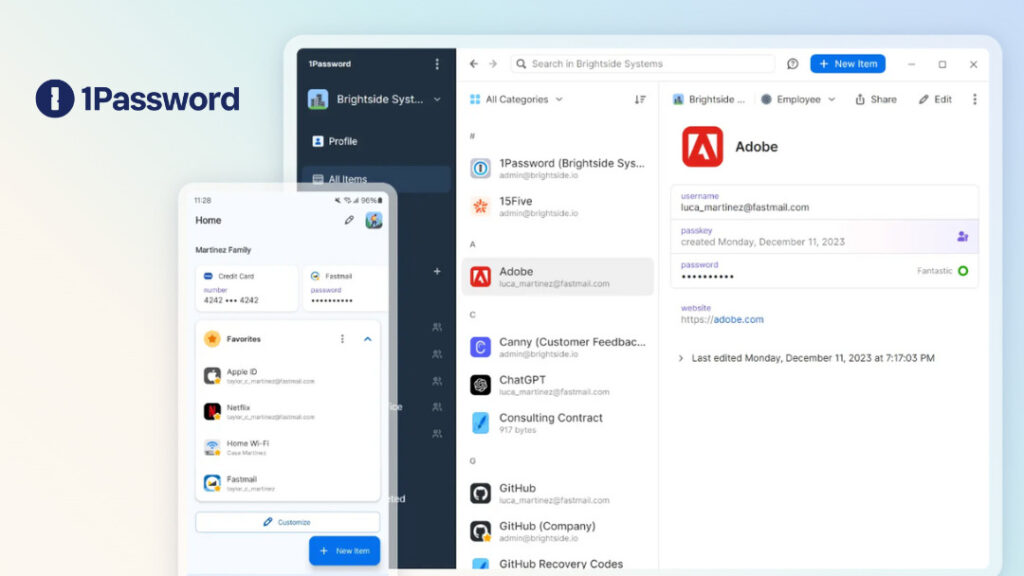
With strong encryption and seamless synchronization across devices, 1Password ensures your data is protected while making it simple to manage and autofill passwords across websites and apps. It’s an essential tool for enhancing online security and simplifying your digital life.
How to use productivity tools to optimize your workflow
In today’s fast-paced world, staying productive and organized is essential for achieving goals. Using the right productivity tools can make all the difference. Tasks like managing documents, collaborating with a team, or ensuring your work is secure. Here are three key ways productivity tools can help optimize your workflow:
Annotation: Capture your ideas anytime, anywhere
One of the biggest challenges when working with documents is capturing ideas quickly before they slip away. With KDAN PDF Reader, you can easily annotate PDFs, highlight important sections, and add comments directly onto your document. This feature ensures you capture your thoughts and make necessary changes in real-time, anytime, anywhere.
(圖:注釋功能)
Collaboration: Work smarter with team-focused tools
Collaboration is at the heart of many workflows, especially when working with teams across different locations. KDAN PDF Reader integrates seamlessly with cloud storage, allowing you to share and edit documents in real-time with your team. This cloud-based collaboration makes teamwork smoother, enabling everyone to stay on the same page, avoid version control issues, and ensure that feedback is applied promptly.
Security: Keep your documents and data safe while working remotely
As more people work remotely, keeping documents and sensitive information secure has never been more important. KDAN PDF Reader offers robust encryption features, allowing you to password-protect your PDFs, ensuring your data remains confidential, no matter where you’re working. Coupled with secure password management tools like 1Password, you can ensure that both your documents and login credentials are safeguarded from unauthorized access.
🔥 Try KDAN PDF Reader now! 👉 Download link - Mac.iOS
Conclusion: Empower Your Workday with the Right Productivity Tools
| Tool Type | Name | Function | Price |
| Document Management and Productivity Tools | Google Drive | Cloud storage for storing, sharing, and collaborating on documents | Free (with paid plans) |
| Document Management and Productivity Tools | Evernote | Note-taking, task management, and idea organization | Free, Premium from $3.84/month |
| Document Management and Productivity Tools | KDAN PDF Reader | PDF editing, compressing, converting, annotation, AI chatbot, OCR, and encryption | Free, with paid features |
| Project Management Tools | Trello | Visual task and project management with boards, lists, and cards | Free, with paid plans |
| Project Management Tools | Notion | All-in-one workspace for notes, databases, and team collaboration | Free, Plus plan from $10/month |
| Project Management Tools | Miro | Online whiteboard for brainstorming, diagramming, and real-time collaboration | Free, Business plan from $16/month |
| Focus and Time Management Tools | Forest | Focus timer that helps users stay productive by planting virtual trees | $3.99 (one-time purchase) |
| Focus and Time Management Tools | Clockify | Time tracking tool for monitoring work hours and productivity | Free, Pro plan from $7.99/month |
| Task and Password Management Tools | Todoist | Task and to-do list manager with smart scheduling and reminders | Free, Pro plan from $4/month |
| Task and Password Management Tools | 1Password | Secure password manager with encrypted storage | $2.99/month (individual) |
Optimizing your workflow isn’t just about working harder—it’s about working smarter. While capturing ideas on the go, collaborating seamlessly with your team, or ensuring the security of your sensitive documents, the right productivity tools can make a world of difference.