14 Best OCR Software for Mac & Windows (2026): Free & Paid Reviews
In today’s fast-paced digital business world, seamless online editing and document processing are increasingly vital. Advances in AI, especially in Optical Character Recognition (OCR), are making text recognition more accurate and efficient.
The global OCR market is growing rapidly, valued at USD 12.56 billion in 2023 and projected to grow at a 14.8% CAGR through 2030 (Grand View Research). Businesses across industries are adopting OCR to enhance efficiency and data management.
This article explores the practical impact of OCR in modern workflows and provides a guide to the top fourteen OCR software for Mac and Windows, helping you optimize your digital processes.
What is OCR Software ?
OCR (Optical Character Recognition) is a technology that converts images, scanned documents, and PDFs into editable and searchable text formats. It is widely used by businesses to digitize paper records and automate data entry. This technology is vital for enhancing organizational productivity, ensuring data accessibility, reducing operational costs, and supporting broader digital transformation goals. Its importance spans across multiple industries, making it a key technology in the digital age.
In simpler terms, OCR extracts text from these documents, making them machine-readable. The process involves a series of analyses by AI machine learning algorithms. Text recognition involves two main steps – feature extraction and pattern matching. Feature extraction breaks down language into components like loops, lines, direction, and intersections, using these to find the best match. Simultaneously, pattern matching isolates a character image and compares it to a stored glyph with similar traits. Successful pattern recognition requires the stored glyph to match in scale and font with the new one encountered. Now, let’s delve into recommendations for OCR software solutions.
Quick Comparison: Top 3 OCR Tools
| OCR Software | Key Features | Pricing |
| KDAN PDF | – Intuitive interface with advanced OCR capabilities | – US $59.99/yr |
| Adobe Acrobat Pro | – Comprehensive PDF solution with OCR functionality | – US $19.99/mo (Individual)- US $23.99/mo/license (Business) |
| Google Cloud AI (Google OCR) | – Transforming unstructured content into structured data for actionable insights | – Based on the volume |
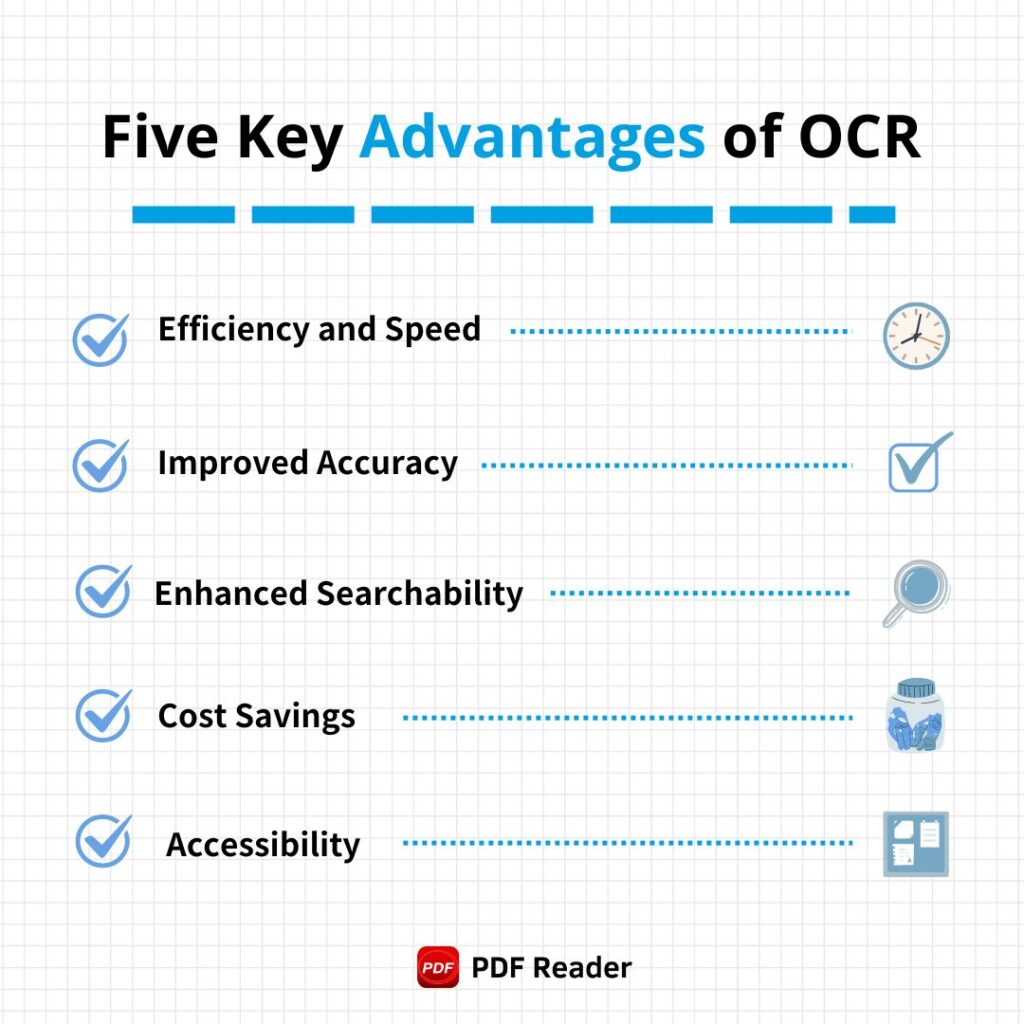
Read More: What is OCR And How Does It Work?
5 Common Use Cases for OCR Software (Implementation Examples)
The importance of OCR spans across various practical scenarios and file formats. It proves to be a versatile tool with widespread applications. Let’s delve into each scenario, exploring how OCR addresses distinct needs by converting scanned documents into machine-readable text and contributes to efficiency and innovation across different file formats and specific areas.
1. Document Digitization
In the era of digital transformation, businesses are increasingly adopting sustainable practices, and document digitization stands out as a key method. OCR plays a crucial role in this process by converting physical documents, whether paper-based or images, into editable and searchable digital formats, including those with special characters. This not only enhances workflow efficiency but also contributes to reduced paper usage, fostering a more environmentally conscious approach.
2. PDF Comparison
PDF comparison offers companies a powerful method to enhance efficiency and accuracy. OCR enables the extraction of text from PDF documents, allowing for precise comparison of content, layout, and formatting between files. This functionality proves invaluable for tasks such as verifying document revisions, ensuring version control, and detecting discrepancies or changes between documents. Companies can thus streamline their review processes and reduce errors.
3. Language Translation
Whether it’s translating contracts, agreements, or communication from international partners, OCR technology steps in to streamline the translation process seamlessly. The integration of translators into PDF viewers allows companies to translate text within PDF files in as little as a few clicks. OCR-powered language translation simplifies the process, enabling businesses to overcome language barriers effectively while ensuring accuracy in their PDF files.
4. Sensitive Information Redaction
Sensitive information redaction is a critical aspect of document management, especially in industries handling confidential data such as healthcare, finance, and legal sectors. With the precision offered by OCR, businesses can redact sensitive information from documents to ensure privacy and compliance with regulations like GDPR and HIPAA. With OCR-powered redaction tools, businesses can mitigate the risk of data breaches or unauthorized access. Implementing sensitive information redaction enhances security measures, reinforces regulatory compliance, and protects the integrity of confidential documents, empowering businesses to maintain data confidentiality with confidence.
5. Form Processing
With OCR integration, data can be extracted from various types of forms, including surveys, applications, and invoices even within PDF formats. Businesses can streamline and automate manual data entry tasks with OCR to extract key information from forms. It identifies and interprets text fields, checkboxes, and other elements within forms, extracting relevant data such as names, addresses, dates, and numerical values. Hence, companies can enhance productivity, improve data accuracy, and optimize workflows, ultimately driving operational efficiency.
Having explored the diverse applications of OCR across various business scenarios, it’s evident that this technology is indispensable for optimizing document management, enhancing productivity, ensuring compliance, and boosting business efficiency.
Top 14 Best OCR Software Reviews (Free & Paid)
Having explored the critical importance and diverse applications of OCR technology, it’s clear why choosing the right OCR software can significantly impact your organization’s efficiency and data management strategies. Whether you’re operating on Windows or Mac, the market offers a great amount of OCR tools, each with unique features and capabilities tailored to meet specific needs. Next, let’s delve into these top choices to find the perfect OCR software that aligns with your operational goals and enhances your digital workflows.
Key Takeaway: Comparison Table
The following is a preview of tool recommendations. You can choose the most suitable ones based on your personal needs.
| OCR Software | Key Features | Pricing |
| KDAN PDF | – Intuitive interface with advanced OCR capabilities | – US $59.99/yr |
| Adobe Acrobat Pro | – Comprehensive PDF solution with OCR functionality | – US $19.99/mo (Individual)- US $23.99/mo/license (Business) |
| Google Cloud AI (Google OCR) | – Transforming unstructured content into structured data for actionable insights | – Based on the volume |
| ABBYY FineReader PDF | – Exceptional accuracy and advanced document recognition | – US $165/yr |
| Readiris | – Versatile OCR software supporting a wide array of document formats and languages | – US $99/lifetime license |
| Tungsten OmniPage | – Advanced text recognition and conversion capabilities | – US $149/lifetime license |
| PDFelement | – Advanced text recognition and conversion features | – US $129/yr (Subscription)- US $159 (Perpetual Plan) |
| Tesseract OCR | – Open-source OCR engine with powerful text recognition | – Free |
| Nitro PDF Pro | – Comprehensive PDF editing software with OCR functionality | – US $15.74/mo (Subscription) |
| VueScan | – Scanning software offering OCR capabilities for Mac users | – US $9.95/mo (Subscription)- US $79.95 (Perpetual Plan) |
| SimpleOCR | – Free access! | – Free |
| Prizmo | – Advanced text recognition and conversion features | – EUR €119.99 Perpetual License |
| Google Doc | -Free access! | -Free |
| Amazon Textract | -AI-powered service that automatically extracts text and structured data. | Cost varies based on page count and data type |
1. KDAN PDF:Best All-in-One Choice

KDAN PDF Reader’s features align seamlessly with many different user cases. With its intuitive user interface and advanced OCR capabilities, KDAN PDF Reader empowers businesses to streamline document management tasks effectively. Whether it’s extracting text, translating languages, or redacting sensitive information, KDAN PDF Reader excels in delivering accurate results with efficiency and precision. As a robust solution that fully addresses the needs of modern businesses, KDAN PDF Reader emerges as the optimal choice for OCR software on Windows.
Available Platforms: Windows & Mac
Pricing: US $ 59.99/yr
G2 Rating: 4.5 out of 5 stars (180 Reviews)
Download Free Trial: Convert Scans to Text Now
Speed up your work with OCR. Scan, convert, and edit documents right from your desktop today.
2. Adobe Acrobat Pro
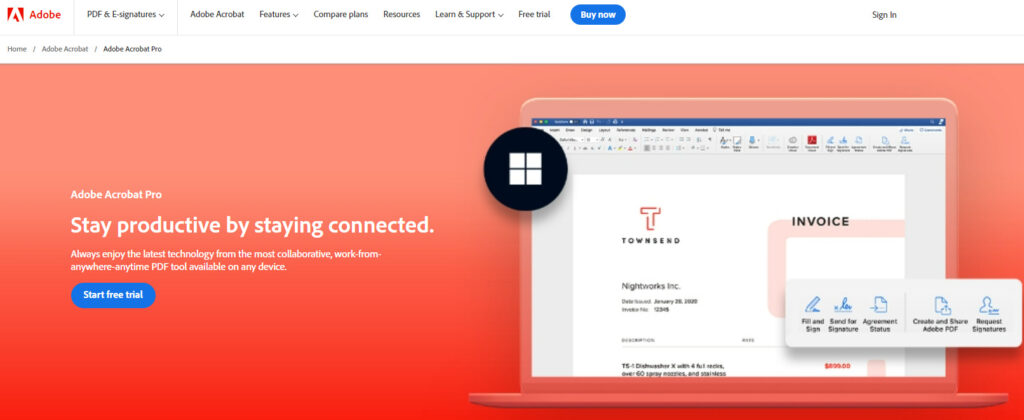
Adobe Acrobat is a comprehensive PDF solution. OCR functionality for converting scanned documents into editable text is included in its advanced plans (Pro). With its advanced features and integration with Adobe Document Cloud, it’s a popular choice for businesses requiring versatile PDF editing and management capabilities.
Available Platforms: Windows & Mac
Pricing: US $19.99/mo (Individual) / US $23.99/mo/license (Business)
G2 Rating: 4.5 out of 5 stars (3,358 Reviews)
3. Google Cloud AI(Google OCR)
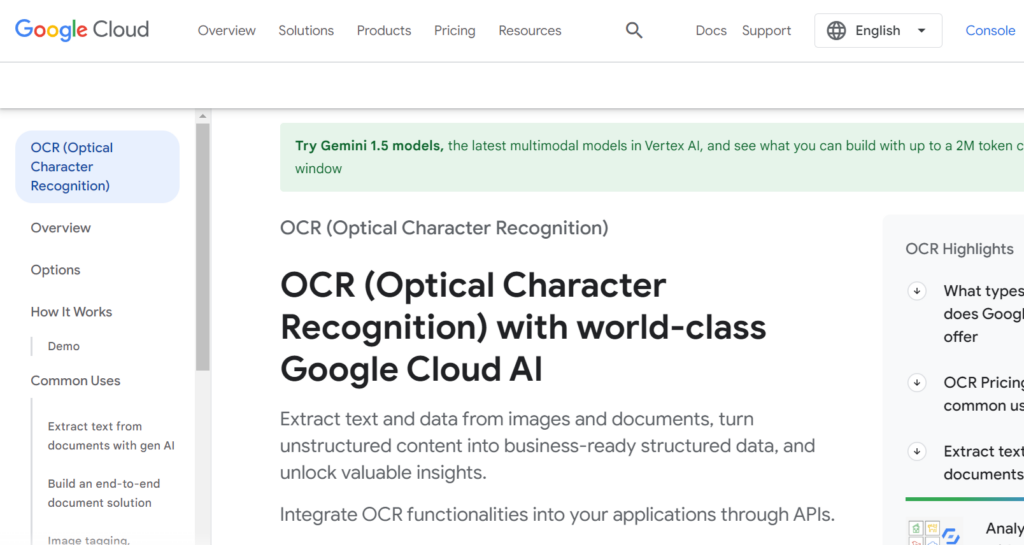
Google Cloud AI’s OCR function, known as Google OCR, is a sophisticated tool designed to extract text from images and documents. It utilizes machine learning models to identify and convert different types of documents—including PDFs, scanned images, and handwritten notes—into structured and searchable data. This tool is highly accurate in recognizing text, understanding document structures, and extracting key-value pairs, tables, and forms. It’s widely used for automating document processing tasks, significantly reducing manual data entry and enhancing efficiency in various business operations.
The pricing for Google Cloud AI’s OCR services is based on the volume of pages processed. There are two main pricing models: Standard and Premium. The Standard model is suitable for basic text extraction and is more cost-effective, typically charging a lower rate per page. The Premium model offers advanced features such as handwriting recognition, form parsing, and specialized document types like invoices and receipts, at a higher rate. Pricing details are subject to change, so it’s advisable to refer to Google Cloud’s official pricing page for the most current information. Additionally, there may be usage tiers, with costs decreasing as volume increases, and potential discounts for long-term commitments or high-volume usage.
Available Platforms: Windows & Mac
Pricing: Based on the volume. Pricing details can be found on its website.
G2 Rating: 4.2 out of 5 stars (36 Reviews)
4. ABBYY FineReader PDF
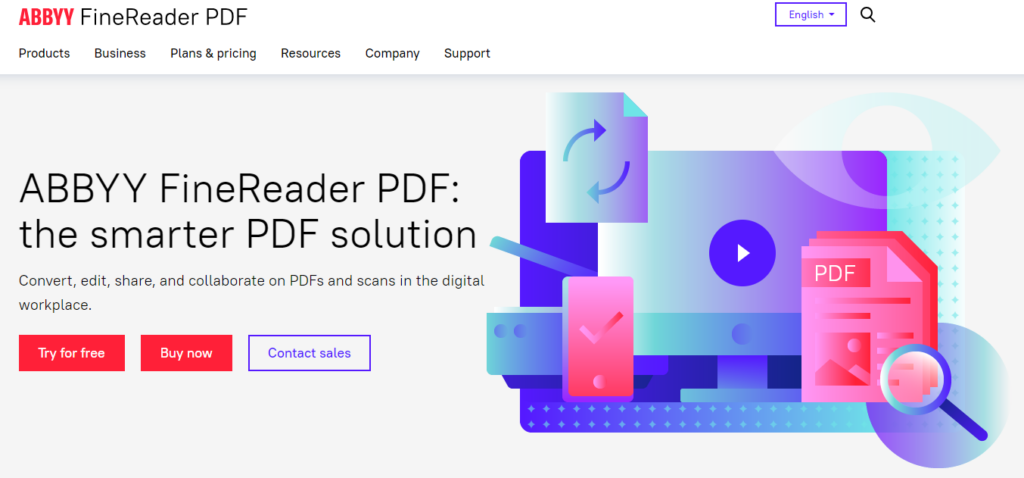
ABBYY FineReader PDF is a professional Optical Character Recognition Software known for its exceptional accuracy and advanced document recognition capabilities. It offers a wide range of features for converting scanned documents, PDFs, and image files into editable and searchable text, making it ideal for businesses with complex document processing needs. It is also available on Mac but has limited features compared to Windows.
Available Platforms: Windows & Mac (limited features on Mac)
Pricing: US $165/yr
G2 Rating: 4.8 out of 5 stars (17 Reviews)
5. Readiris
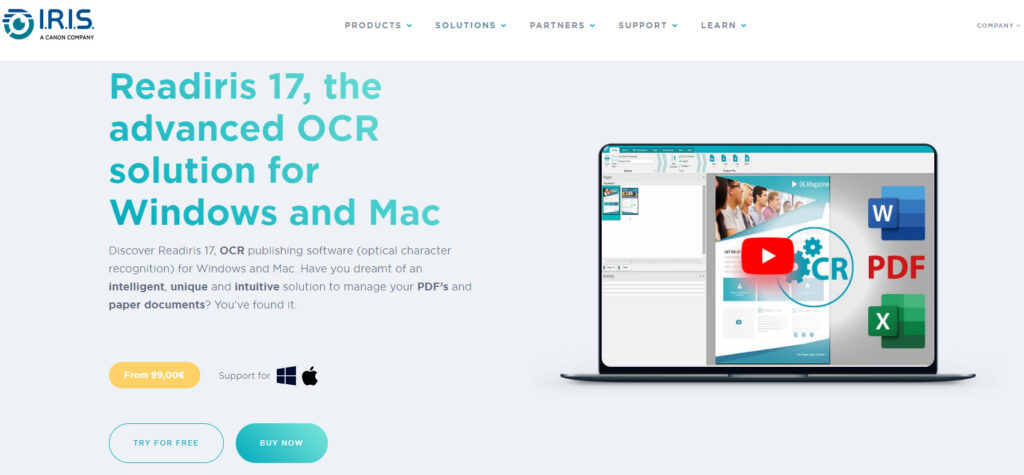
Readiris, presented by I.R.I.S, stands out as a versatile Optical Character Recognition Software solution. It supports a wide array of document formats and languages. With its intuitive interface and robust features, Readiris simplifies the digitization and management of documents. What’s more, Readiris provides a lifetime license, ensuring long-term accessibility and cost-effectiveness for businesses seeking reliable OCR solutions.
Available Platforms: Windows & Mac
Pricing: US $99/lifetime license
G2 Rating: 4.3 out of 5 stars (2 Reviews)
6. Tungsten OmniPage
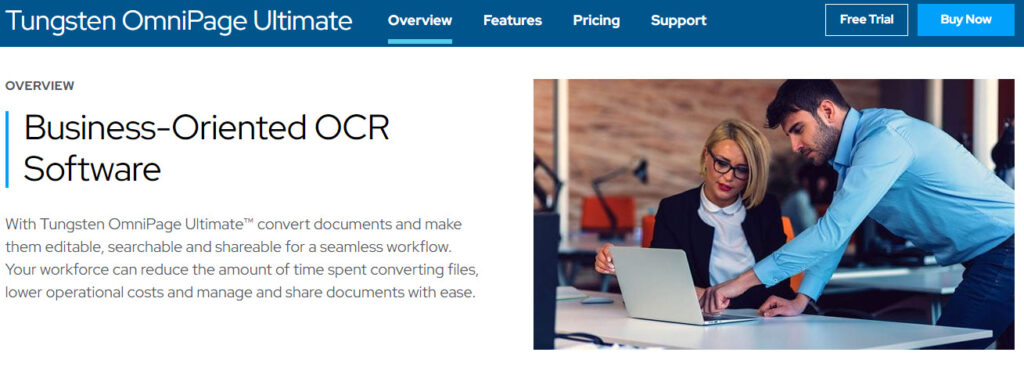
Tungsten OmniPage is a powerful Optical Character Recognition Software that offers advanced text recognition and conversion capabilities. It provides accurate results for converting scanned documents, PDFs, and images into editable and searchable text, making it a valuable tool for businesses requiring precise document processing and conversion.
Available Platforms: Windows
Pricing: US $149/lifetime license
G2 Rating: 4.3 out of 5 stars (59 Reviews)
7. PDFelement
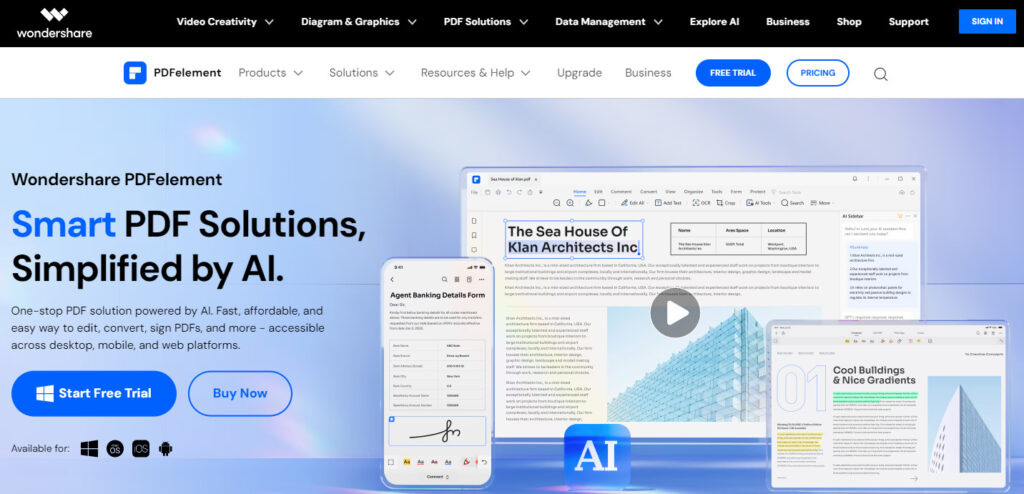
PDFelement is a versatile PDF editor for Mac that includes OCR functionality. It offers advanced text recognition and conversion features, along with comprehensive PDF editing tools, making it a reliable choice for businesses seeking efficient document management solutions.
Available Platforms: Windows & Mac
Pricing: US $129/yr (Subscription) / US $159 (Perpetual Plan)
G2 Rating: 4.5 out of 5 stars (628 Reviews)
8. Tesseract OCR

Is there any free OCR software? Tesseract OCR is! Tesseract OCR is an open-source OCR engine that can be used on Mac with various front-end interfaces. While it may require some technical knowledge to set up and use, it offers powerful text recognition capabilities and supports multiple languages, making it a cost-effective option for businesses looking for a flexible OCR solution on macOS.
Available Platforms: Linux, Windows & Mac (Open Source)
Pricing: Free
G2 Rating: 4.4 out of 5 stars (21 Reviews)
9. Nitro PDF Pro
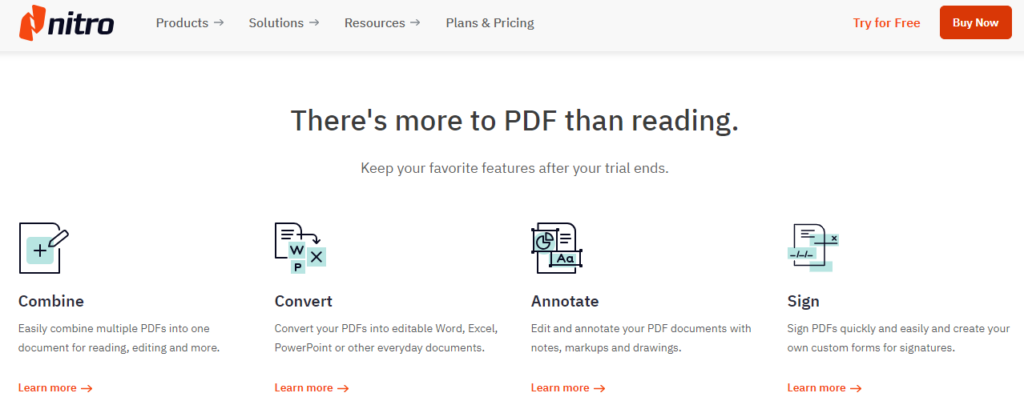
Nitro PDF Pro is a comprehensive PDF editing software for Mac that includes OCR functionality. It allows users to convert scanned documents and images into editable and searchable text easily. In addition to OCR, Nitro PDF Pro provides annotation tools, form creation, and cloud integration, enabling seamless document management and collaboration.
Available Platforms: Mac
Pricing: US $15.74/mo (Subscription)
G2 Rating: 4.3 out of 5 stars (275 Reviews)
10. VueScan
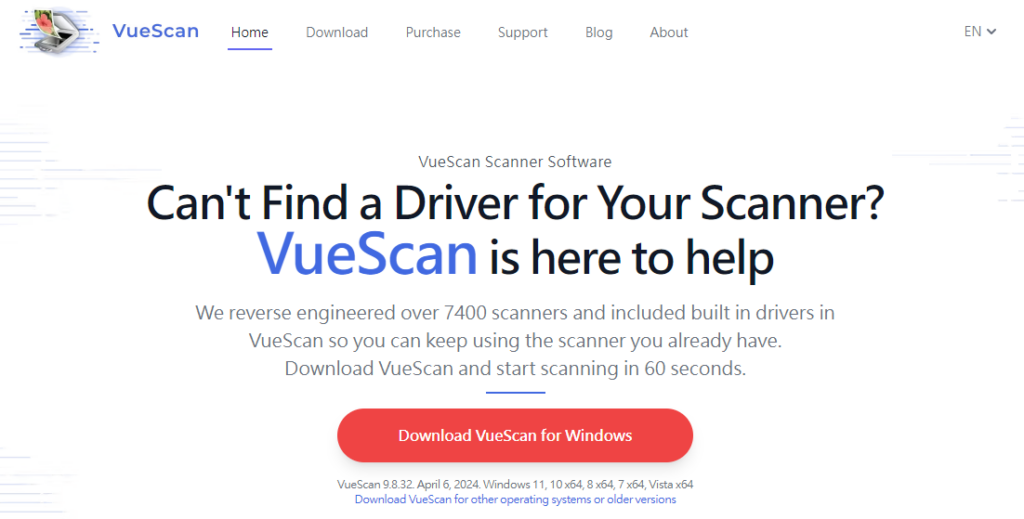
VueScan is an OCR scanning software for Mac users. It supports a wide range of scanners and provides accurate text recognition, making it a reliable choice for businesses requiring OCR functionality.
Available Platforms: Linux, Windows & Mac
Pricing: US $9.95/mo (Subscription) / US $79.95 (Perpetual Plan)
G2 Rating: 3.7 out of 5 stars (11 Reviews)
11. SimpleOCR
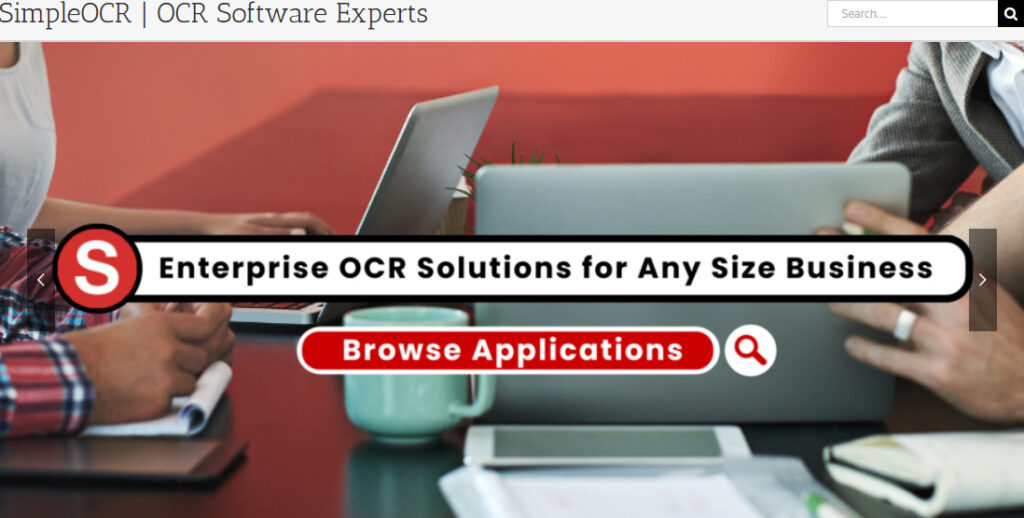
SimpleOCR is a free optical character recognition software that offers basic text extraction capabilities from scanned documents and images. It is a user-friendly tool designed to convert printed documents into editable text files. SimpleOCR supports both machine-printed and handwritten text recognition, though its accuracy with handwriting is generally lower compared to more advanced, paid solutions. The software includes features like text editing, spell-checking, and the ability to train the OCR engine to recognize unusual fonts or specific handwritten documents, which can enhance its accuracy over time.
SimpleOCR is particularly advantageous for small businesses, educators, students, and individuals who need a cost-effective solution for occasional OCR tasks. Small businesses can use SimpleOCR to digitize business documents, such as invoices, contracts, and letters, reducing the need for physical storage and improving document management. Educators and students can benefit from the software by converting printed educational materials into digital files, making it easier to share, edit, and search through document content. Additionally, individuals who need to digitize personal documents, such as recipes, insurance payments, notes, or historical records, can find SimpleOCR to be a useful tool without incurring any costs.
Available Platforms: Windows & Mac
Pricing: Free
G2 Rating: N/A
12. Prizmo
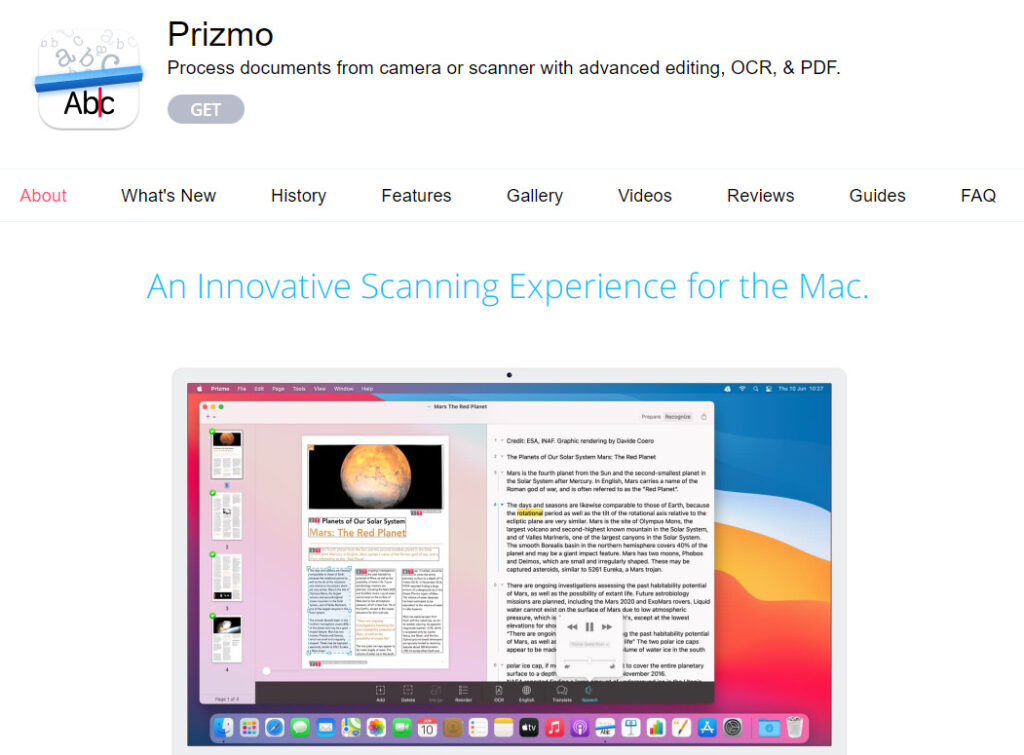
Prizmo is a PDF OCR software designed specifically for Mac users, offering advanced text recognition and conversion features. It supports scanning from various sources and provides customizable OCR settings for optimal results.
Available Platforms: Mac
Pricing: EUR €119.99 Perpetual License
G2 Rating: N/A
13. Google Docs
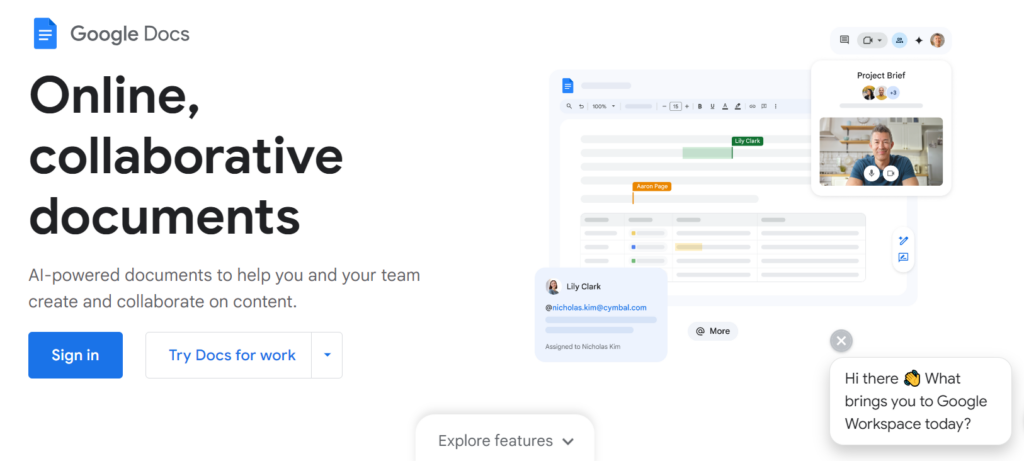
Google Docs has a hidden feature that allows you to use OCR on PDFs. After uploading a PDF to Google Drive, you can convert it by right-clicking on the file and choosing “Open with” Google Docs. Once the PDF is opened, Google Docs automatically converts it into an editable format, letting you copy and modify the text. However, this process has some downsides. The formatting of the original document may be lost or altered, especially if the PDF contains complex layouts, images, or tables, or if it includes unstructured documents. Additionally, fonts and spacing might not transfer perfectly, requiring manual adjustments to restore the document’s original appearance. This feature works best with clear, text-heavy PDFs and may struggle with handwritten or low-quality scans.
Pricing: Free
G2 Rating: 4.6/5 stars (99 reviews)
14. Amazon Textract
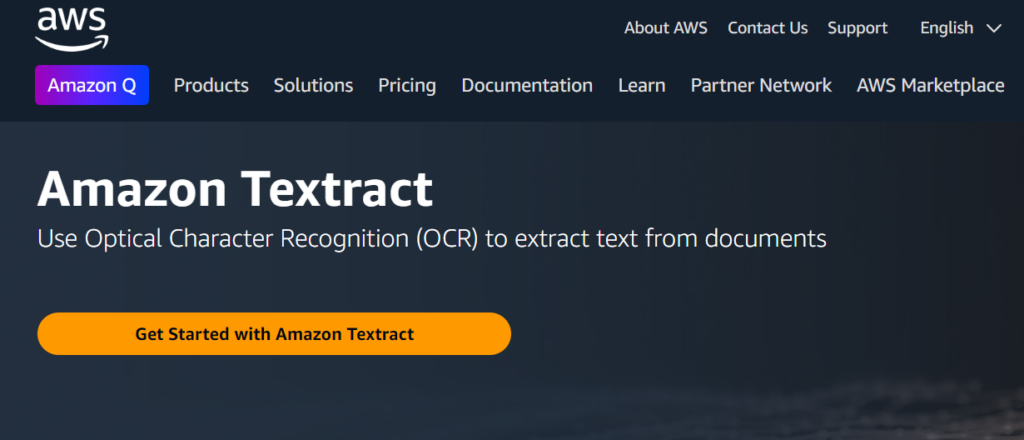
Amazon Textract uses advanced machine learning to automatically pull text and data from scanned documents. It excels at recognizing and processing structured data, such as form fields and table cells, making it ideal for digitizing and analyzing documents like invoices, tax forms, and contracts.
It supports various document formats and integrates smoothly with other AWS services, making it a valuable tool for automating document processing tasks. This solution helps businesses speed up workflows, reduce manual data entry, and improve accuracy in handling large volumes of paperwork.
Pricing:
Text extraction: $1.50 per 1,000 pages
Form and table extraction: $15 per 1,000 pages Cost varies based on page count and data type.
G2 Rating: 4.4/5 stars (24 reviews)
These selections provide a variety of features and functionalities to cater to the diverse requirements of businesses. Feel free to explore these options to discover the most suitable one for your specific needs!
Common Use Cases of OCR Technology Across Industries
OCR (Optical Character Recognition) technology brings exciting possibilities to various industries, making data extraction easier and automating workflows with ease. Here are some bright examples of how different sectors benefit:
Education:
Note-taking is now easier than before, including the digitization of textbooks, research papers, and exam sheets, making them searchable and accessible. It also converts handwritten notes and student records into digital formats for better management.
Human Resources (HR):
Automates the processing of resumes and job applications by reading text from PDFs and scanned documents, allowing faster candidate screening and data entry into HR systems.
Medical and Healthcare:
Translates handwritten patient records, prescriptions, and medical forms into electronic health records (EHRs), ensuring more accurate documentation and reducing administrative errors.
Finance and Banking:
Extracts data from checks, invoices, and bank statements, enabling faster transaction processing and automated reconciliation. OCR also helps in regulatory compliance by digitizing contracts and reports.
Retail and E-commerce:
Processes invoices, purchase orders, and shipping labels efficiently, helping manage supply chains and improve inventory tracking.
Legal:
Converts scanned contracts, case files, and court documents into searchable formats, facilitating easier retrieval and analysis.
Government:
Automates the processing of census forms, tax returns, and other public documents, improving data management and public service delivery.
Having explored the diverse applications of OCR across various business scenarios, it’s evident that this technology is indispensable for optimizing document management, enhancing productivity, ensuring compliance, and boosting business efficiency.
FAQ
For completely free options, Google Docs and Tesseract OCR are popular choices. Google Docs allows you to convert PDFs to text via Google Drive, while Tesseract is an open-source engine favored by developers. However, free tools often struggle with complex layouts. For professional results with formatting intact, a dedicated tool like KDAN PDF Reader is recommended.
Yes, advanced OCR tools powered by AI, such as Google Cloud AI and Amazon Textract, specialize in recognizing handwritten notes and converting them into digital data. However, accuracy depends heavily on the legibility of the handwriting and the sophistication of the OCR engine used.
Using online OCR converters requires uploading files to a third-party server, which may pose privacy risks for confidential documents like contracts or medical records. For maximum security, it is safer to use offline desktop software like KDAN PDF Reader or Adobe Acrobat, which processes files locally on your Mac or Windows device.
OCR technology automates data entry by converting scanned paper documents into editable digital formats. This streamlines workflows in industries like Healthcare (digitizing patient records), Finance (processing invoices), and Legal (making case files searchable), significantly reducing manual errors and operational costs.
Conclusion
In summary, these recommendations offer a diverse selection of OCR software solutions for both Windows and Mac platforms. From versatile options suitable for businesses of all sizes to specialized tools tailored to specific needs, there’s always a solution that meets your requirements. Whether it’s streamlining document digitization, enhancing PDF searchability, or automating form processing, these OCR software choices empower businesses to improve efficiency, accuracy, and overall productivity in document management workflows. Embrace OCR and unlock new opportunities for growth and innovation.
Power Your Docs with OCR
Try KDAN PDF Reader to scan, extract, redact, and translate—all in one powerful desktop tool.

Connect with KDAN
Follow us to receive all latest updates and promotions.