Introduce the Warm-up Mode in KDAN PDF for iOS
No sign-up. No credit card. Just edit.
Warm-up Mode is available in KDAN PDF(formerly KDAN PDF Reader) for iOS v10.3.0 and above.
It gives you 10 minutes to explore editing features with no sign-up, no credit card, and no ads. Just open a PDF and start editing. It is a quick, easy way to experience the app for real.
What is Warm-up Mode?
Warm-up Mode is a simple way to get a feel for KDAN PDF without creating an account or entering payment details. You get 10 minutes to explore advanced features like text editing, page tools, and file conversion. It’s perfect for anyone who wants to jump in and see what’s possible before deciding what’s next. No setup. No pressure. Just you and the document.
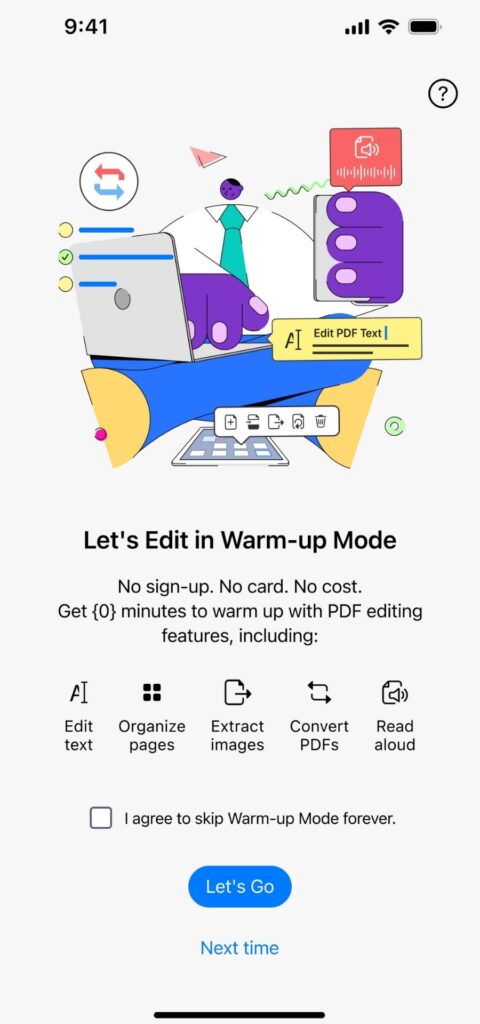
What features are included?
During Warm-Up Mode, you can try five powerful PDF features:
Edit Text
Fix typos or rewrite content inside your PDF. Fast, simple, and ready when you are.
- Open your PDF in KDAN PDF.
- Tap the Text tool to enter editing mode.
- Select any line and start typing.
- Fixing a typo before you send a PDF.
- Adjusting dates or clauses in a contract.
- Rewriting a paragraph to make it clear.
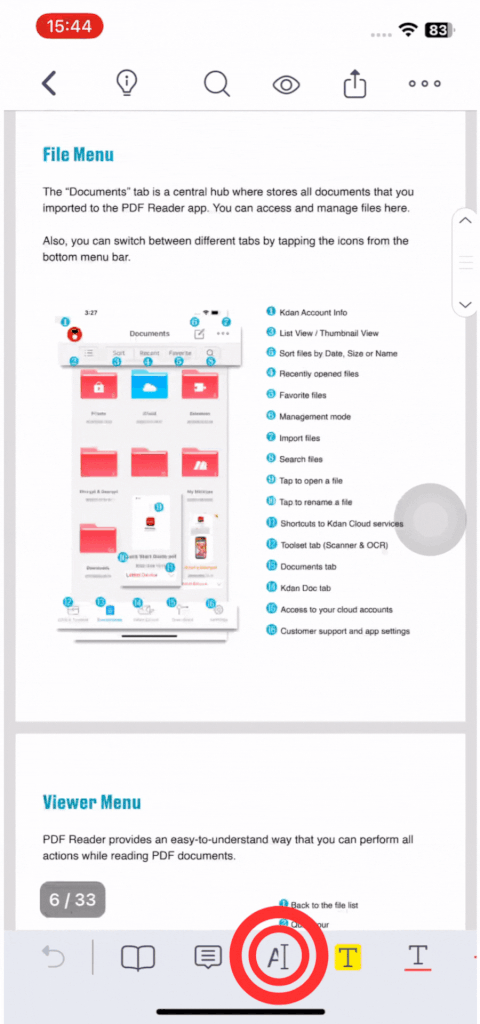
Read Aloud
Let your PDF read itself to you. Helpful for focus, quick review, and accessibility.
- Open your PDF in KDAN PDF.
- Tap Read Aloud from the toolbar.
- Choose speed and voice, then play from the section you need.
- Listening while you take notes.
- Reviewing a long report during a commute.
- Checking clarity and catching errors by listening.
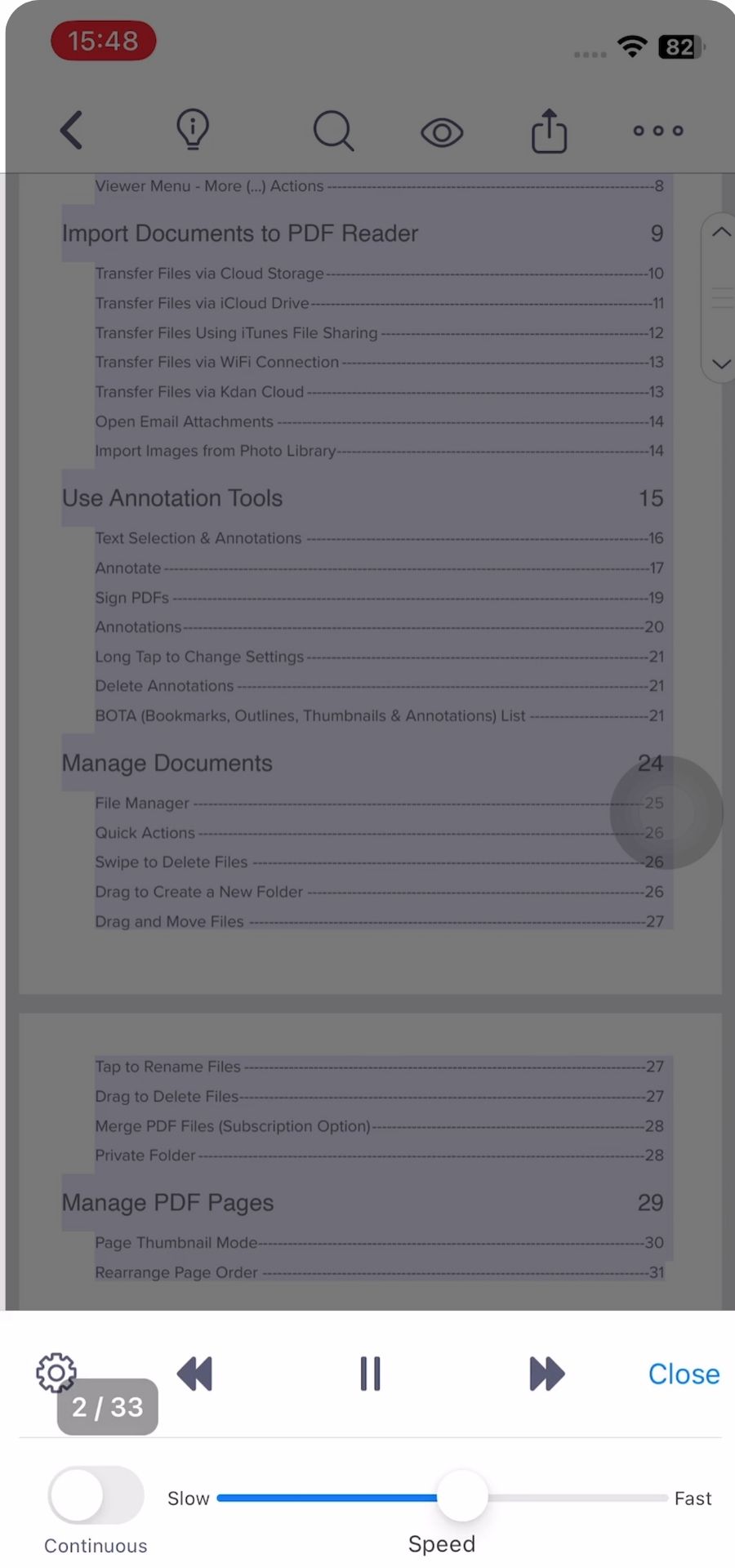
Page Editing
Reorder or delete pages to shape your PDF in minutes.
- Open your PDF in KDAN PDF.
- Tap Page Edit from the menu.
- Drag page thumbnails to reorder. Select pages and tap Delete to remove them.
- Move the cover page to the front before sharing.
- Delete blank pages to reduce file size.
- Group related pages so the story flows better.
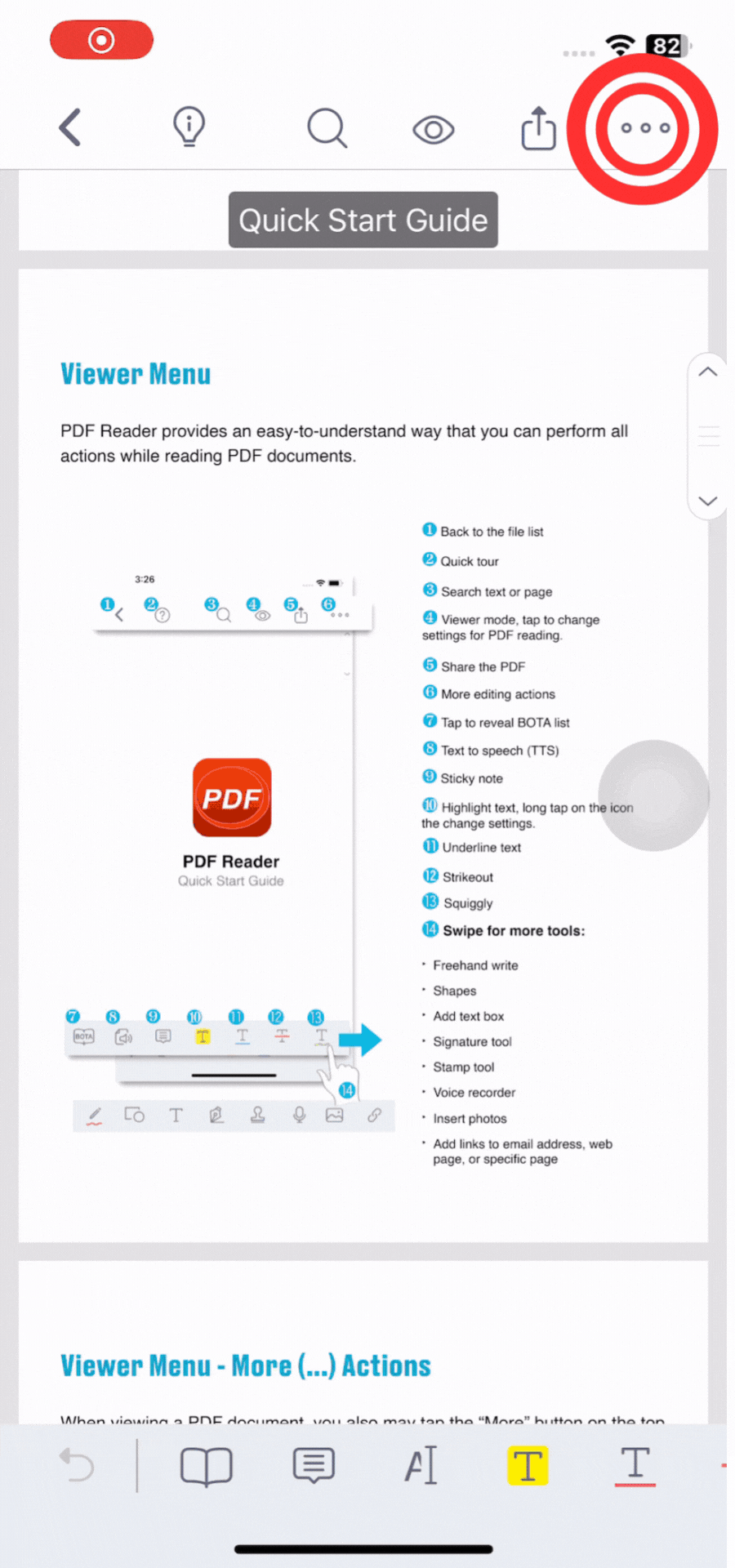
Extract Images
Save images from your PDF in a tap. Pick the pages you need and export clean copies.
- Open your PDF in KDAN PDF.
- Tap More, then choose Extract Images in Advanced.
- Select a page range or Select All, then export and check the saved folder.
- Save a chart from a report.
- Capture product photos from a brochure.
- Extract infographics from a PDF.
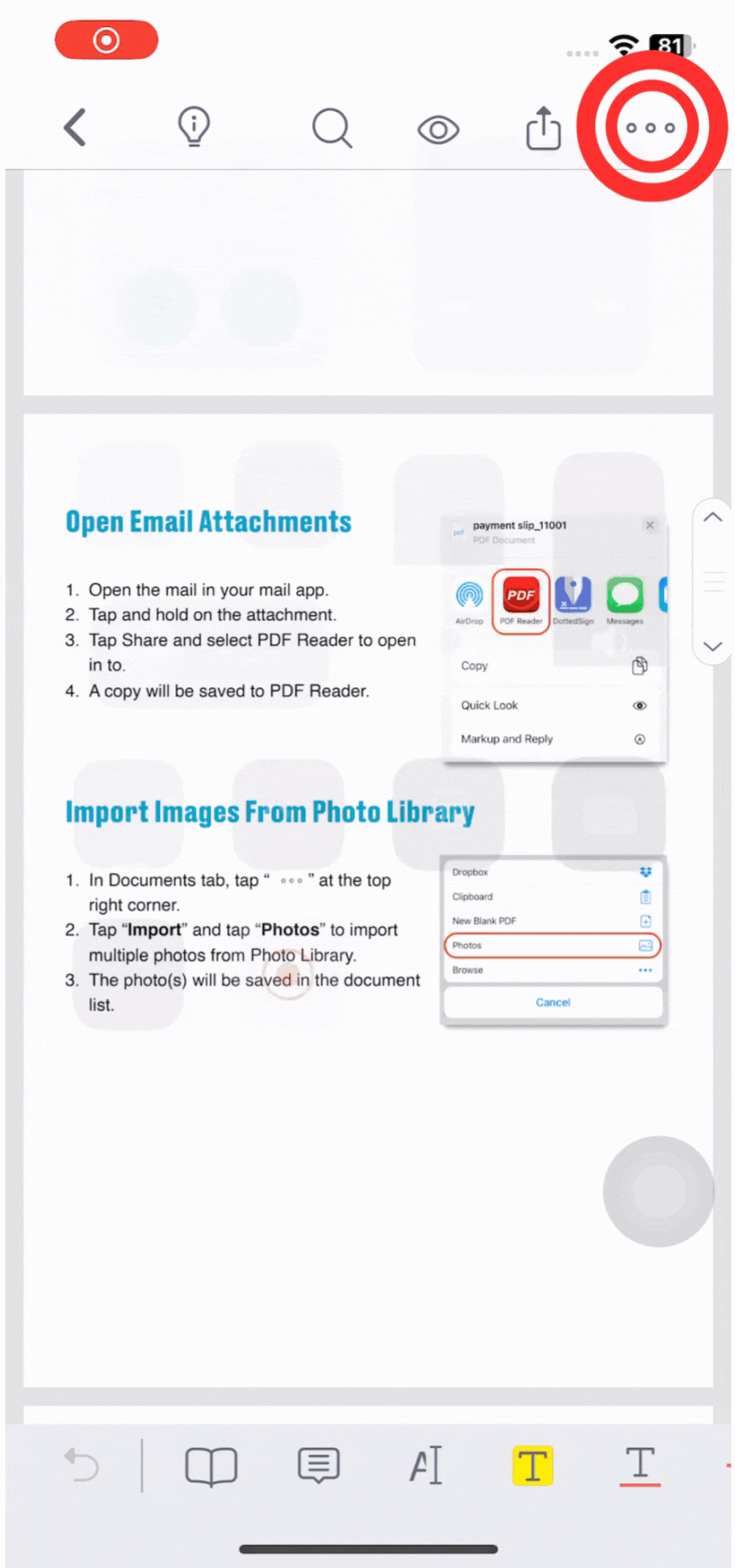
Convert Files
Turn PDFs into Word, PowerPoint, images, and more. Pick the format you need and export in minutes.
- Open your PDF in KDAN PDF.
- Tap More, then choose Convert in Advanced.
- Select the output format and page range, then tap Start. Check progress in Task Manager.
- Export a report to Word for final edits.
- Create a PowerPoint deck from a PDF brochure.
- Save selected pages as JPG or PNG for sharing.
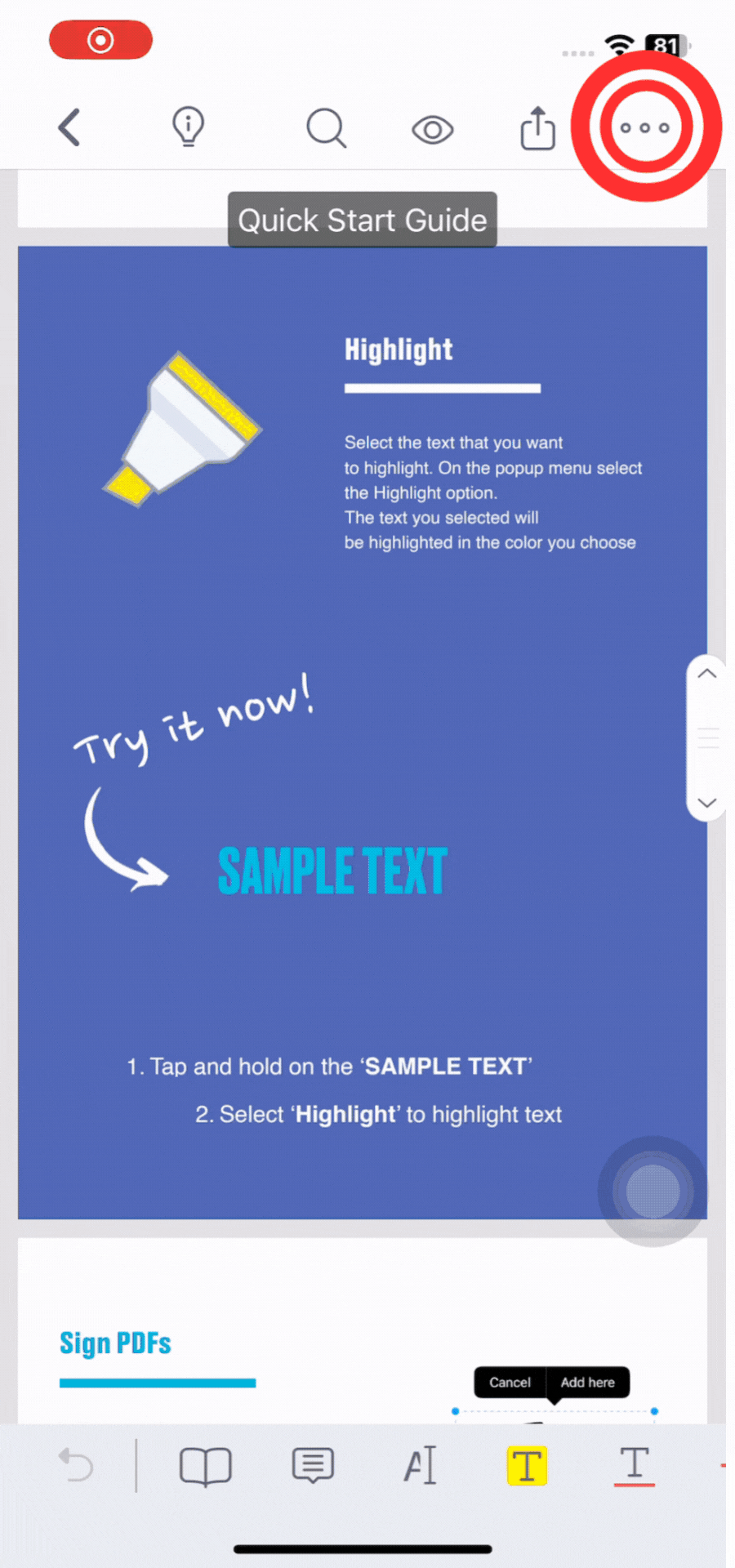
These features are fully available during your warm-up time. You can open a file and start editing right away, without any setup or limits.
Who can use Warm-up Mode?
This mode is for users who have not started a free trial and are not currently on a paid plan. It’s a one-time opportunity designed to help you explore the app’s core features with zero pressure. If skipped, it won’t appear again, so it’s worth giving it a try while it’s active.
Warm-up Mode is your moment to ease in, test things out, and get comfortable with the tools. Whether you’re editing text or rearranging pages, this is your chance to experience the app at your own pace. Let’s Edit in Warm-up Mode.
Back to KDAN PDF for iOS
Your documents are waiting. Open now to edit, extract, or share in seconds.
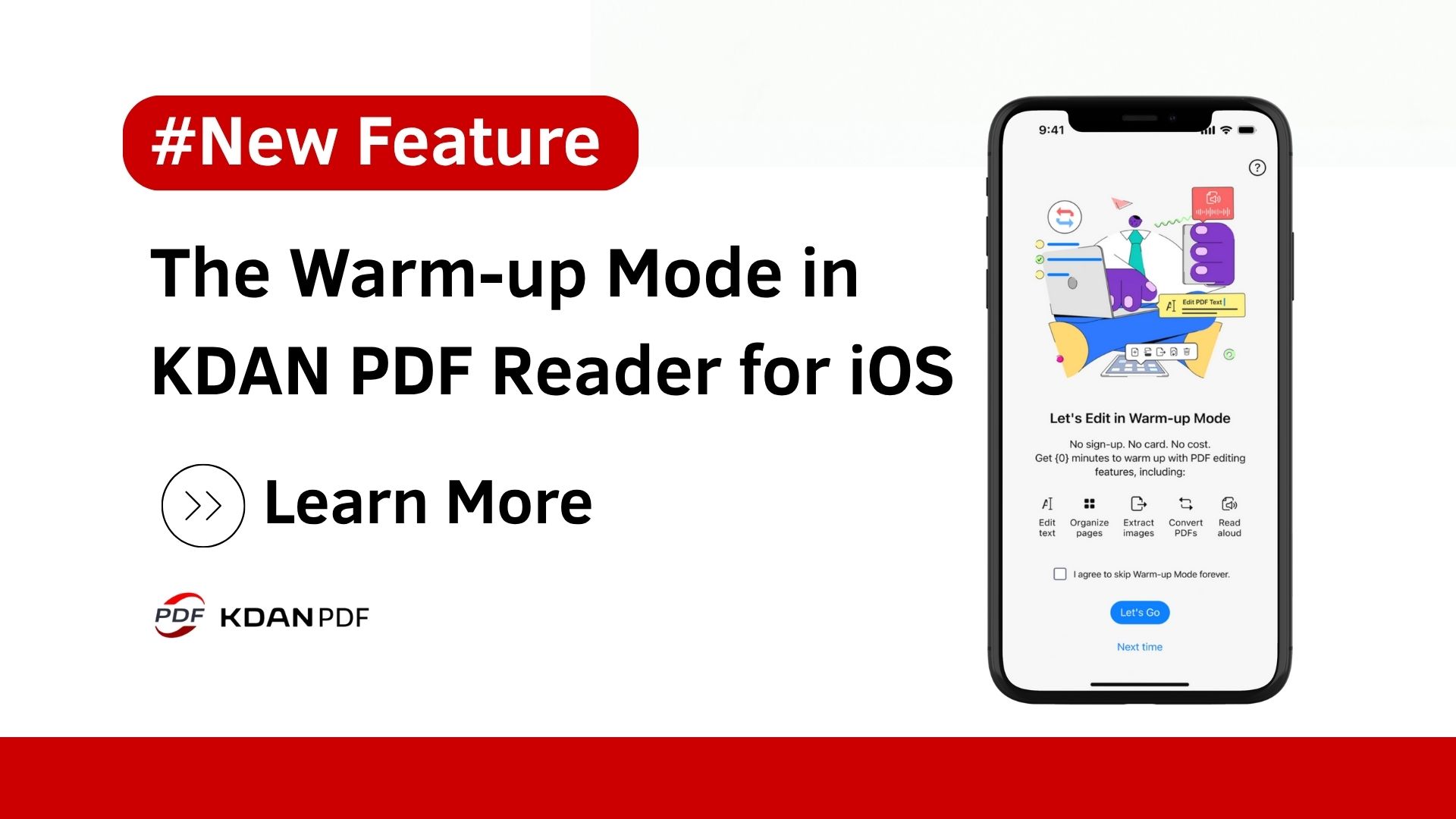
Connect with KDAN
Follow us to receive all latest updates and promotions.