PDF Edit
PDF Features
PDF Applications
How to Password Protect a PDF?
How to protect PDF documents with passwords? Check out that guide.
Learn MoreHow to use OCR to extract text from scanned PDFs
Use OCR to extract text from scanned PDFs and images.
Learn MoreHow To Edit Pages in a PDF?
All-in-one tool to rearrange, rotate, extract, and merge PDF pages.
Learn MoreHow To Add Baste Numbering To PDF Documents?
Add Bates numbers to your PDF in just a few simple steps.
Learn MoreHow To Insert Blank Pages In PDF Documents?
Quickly add blank pages with KDAN PDF’s editing tools.
Learn MoreYour Best Adobe Acrobat Alternative
With KDAN PDF, you can already do anything you need with PDFs. Create, Edit and Share PDFs all in one convenient app.
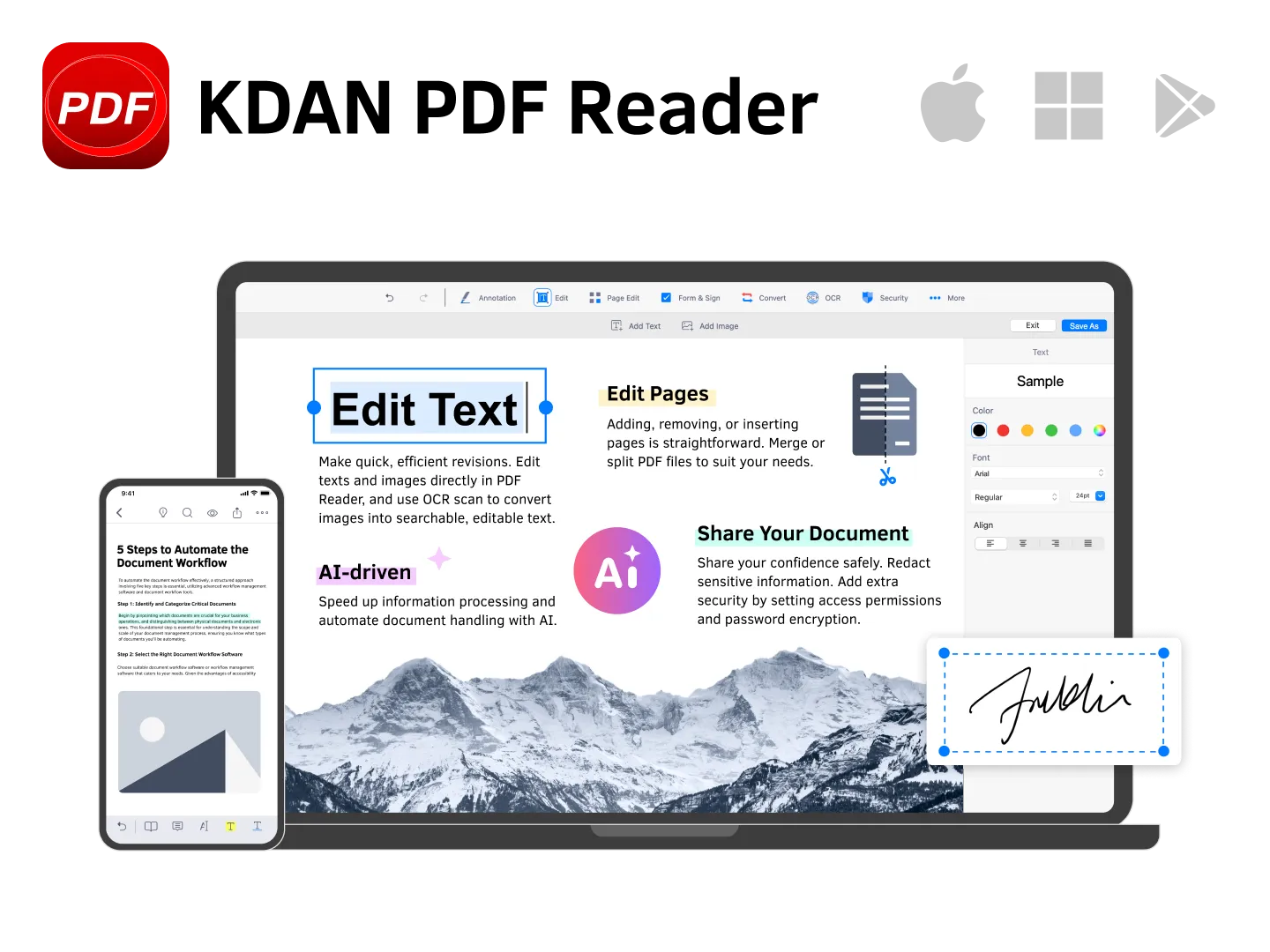
Need Help?
Visit our support center or reach out to our support team at helpdesk@kdanmobile.com.
Connect with KDAN
Follow us to receive all latest updates and promotions.