How to Edit PDF Files from Teachers Pay Teachers (TPT)
Teachers Pay Teachers (TPT) is a popular platform where educators can access thousands of printable learning resources, ranging from worksheets to lesson plans, often for free or at a low price. Whether you’re teaching math, language arts, or science, TPT provides a treasure trove of materials tailored to every grade level and subject.
However, most resources on TPT come in PDF format, which can sometimes limit the ability to customize the content to suit your specific classroom needs. That’s why many teachers turn to PDF editors or converters to personalize worksheets, making them more interactive and engaging for their students.
In this article, we’ll walk you through how to edit TPT PDFs and even create interactive PDF worksheets. Keep reading to discover easy-to-use PDF editing tools to help you create the perfect learning materials for your students.
How to Edit Downloaded Learning Resources from Teachers Pay Teachers
Once you’ve downloaded a worksheet or learning resource from Teachers Pay Teachers, you might find that you need to make some adjustments to better fit your students’ needs. Customization is commonly done in several ways, whether it’s editing the text, converting the file to a different format, printing for distribution, or adding multimedia elements like videos or images. In the following section, we’ll explore these essential methods and show you how to adapt your PDFs for a more tailored teaching experience.
How to Edit Downloaded PDF Worksheets
If you need to adjust the content of your worksheet, editing it with a PDF editor is a quick and easy solution. Below, we’ll walk you through how to edit PDF files using KDAN PDF Reader:
- Open your worksheet in KDAN PDF Reader.
- Navigate to the toolbar and click “Edit > Edit Text”.
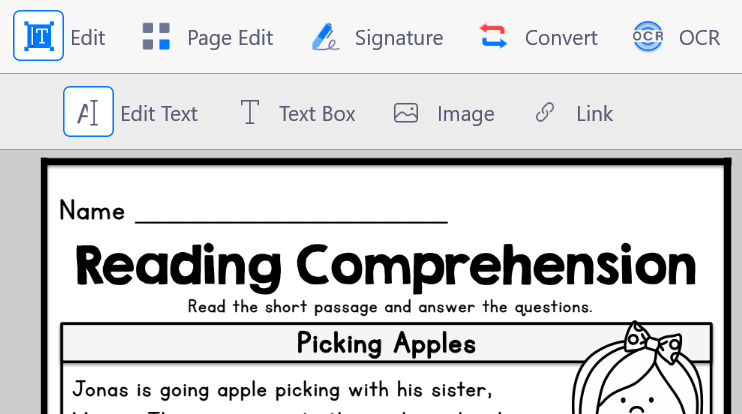
(Worksheet Source: 1st Grade Reading Comprehension, created by Kaitlynn Albani)
- The text on the worksheet will be automatically detected. Click on the part of the text you want to modify.
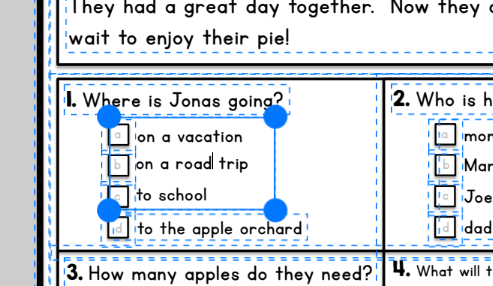
- Once you’ve finished editing, click “Save” to keep your changes.
How to Convert PDF Files to Editable Formats (Docx)
If you prefer to share an editable version of your worksheet with students, converting your PDF to a Docx or another format is ideal. For a secure process, it’s best to use offline PDF editors instead of online tools, which might pose risks to your files and data. Here’s how to convert files using KDAN PDF Reader:
- Open your worksheet in KDAN PDF Reader.
- Click “Convert” in the toolbar.
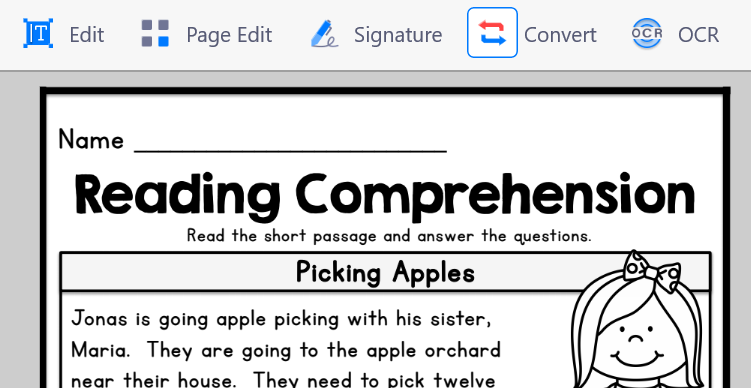
- Choose the desired format (e.g., Docx) and click the “Convert” button.
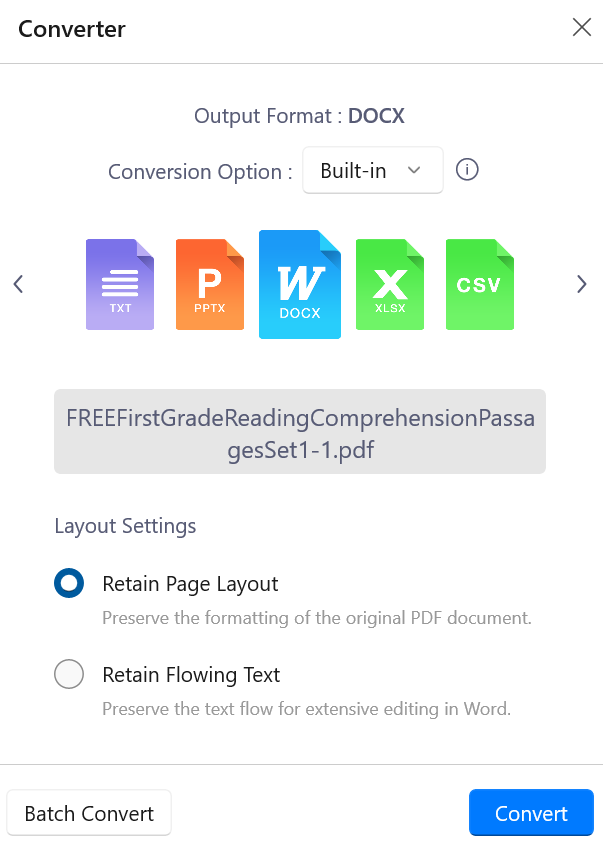
- Your converted file will be saved in the “Document > Converted” folder for easy access.
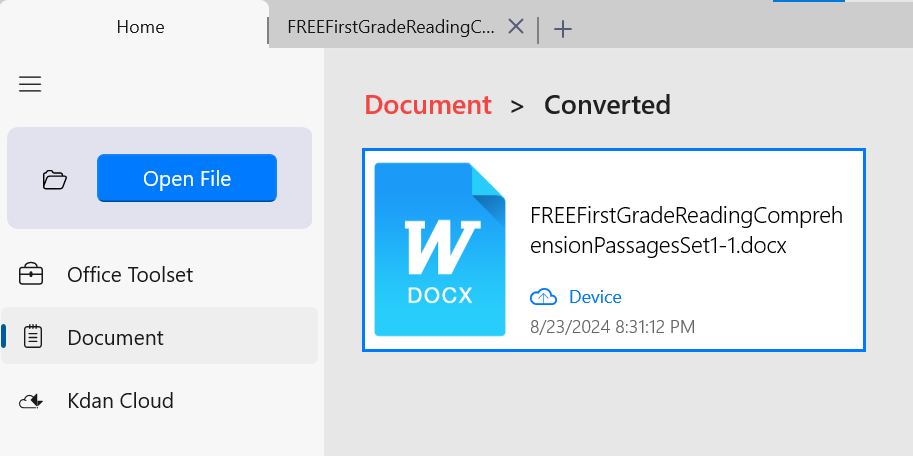
How to Add Image Resources to PDF Files
Want to make your worksheet more interactive? Adding images can make the content more engaging for students. Here’s how you can do it with KDAN PDF Reader:
- Open your worksheet in KDAN PDF Reader.
- Click “Edit > Image” from the toolbar.
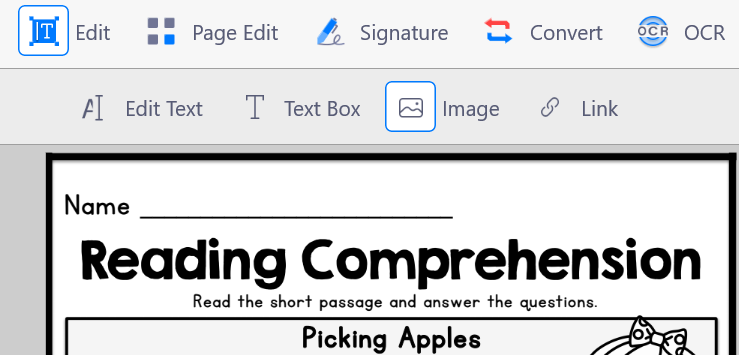
- Select the image you want to upload from your computer.
- Click and place the image into your PDF at the desired location.
KDAN PDF Reader
- Edit, Annotate, and Highlight PDFs
- Summarize Articles with AI
- Digitalize Documents with OCR
Upgrade the Way You Access Information
Contact UsHow to Print Learning Resources from TPT
If you plan to distribute printed worksheets to your students, KDAN PDF Reader makes the process simple and preserves the formatting of your files. Here’s how to print your PDFs:
- Click “More” > “Print” in the toolbar, or locate the print option in the sidebar.
- Set your preferred print settings (e.g., number of copies, page orientation).
- Click the “Print” button to start the printing process.
Best PDF Editing Solution for Teachers – KDAN PDF Reader
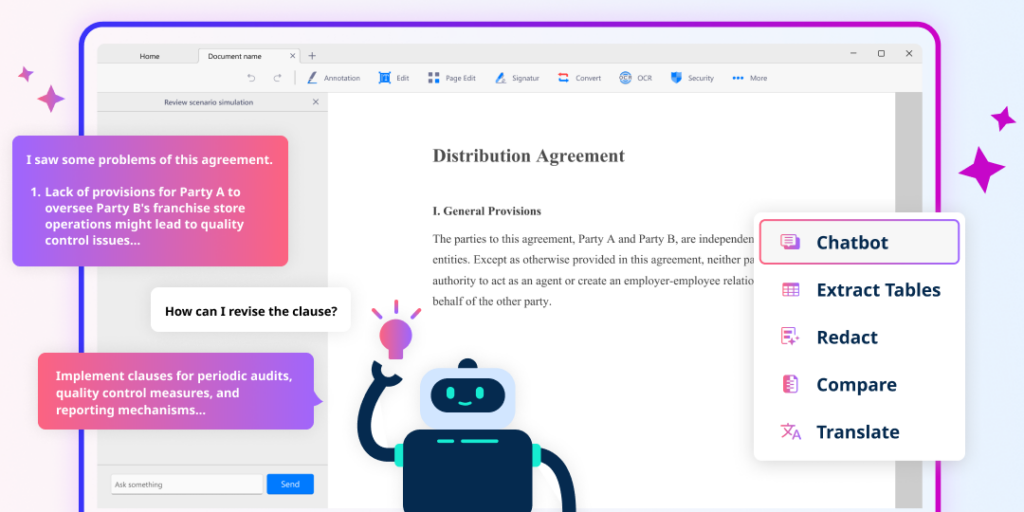
When it comes to editing PDFs, KDAN PDF Reader stands out as a versatile and powerful tool for educators. Offering a wide range of functionalities, KDAN PDF Reader allows teachers to seamlessly edit text, annotate documents, edit pages in PDFs, and convert files to different formats. But what truly sets KDAN PDF Reader apart are its new AI features, which make it incredibly easy to translate PDFs or redact sensitive information with just a few clicks.
The software’s integration with ChatGPT further enhances the editing process, providing a more efficient way to review and refine documents. With AI Analyst Chatbots, teachers can quickly summarize articles and extract key insights, saving valuable time that would otherwise be spent on manual revisions.
Additionally, KDAN PDF Reader addresses a critical concern for educators — data security. While online tools can pose risks to sensitive information, KDAN PDF Reader, a downloadable software, offers a safer and more secure alternative. By using KDAN PDF Reader, teachers can confidently edit and manage their documents without the worries associated with cloud-based or online platforms.
Pricing:
- Basic Editing Tools: Free to Download
- Document 365 AI+: USD 99.99 / Year
- Permanent License: USD 119.99/ per unit
KDAN PDF Reader
- Edit, Annotate, and Highlight PDFs
- Summarize Articles with AI
- Digitalize Documents with OCR
Upgrade the Way You Access Information
Contact Us3 Popular Worksheet Templates Recommendation
Teachers Pay Teachers offers an extensive variety of worksheet templates, making it incredibly simple for educators to find ready-made resources. All you need is a registered account, and you’ll have access to thousands of free templates that can easily be integrated into your classroom activities. Some templates come with a small fee, but consider it a small donation to support the dedicated teachers and creators behind these valuable resources. Here are three popular worksheet templates that can enhance your classroom experience:
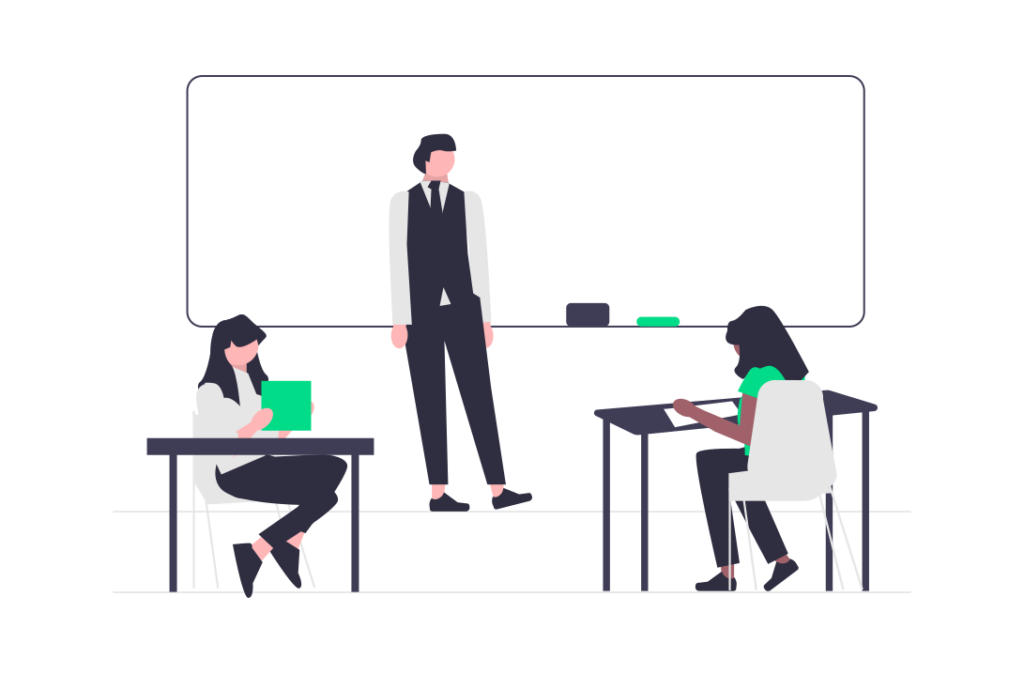
(Source: unDraw)
1. Meet the Teacher Template
This template is perfect for the beginning of the school year when you want to introduce yourself to students and parents in a fun, engaging way. It allows you to share essential information like your background, contact details, and classroom expectations. Customizable and visually appealing, the Meet the Teacher Template is a great icebreaker that fosters strong connections from the start.
2. Multiplication Chart
The Multiplication Chart is a handy resource for math lessons, helping students quickly reference multiplication facts while practicing their skills. This chart is particularly useful for elementary students as they master multiplication tables. Teachers can use this template as a printable guide for classwork or as a helpful at-home practice tool.
3. All About Me Worksheet
The All About Me Worksheet is an interactive way to encourage students to express themselves creatively. Typically used at the beginning of the school year, this template helps students share fun facts about their interests, hobbies, and goals. It’s an excellent way for teachers to get to know their students better while promoting self-reflection and personal growth in the classroom.
KDAN PDF Reader
- Edit, Annotate, and Highlight PDFs
- Summarize Articles with AI
- Digitalize Documents with OCR
Upgrade the Way You Access Information
Contact UsConclusion: Enhance Your Classroom with Interactive Learning
Creating an interactive learning environment is essential for fostering student engagement and success. By incorporating well-designed worksheets and activities, teachers can make lessons more dynamic and tailored to their students’ needs. Teachers Pay Teachers offers an abundance of PDF worksheets that are ready to use, helping you easily integrate creative resources into your classroom.
To further enhance your teaching materials, KDAN PDF Reader provides the flexibility to edit and convert PDFs effortlessly, allowing you to customize worksheets to fit your curriculum. From adding multimedia elements to summarizing content with AI-powered analyst chatbots, KDAN PDF Reader is the perfect companion for educators looking to innovate their teaching methods.
Ready to elevate your classroom? Start exploring Teachers Pay Teachers today and try KDAN PDF Reader to bring your lesson plans to life. Your students will love it!
(The featured image is made by Kenny Eliason on Unsplash.)

Connect with KDAN
Follow us to receive all latest updates and promotions.