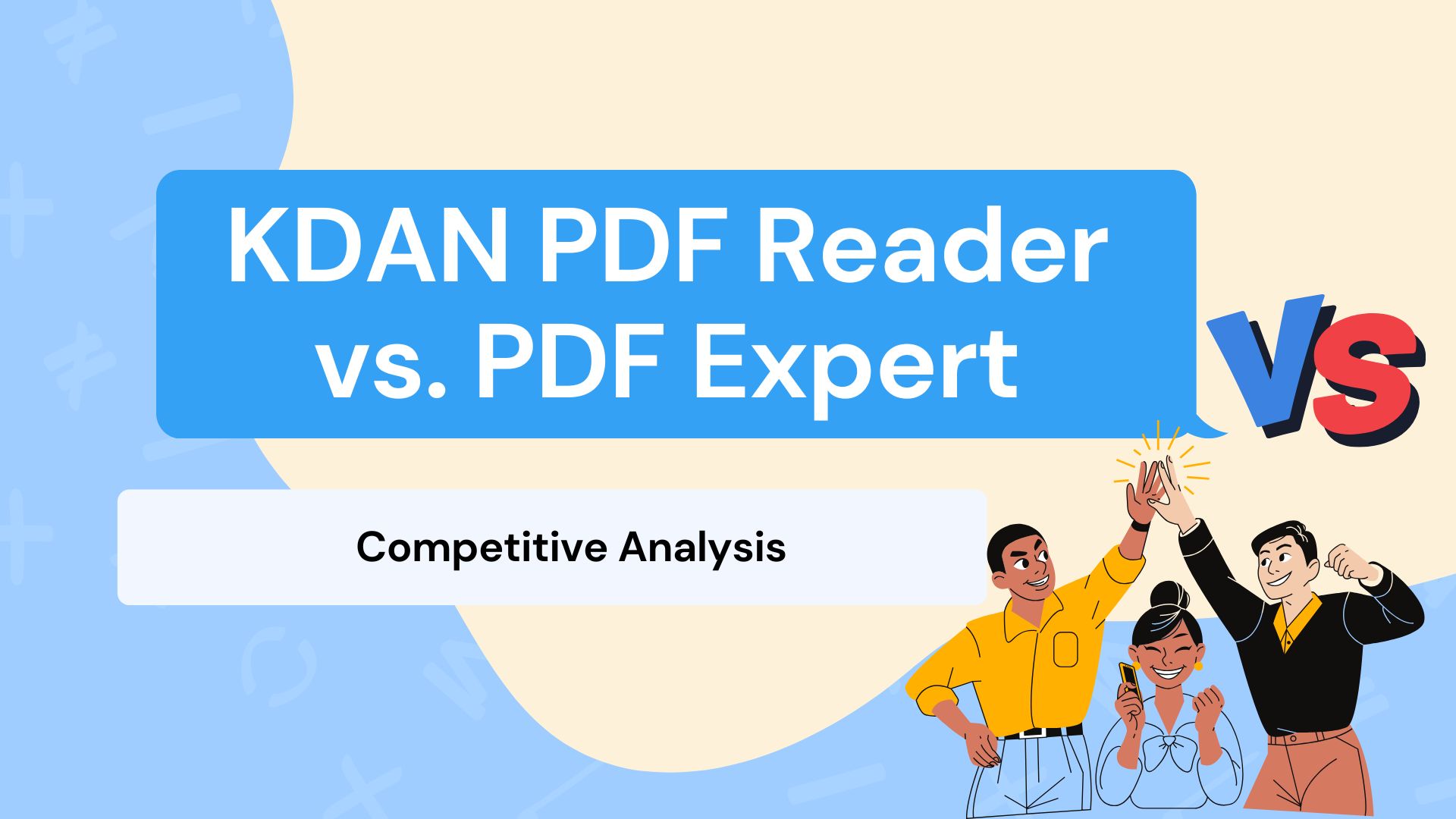PDF Expert vs. KDAN PDF: Best One-Time Purchase PDF Editor in 2025?
Whether you’re finalizing a proposal on your laptop or reviewing lecture notes on your phone, chances are, you’re working with a PDF. These compact, shareable files have become the standard for reading, editing, and signing documents across industries and in classrooms. However, digital documents come with a new challenge: finding a solid tool that doesn’t just get the job done, but does it well, across every device you use.
Two tools often come up in the conversation: PDF Expert and KDAN PDF Reader. Both are packed with essential features, from text editing to OCR scanning. But as we dig deeper, the real question isn’t just “which one has more tools?” Instead, let’s look at which one gives you more value.
This comparison will highlight how each app performs, what you get for the price, and why KDAN PDF Reader may be the smarter, more flexible investment in the long run.
Overall Comparison: PDF Expert vs. KDAN PDF
KDAN PDF : A Cross-Platform PDF Powerhouse
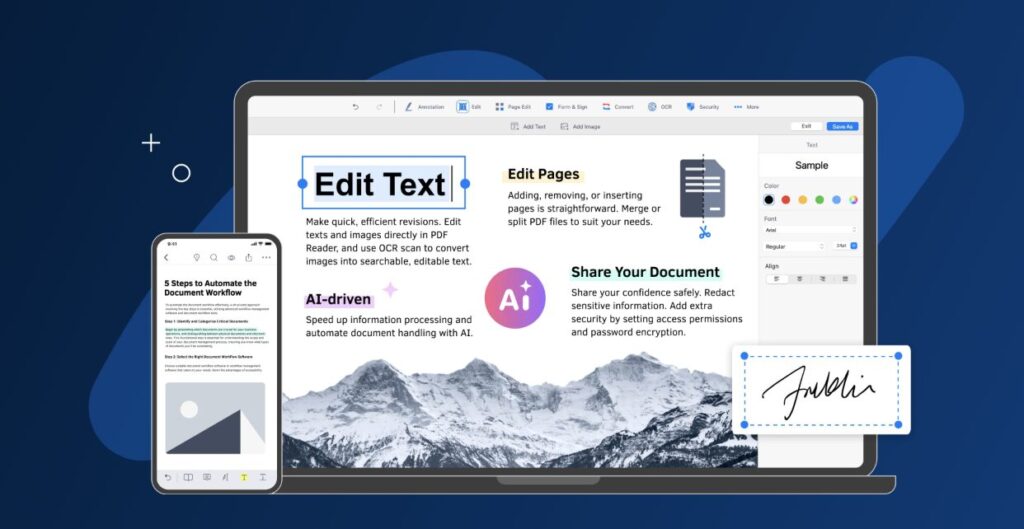
KDAN PDF is a feature-rich, cross-platform PDF solution designed for professionals, students, and teams who need more than just basic document reading. Available on iOS, Android, Windows, and macOS, KDAN offers a seamless experience across devices, making it ideal for users in hybrid or mobile work environments.
Unlike subscription-based tools, KDAN PDF offers a one-time purchase option for lifetime access, making it one of the most cost-effective PDF editors on the market. It includes advanced features such as text and image editing, OCR, password protection, batch processing, form filling, file merging, and robust cloud integration via Kdan Cloud, Dropbox, Google Drive, and more.
Built with both functionality and flexibility in mind, KDAN PDF empowers users to manage, annotate, and share PDFs without being tied to a specific ecosystem or payment cycle.
Pricing
- Free version: Basic reading, annotation, and form filling.
- Document 365 subscription: $59.99/year or $19.99/quarter for full features.
- One-time purchase: $119.99 for lifetime access (Windows or macOS version).
Key Features
- Cross-platform: iOS, Android, Windows, macOS.
- Full editing tools: text, images, OCR, form filling.
- Advanced tools: merge, split, password protection, watermarking, batch processing.
- Cloud sync: Kdan Cloud, Dropbox, Google Drive.
- AI Assistant (with AI+ plan): summarization, rewriting, translation, comparison.
Pros
- One-time purchase available (no forced subscription).
- Rich features for professionals and students.
- Works across all major platforms.
- AI-powered productivity tools.
Cons
- Advanced features locked behind a paywall.
- Android version includes in-app purchases and occasional ads.
Pay once, use it for life.
Choose KDAN PDF Reader and enjoy full-featured PDF editing without monthly fees—an affordable, lifetime solution that grows with your workflow.
PDF Expert: A Polished PDF Solution for Apple Users
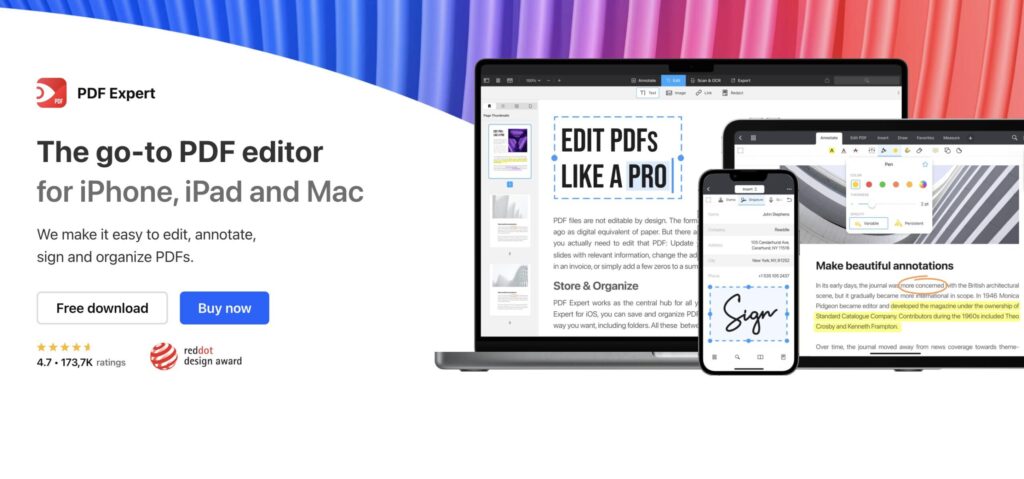
PDF Expert is a sleek and powerful PDF editor developed by Readdle, tailored specifically for macOS and iOS users. Known for its smooth performance and clean Apple-style interface, it’s a popular choice among those deeply embedded in the Apple ecosystem. The app supports a wide range of essential features, including PDF viewing, text and image editing, annotation tools, form filling, document signing, and OCR (on macOS).
One of PDF Expert’s strengths lies in its seamless integration with iCloud, allowing users to sync files effortlessly across iPhones, iPads, and Macs. It’s built for speed, delivering fast loading times and fluid scrolling—even with large documents.
However, PDF Expert comes with limitations. It follows a subscription-only pricing model, with no option for a one-time purchase, which may deter users looking for long-term savings. Additionally, the software is only available on Apple platforms, with no support for Windows or Android, making it less suitable for cross-platform users. Some advanced features, such as OCR and file compression, are exclusive to the macOS version.
Overall, PDF Expert is an excellent choice for Apple users who prioritize design, speed, and ease of use—but it may fall short for those seeking broader compatibility or a more budget-friendly, non-subscription-based alternative.
Pricing
- Subscription only: $79.99/year (no one-time purchase available).
- macOS and iOS licenses are sold separately.
Key Features
- Fast PDF viewing and smooth navigation.
- Edit text, images, and links in PDFs.
- Annotate with highlights, notes, and drawing tools.
- Fill forms and sign documents.
- OCR and file compression (macOS only).
- iCloud syncs across Apple devices.
Pros
- Clean, Apple-style interface.
- Highly optimized for macOS and iOS.
- Fast performance with large PDFs.
- Excellent annotation and reading tools.
- Great for users within the Apple ecosystem.
Cons
- Subscription-only pricing; no lifetime plan.
- Limited to macOS and iOS—no Windows or Android support.
- OCR and advanced editing only on macOS.
- Fewer automation tools (e.g., no batch processing).
- Not ideal for users with cross-platform needs.
KDAN PDF vs PDF Expert Comparison
| Category | KDAN PDF | PDF Expert |
| Pricing | – Free basic version available – One-time purchase: $119.99 (lifetime access) – Subscription: $59.99/year O: Much more affordable for long-term use thanks to the lifetime plan | – No free version – Subscription only: $79.99/year – No lifetime purchase option X: Higher long-term cost, no one-time license |
| Platform Support | Available on iOS, Android, macOS, and Windows | Limited to macOS and iOS only |
| Core Features | PDF editing, annotation, OCR, file merging/splitting, password protection, form filling, AI assistant (in AI+ plan) | PDF editing, annotation, OCR (macOS only), form filling, signing |
| Cloud Sync | KDAN Cloud, Dropbox, Google Drive, OneDrive, etc. | iCloud only |
| Performance | Reliable performance across platforms | Fast and fluid on Apple devices |
| Best For | Users who want cross-platform support, full features, and long-term value | Apple users who prefer sleek design and Apple-only workflows |
Why KDAN PDF Reader Stands Out
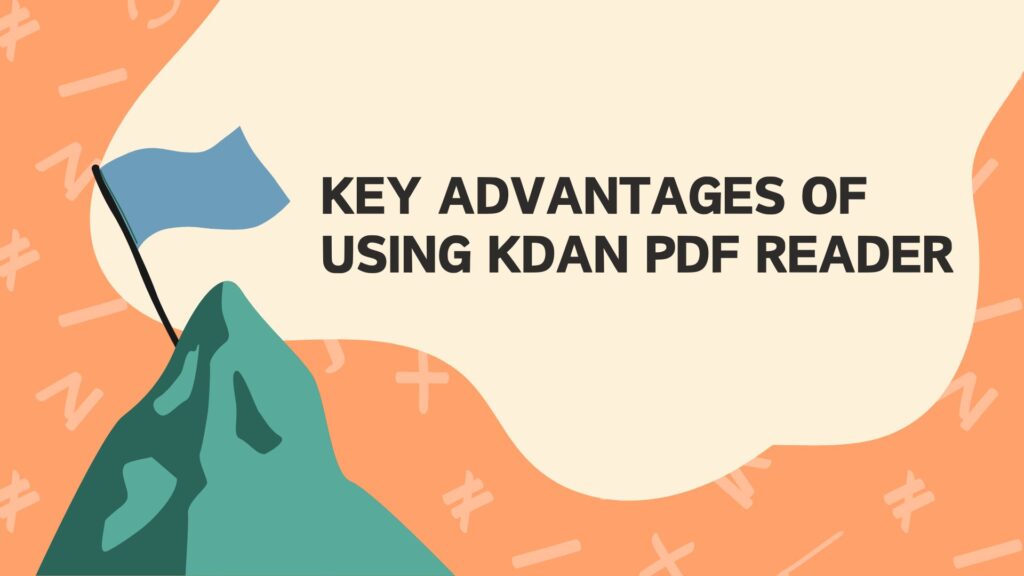
KDAN PDF distinguishes itself through a combination of affordability, flexibility, and professional-grade features. One of its biggest advantages is the one-time purchase option, which provides lifetime access at a lower overall cost. Compared to subscription-based tools that require annual renewals, KDAN’s buy-once model offers excellent long-term value—no more worrying about recurring fees or annual price hikes.
Its comprehensive feature set caters to both casual users and professionals, supporting everything from basic annotation to advanced editing, OCR, and batch processing. With full support across iOS, Android, Windows, and macOS, KDAN ensures a consistent experience across devices—perfect for hybrid work environments and users who switch between platforms.
Additionally, KDAN includes business-friendly tools such as form filling, file compression, digital signatures, and cloud sync, making it especially useful for teams and individuals who handle PDF workflows daily. Altogether, KDAN PDF combines performance, convenience, and cost-efficiency into a single, well-rounded solution.
Conclusion
Both KDAN PDF and PDF Expert offer solid performance and useful features for managing PDF documents. PDF Expert may appeal to users who prioritize a sleek interface and are fully committed to the Apple ecosystem. Meanwhile, KDAN PDF stands out for its cross-platform support, rich feature set, and flexible pricing—particularly its affordable one-time purchase option.
Ultimately, the best choice depends on your workflow, budget, and device preferences. This comparison aims to help you better understand the strengths and trade-offs of each tool, so you can decide which PDF solution aligns best with your needs.
Your PDF tools, everywhere you work.
Switch between Mac, Windows, iOS, and Android without limitations—KDAN PDF Reader offers cross-platform flexibility and powerful tools for any device.