Final Thoughts: Choosing Between KDAN PDF and PDFelement
Why Compare PDF Tools?
In 2025, the demand for efficient and reliable PDF editing tools continues to grow, as professionals, students, and businesses increasingly rely on digital documents for daily tasks. With so many PDF editors available in the market, users often face confusion when trying to choose the right one for their needs. Should they go for a desktop-first solution with strong form features, or a cross-platform tool with cloud integration and AI assistance?
This article aims to provide clarity by comparing two popular options—PDFelement and KDAN PDF (formerly KDAN PDF Reader)—to help readers determine which editor aligns best with their workflow, budget, and long-term document management goals.
How Do We Compare PDF Editors?
When evaluating PDF editors, it’s important to look beyond surface-level features and consider how each tool performs in key areas that truly affect daily use. In this comparison, we focus on four main aspects:
- Safety & Data Protection – ensuring that sensitive files are kept secure through encryption, password protection, and reliable privacy practices.
- Core Functions – looking at editing capabilities, annotation tools, AI-powered features, and OCR (Optical Character Recognition) for handling scanned documents.
- Access & User Experience – assessing how well the software supports different platforms (desktop, mobile, and web), integrates with cloud storage, and provides offline access for uninterrupted work.
- Pricing & Value – understanding the transparency of pricing models, whether subscription-based or perpetual license, and which option delivers the best return on investment for different types of users.
By examining these areas, we can better understand the strengths and weaknesses of PDFelement and KDAN PDF, giving readers a practical framework to make an informed choice.
What Is PDFelement?
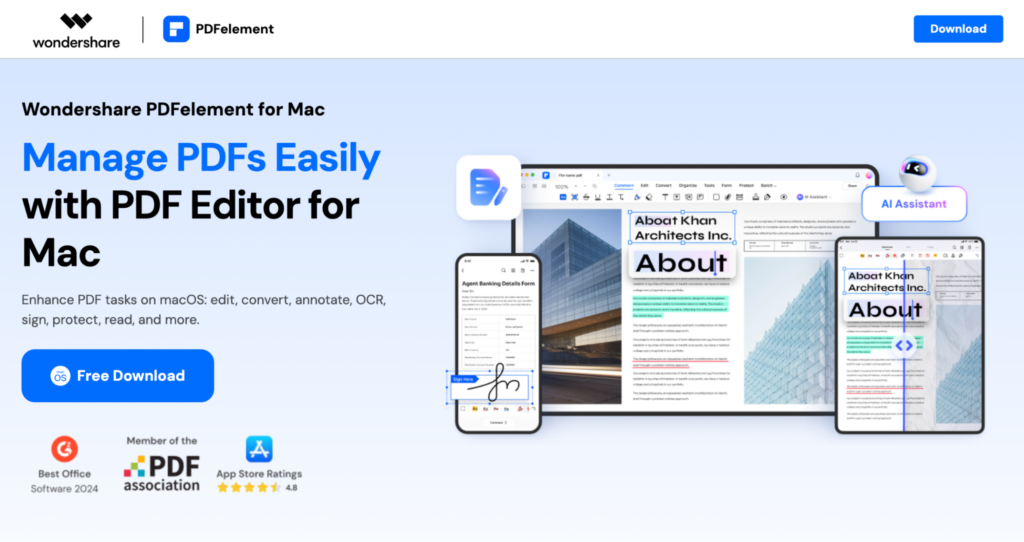
PDFelement is one of the leading PDF editors in the market, positioned as a desktop-first solution with strong editing and form-handling capabilities. It supports Windows, macOS, iOS, and Android, and provides features such as batch processing, OCR (Optical Character Recognition), and AI tools like Chat with PDF, summarization, and rewriting. Users can choose between a subscription model or a one-time perpetual license, making it flexible for different budgets.
Advantages of PDFelement
- Cross-platform support: available on Windows, macOS, iOS, and Android.
- Comprehensive editing features: strong desktop PDF editing and form functionalities.
- AI tools: includes Chat with PDF, automatic summarization, and rewriting.
- Flexible licensing: offers both subscription and one-time purchase options.
- High security: provides password protection and encryption features.
Disadvantages of PDFelement
- Free version limitations: exports come with watermarks; many core features (advanced editing, OCR) are locked.
- Paywall for full functionality: must upgrade to access advanced tools.
- Limited feature depth: certain advanced functions, such as OCR, may not be as powerful or efficient as specialized PDF editors.
- No video embedding: unlike some tools, it does not support adding video into PDFs.
- Learning curve: interface may feel less intuitive, requiring time for new users to adapt.
KDAN PDF at a Glance
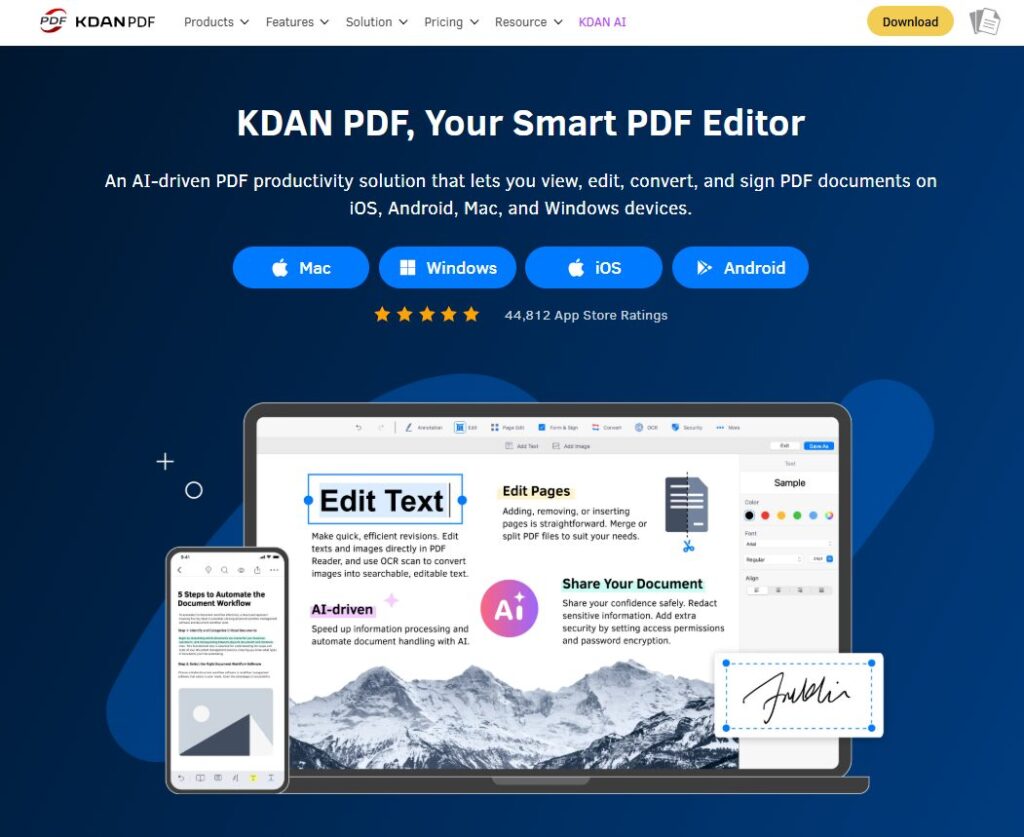
KDAN PDF(formerly KDAN PDF Reader) is a cross-platform PDF solution available on iOS, Android, macOS, and Windows. It is designed to meet the needs of both professionals and everyday users by combining strong editing tools with mobile flexibility. Unlike many PDF tools that focus only on desktop, KDAN emphasizes a mobile-first experience while still providing comprehensive features for desktop workflows.
Advantages of KDAN PDF
- Editing & Annotation: supports inline editing, highlights, stamps, comments, and batch processing.
- AI Features: built-in AI assistant for summarization, text comparison, and content extraction.
- OCR: includes multi-language OCR without requiring expensive add-ons.
- Cloud Integration: connects with Dropbox, Google Drive, and Kdan Cloud for seamless sync across devices.
- User Experience: mobile-first design, full offline access, and transparent subscription options tailored to individuals or teams.
- Generous free version: unlike many competitors, KDAN allows users to access a wide range of basic features without forced watermarks before upgrading to paid plans.
Disadvantages of KDAN PDF
- Subscription-based model: no perpetual license option, which may not appeal to users who prefer one-time purchases.
- Feature depth vs. niche tools: while versatile, some specialized functions (e.g., complex form design) may be less advanced than in dedicated desktop editors.
- Occasional learning curve: the wide range of tools and cross-device options can take time for new users to explore fully.
Official Pricing Comparison (2025)
| Product | Plan Type | Price (USD) | Notes |
| PDFelement | Annual Subscription (Individual, 1 device) | ~$79.99/year | Full features included, no watermark, with 1 year of updates & cloud storage. |
| Perpetual License (one-time) | ~$129.99 | Lifetime access for one device, updates may be limited. | |
| KDAN PDF | Free Version | $0 | Generous free tools available; no forced watermark on exports. |
| Document 365 Annual Plan | ~$59.99/year | Unlocks full editing, OCR, and mobile/desktop sync. | |
| Document 365 AI+ Annual Plan | ~$99.99/year | Adds AI-powered tools (summarization, comparison, text extraction). | |
| Permanent License (Windows or macOS) | ~$119.99 | One-time purchase for desktop use. |
Note: Pricing structures may change. Please confirm the latest details on the official websites before making a purchase.
Comparison Table

Before diving into the final recommendation, it’s helpful to look at a side-by-side comparison of PDFelement and KDAN PDF. This table highlights the most important aspects—such as editing tools, AI features, OCR, platform coverage, and pricing—so readers can quickly identify the differences. Since pricing models can vary depending on region and ongoing promotions, always confirm the latest details on the official websites before making a purchase decision.
| Feature | PDFelement | KDAN PDF |
| Editing | Advanced desktop editing & form tools | Inline editing, mobile & desktop editing |
| Annotation | Comments, highlights, shapes | Comments, highlights, stamps, cloud-sync annotations |
| AI Tools | Chat with PDF, summarize, rewrite | AI assistant: summarize, compare, extract text |
| OCR | Available in higher-tier plans | Multi-language OCR included |
| Platforms | Windows, macOS, iOS, Android | iOS, Android, macOS, Windows (with sync) |
| Cloud Integration | OneDrive, Google Drive, Dropbox | Google Drive, Dropbox, Kdan Cloud |
| Offline Use | Yes | Yes (mobile-first emphasis) |
Which PDF Editor Should You Choose?
When it comes to choosing between PDFelement and KDAN PDF, it really depends on how you prefer to work. PDFelement is great if you mainly use a desktop computer and need advanced form features, with the option of a one-time purchase for long-term use.
On the other hand, KDAN PDF shines if you want a tool that works smoothly across your phone, tablet, and computer. It also offers AI features, cloud sync, and plenty of useful tools even in the free version—without forcing watermarks.
In short: if you’re looking for a stable, desktop-focused solution, PDFelement is a solid choice. But if flexibility, mobility, and a smarter all-in-one experience matter more to you, KDAN PDF will likely be the better fit.







