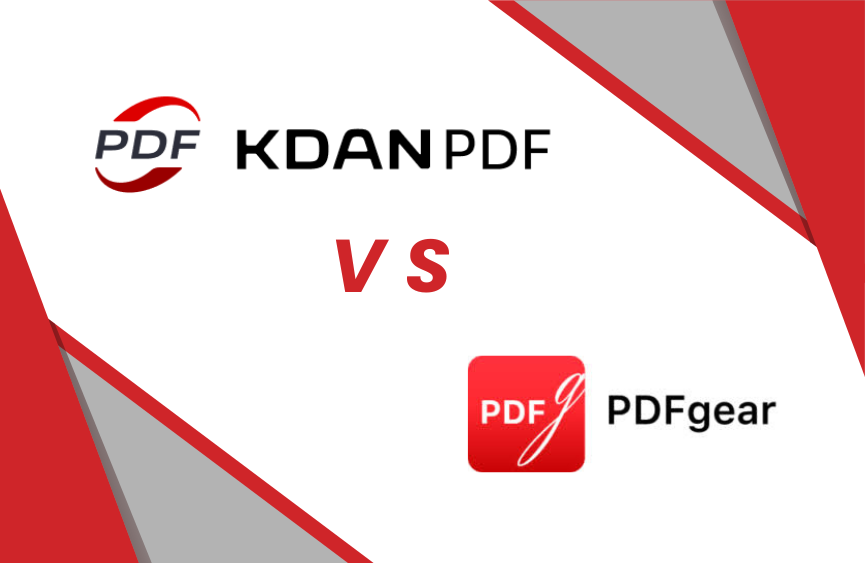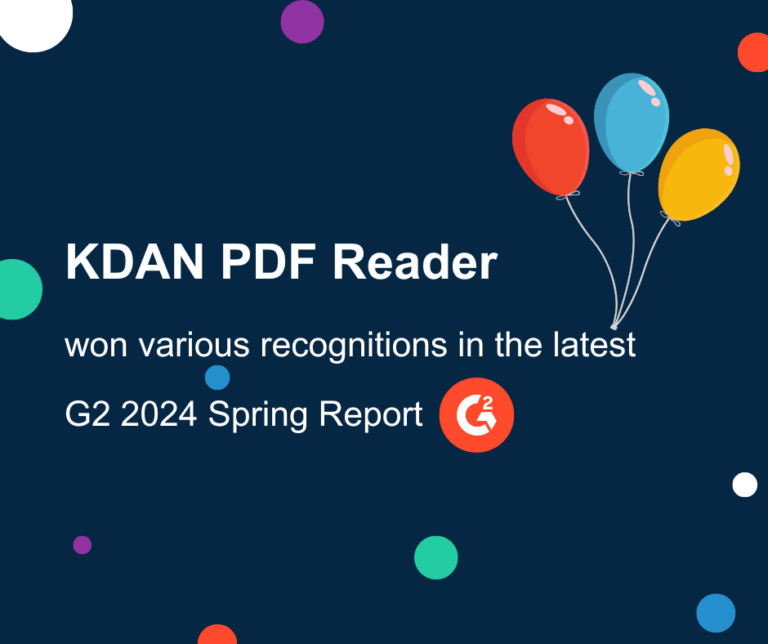KDAN PDF Reader vs PDF Gear: Which PDF Editor Wins in 2025?
As digital workflows evolve in 2025, having a reliable and feature-rich PDF editor has become essential for both individuals and professionals. Among the many options available, KDAN PDF Reader and PDF Gear stand out as two of the most recognized tools in the market. Both offer core PDF functionalities such as viewing, editing, and converting documents, but they cater to users with very different needs.
While PDF Gear focuses on lightweight usability and accessibility for casual users, KDAN PDF Reader distinguishes itself with advanced editing precision, cross-platform integration, and enterprise-level document management. This comparison highlights KDAN PDF Reader’s strengths in professional applications, productivity optimization, and long-term value, helping users decide which tool best supports their daily and business-critical workflows.
Detailed Feature Breakdown: KDAN PDF Reader vs PDF Gear
When choosing the right PDF editor, it’s important to look beyond basic features and assess how each tool performs across editing, annotation, and processing tasks. While both KDAN PDF Reader and PDF Gear enable users to view and modify PDFs, their depth of functionality and target audiences differ significantly.
Editing Capabilities
KDAN PDF Reader
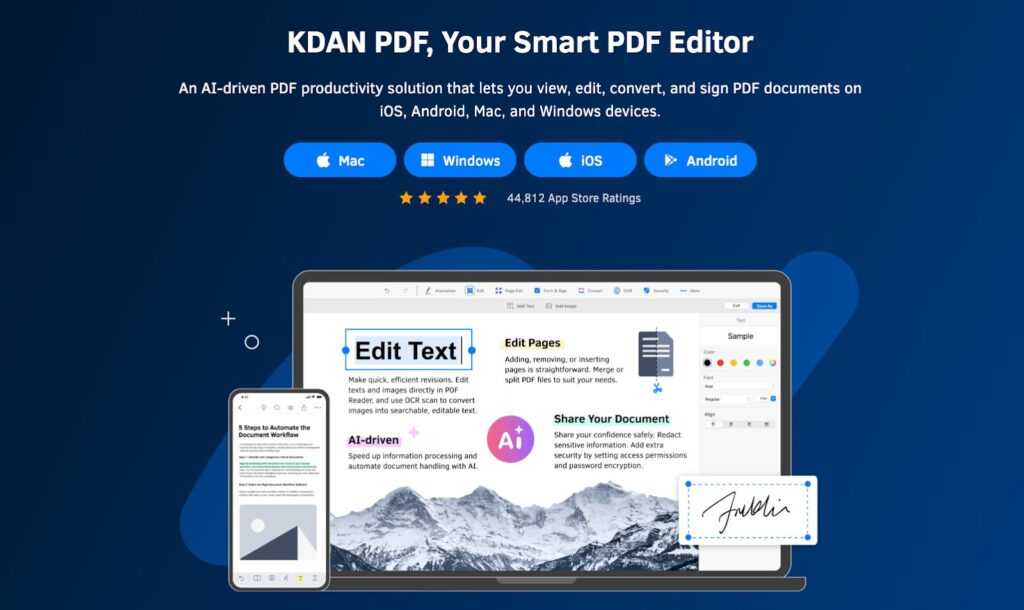
- Professional-grade text and image editing tools.
- Built-in OCR supports multi-language text recognition.
- Compatible with multiple file formats (Word, PowerPoint, image, PDF/A).
- Allows layout adjustments, font editing, and content reflow.
- Offers AI-powered tools that help users rewrite or adjust text effortlessly.
PDF Gear
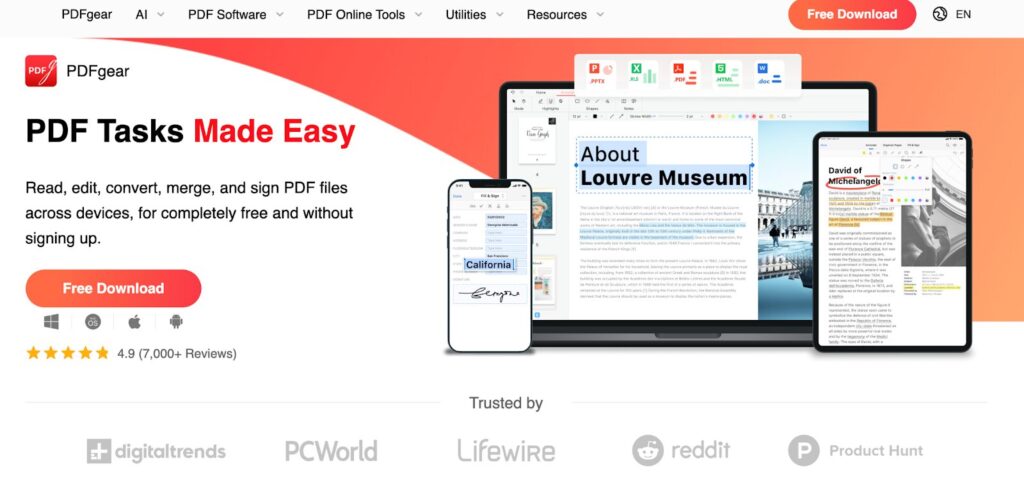
- Provides basic text and paragraph editing.
- Includes AI-assisted rewriting for simple content modification.
- Supports OCR but with limited language options.
- Lacks precise layout or image editing control.
Annotation & Collaboration
KDAN PDF Reader
- Comprehensive annotation tools: highlight, underline, notes, stamps, and freehand drawing.
- Cloud synchronization across Windows, macOS, iOS, and Android.
- Enables comment sharing and team collaboration, ideal for classrooms and group projects.
- Real-time file access and syncing via Kdan Cloud.
PDF Gear
- Offers essential annotation options (highlight, comment, sticky note).
- No built-in cloud sharing or real-time collaboration.
- Focused on single-user document review and offline use.
Batch Processing & Workflow Efficiency
KDAN PDF Reader
- Supports batch conversion, merging, compression, and watermarking.
- Automates repetitive tasks for professionals handling large document volumes.
- Saves time and ensures consistent formatting across multiple files.
PDF Gear
- Handles single-file operations effectively.
- Limited batch processing tools; suitable for light workloads.
- Less efficient for enterprise or academic users managing many documents.
Document Management & Security
KDAN PDF Reader
- Advanced document organization: tagging, folder management, and keyword search.
- File encryption, password protection, and watermarking to secure sensitive data.
- Offers cross-device accessibility for mobile and desktop users.
PDF Gear
- Provides standard file browsing and offline access.
- Lacks encryption and multi-level permission settings.
- No dedicated tagging or file categorization system is in place.
Pricing & Value
KDAN PDF Reader
- Offers flexible payment options, including a one-time lifetime license (around US $79.99) or an annual subscription (around US $59.99/year) for the Pro version.
- Provides full access to advanced editing, multi-language OCR, AI-assisted tools, and secure cloud storage.
- Regular updates ensure continued performance improvement and compatibility across all platforms.
- Ideal for professionals, educators, and enterprises seeking long-term value and data protection.
PDF Gear
- Currently free to use, offering full access to its core features—editing, annotation, conversion, and OCR—without watermark or usage limits.
- Designed to be lightweight and beginner-friendly, making it suitable for students and personal users.
- The company has stated that some advanced features may become paid options in the future, but as of now, the majority of its functions remain free.
- A great choice for users who only need basic PDF operations without recurring costs.
Upgrade Your PDF Workflow
Explore advanced tools for editing, annotating, and managing documents effortlessly.
Best Use Cases Comparison

Different workflows require different levels of PDF functionality. The table below compares the performance of KDAN PDF Reader and PDF Gear across common usage scenarios in 2025.
| Use Case | KDAN PDF Reader | PDF Gear |
| Education & Team Collaboration | Advanced annotation, cloud sync, and shared commenting make it ideal for multi-user review and feedback. | Basic annotation tools without real-time sharing or sync functions. |
| Professional Editing & Document Handling | Supports detailed text/image editing, batch processing, and secure file encryption for enterprise workflows. | Provides standard editing features; lacks batch tools and enterprise-grade security. |
| Creative & Design Tasks | Offers layout control, image replacement, and format flexibility for content creators. | Limited layout and visual editing capabilities. |
| Everyday or Personal Use | The comprehensive toolset may exceed the needs of casual users. | Lightweight interface and simple features suitable for quick daily edits. |
| Budget Considerations | Paid plans (annual or lifetime) with full professional functionality. | Free to use, offering good value for basic document needs. |
Conclusion
Both KDAN PDF Reader and PDF Gear offer dependable solutions for managing digital documents, but their strengths cater to different needs users may have. KDAN PDF Reader stands out with its professional-grade editing tools, cloud collaboration features, batch processing efficiency, and advanced security options, making it ideal for professionals, educators, and teams seeking reliable, long-term performance.
Meanwhile, PDF Gear provides a free and lightweight experience, perfect for users who only need simple edits or conversions. Ultimately, if you value comprehensive functionality, productivity, and document control, KDAN PDF Reader remains the superior choice for a future-ready digital workflow.
Download KDAN PDF
Start working smarter with secure, professional-grade document tools.