5 HR Document Challenges and How to Solve Them Effectively
Human Resources (HR) plays a crucial role in managing a variety of important documents, including employment contracts, company policies, resumes, and performance evaluations. These documents are essential to HR operations, and most are stored and shared in PDF format due to theirits security, compatibility, and professional presentation.
However, while PDFs are reliable for distribution, HR teams often encounter challenges when it comes to editing, signing, and organizing these files. From dealing with large volumes of resumes to updating compliance policies, these difficulties can slow down HR workflows and create unnecessary inefficiencies.
This is where KDAN PDF Reader comes into play. As an all-in-one solution, it enables HR professionals to edit, annotate, secure, and manage PDFs more effectively—streamlining document-heavy tasks and reducing the administrative burden.
5 HR Document Challenges and Practical Solutions

Managing HR documents is no small task—whether it’s recruitment files, employee contracts, or compliance policies, every detail matters. Yet, the reality is that many HR professionals encounter recurring challenges when working with PDFs, from editing limitations to data security concerns. In the following sections, we outline five common pain points and provide practical solutions to overcome them.
1. Recruitment & Resume Management
Hiring seasons can be overwhelming for HR teams. Dozens, or even hundreds of resumes land in the inbox every week, usually in PDF format. Each document needs careful review, but flipping through long resumes, trying to spot key skills, and leaving feedback for managers can quickly eat up valuable time. Traditional PDF readers don’t make this easier—annotation is limited, and extracting important details often requires extra steps.
How to solve it:
- Highlight candidate qualifications directly in the PDF for faster review.
- Add comments and notes that can be easily shared with hiring managers.
- Use bookmarks to keep track of standout resumes.
- Summarize long resumes into key points with AI assistance for quicker comparisons.
2. Onboarding Documents & Contracts
The onboarding process often comes with a mountain of paperwork—employment contracts, confidentiality agreements, and orientation forms, all packed into PDFs. For HR teams, collecting signatures, making last-minute edits, and ensuring documents are shared securely can feel like a constant bottleneck. What should be a smooth welcome for new hires sometimes turns into delays, with back-and-forth emails and multiple file versions creating confusion.
How to solve it:
- Edit contracts and onboarding forms directly within the PDF, without converting formats.
- Apply legally binding e-signatures to speed up approvals.
- Track edits and version history to avoid confusion with multiple file copies.
- Securely share finalized documents with new hires to ensure confidentiality.
3. Policy Updates & Compliance
HR is responsible for keeping employees informed about new policies and compliance requirements. From workplace guidelines to safety regulations, these updates are usually distributed in PDF format to maintain professionalism. The challenge comes when policies need frequent revisions—reformatting each file, ensuring every copy stays consistent, and marking them clearly as “updated” can be both tedious and error-prone.
How to solve it:
- Use batch editing tools to update multiple PDFs at once, ensuring consistency across documents.
- Add annotations or highlights to draw attention to the most important changes.
- Insert watermarks or stamps to indicate official and compliant versions.
- Share finalized policies securely with staff to avoid outdated or conflicting copies.
4. Employee Performance Reviews
Performance reviews are a crucial part of HR’s role, helping employees grow and aligning their goals with the company’s vision. But in practice, many feedback forms arrive as locked or scanned PDFs. This makes it frustrating to personalize notes, highlight key achievements, or extract data for reporting. HR teams often end up juggling multiple versions or resorting to manual workarounds, which slows down the entire review cycle.
How to solve it:
- Unlock or convert scanned PDFs with built-in OCR for full editing access.
- Add annotations and comments directly onto the review forms.
- Highlight important achievements or areas for improvement to guide follow-up discussions.
- Organize files into searchable folders, making performance data easy to retrieve when needed.
5. Confidential Data Security
HR teams handle some of the most sensitive information in an organization—salary details, personal identification, medical records, and more. With so much confidential data stored in PDF files, any mishandling could lead to compliance issues or even data breaches. Ensuring that these documents are securely stored and accessed only by authorized personnel is a constant priority for HR.
How to solve it:
- Apply password encryption to restrict access to confidential files.
- Use watermarking to mark official documents and prevent unauthorized sharing.
- Store and share files through secure cloud integration to maintain full control over access rights.
- Regularly update security settings to stay compliant with data protection regulations.
Benefits of Using KDAN PDF Reader in HR
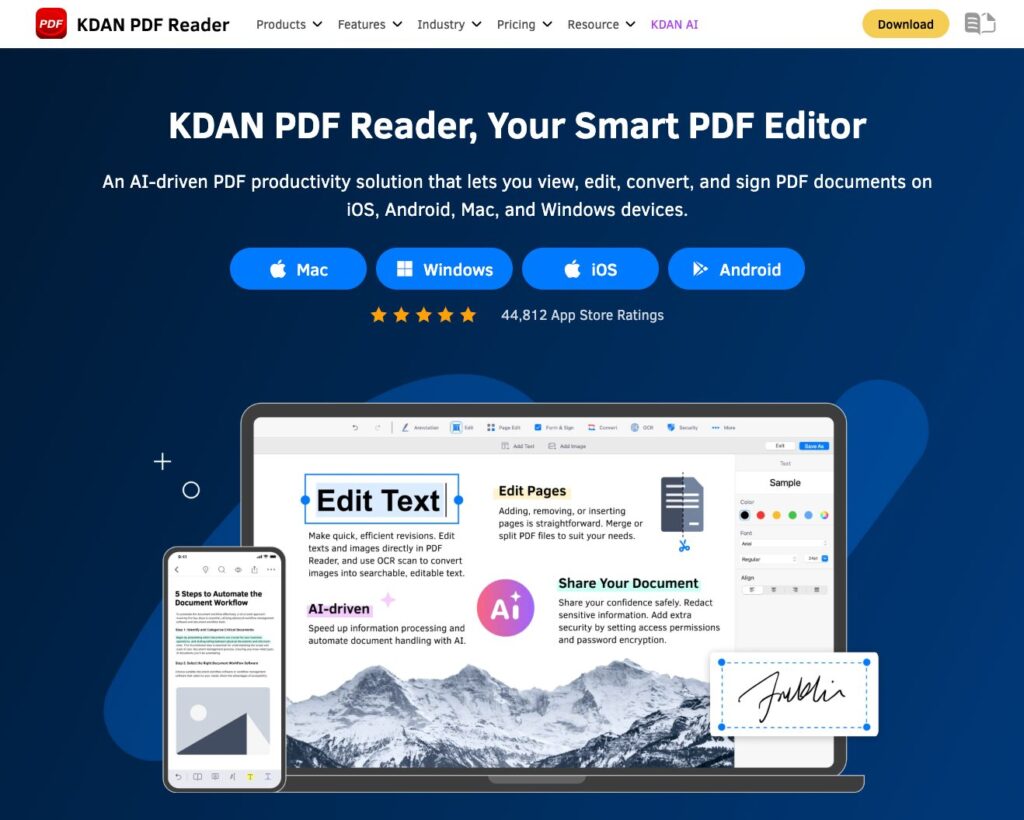
Managing HR documents doesn’t have to feel overwhelming. By streamlining routine PDF tasks and reducing manual work, HR professionals can shift their focus back to people, not paperwork. Here are some of the key benefits:
- Save time by automating repetitive PDF tasks such as annotations, form filling, and batch editing.
- Improve accuracy and reduce compliance risks by keeping policies, contracts, and sensitive documents consistent and secure.
- Enhance collaboration across HR teams with easy-to-share annotations, comments, and cloud-based access.
- Offer employees a smoother experience by providing professional, well-organized documents during recruitment, onboarding, and performance reviews.
Conclusion
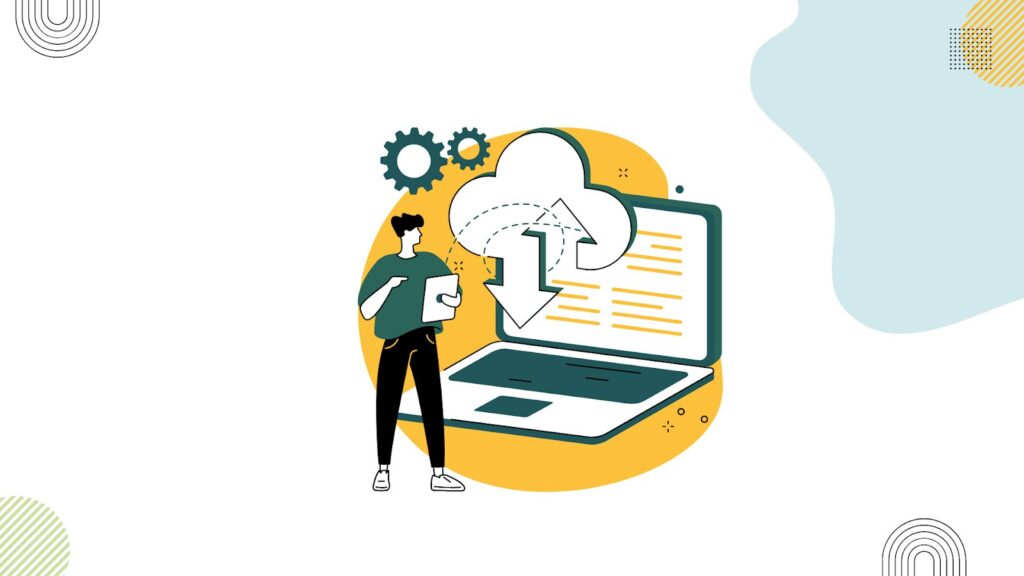
From managing resumes to safeguarding sensitive employee data, HR professionals encounter a wide range of document challenges every day. The five pain points—recruitment and resume management, onboarding contracts, policy updates, performance reviews, and data security—highlight just how much of HR’s work depends on efficient PDF handling.
With the right tools in place, these challenges can be transformed into streamlined workflows that save time, reduce compliance risks, and improve both team collaboration and employee experience.
Take the next step: explore how a smarter PDF solution can simplify HR document management and create a smoother, more professional HR workflow.
Empower HR with smarter PDF tools
Handle resumes, contracts, and more in one secure hub. Edit, sign, and organize faster with KDAN PDF Reader.
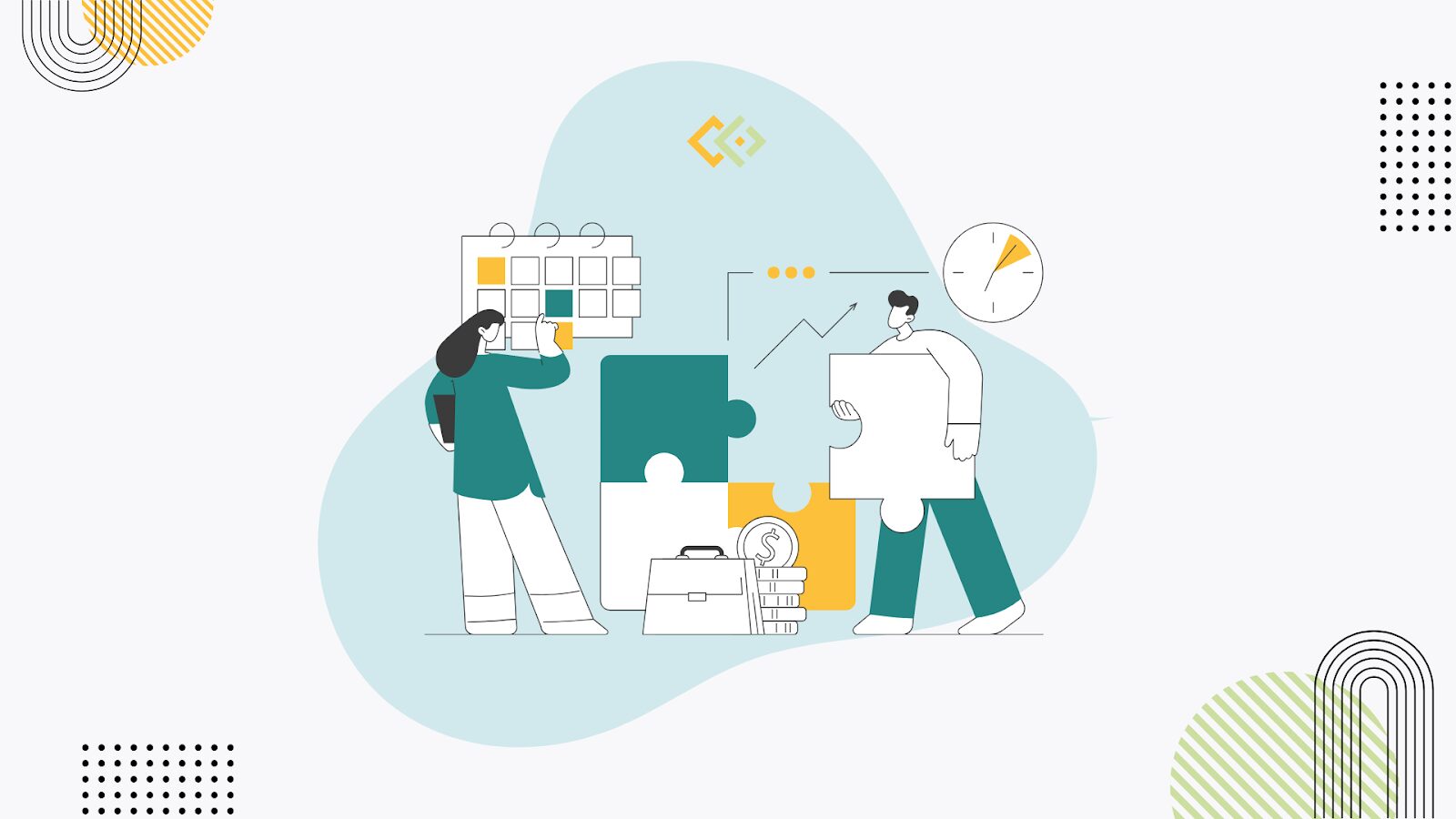
Connect with KDAN
Follow us to receive all latest updates and promotions.