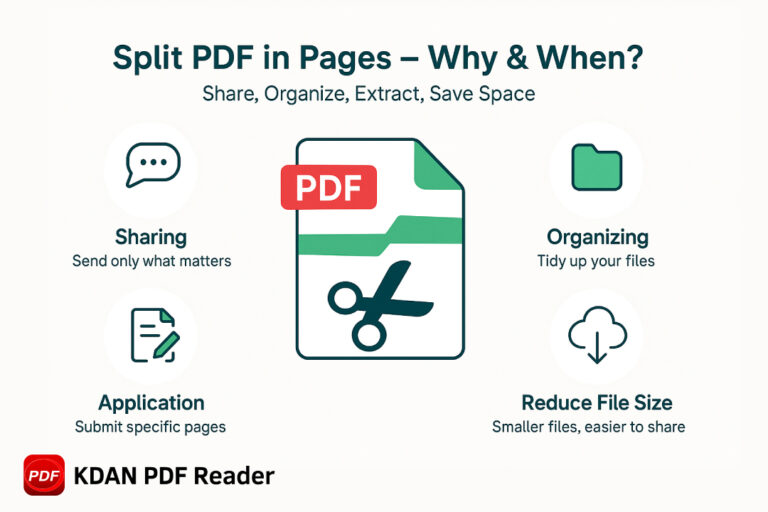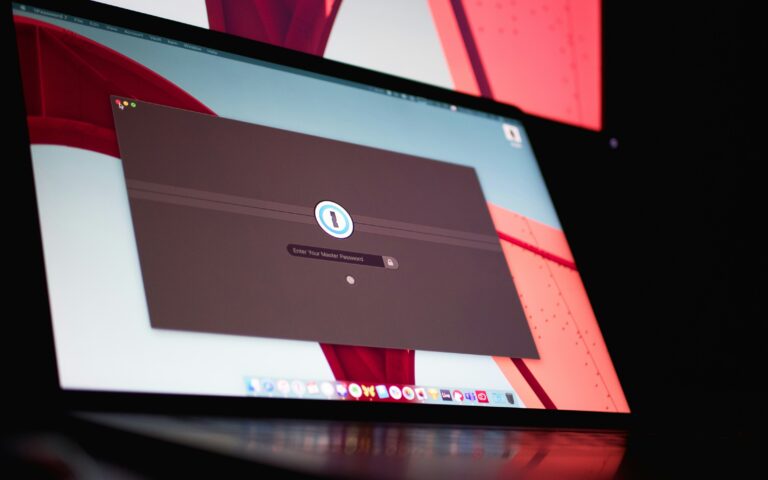Best iPhone PDF Apps to Boost Your Productivity in 2025
Remember when handling a PDF meant turning on your laptop, finding the right software, and then transferring the file back to your phone? Those days are gone. Whether you’re a student reviewing lecture notes, an office worker signing contracts, or a freelancer sending quotes while traveling, your phone has become your main productivity tool.
That’s why more and more people are searching for the best PDF app for iPhone. A good PDF app for iPhone lets you read, annotate, sign, and even merge documents anytime, anywhere. Some advanced tools even include OCR technology, allowing you to turn scanned files into searchable, editable text directly on your device.
For anyone who wants full control over their documents, finding the best PDF for iPhone isn’t just about convenience — it’s about working smarter. Apps like KDAN PDF Reader, an all-in-one iPhone PDF creator, can transform your smartphone into a portable office, helping you read, edit, and organize PDFs effortlessly, no matter where you are.
What Makes a Great iPhone PDF App in 2025
With mobile productivity at the heart of modern work and study, not all PDF apps are created equal. The best PDF app for iPhone should go beyond basic viewing—it needs to make editing, signing, and sharing documents as effortless as tapping your screen. Here’s what truly sets a top-tier PDF app for iPhone apart in 2025:
1. Cross-Device Productivity
A great app should let you move seamlessly between your iPhone, iPad, and desktop. Whether you start editing on your phone or finish on your laptop, real-time syncing ensures that your files and annotations stay updated everywhere.
2. Comprehensive Editing Tools
The ideal best PDF for iPhone offers everything you need in one place—annotate, highlight, merge, split, and convert PDFs without switching between apps. These tools make reviewing reports or completing assignments fast and frustration-free.
3. AI and OCR Integration
In 2025, productivity means automation. Apps that include AI-powered assistance and OCR (Optical Character Recognition) can instantly turn scanned or image-based PDFs into editable text, saving hours of manual typing and reformatting.
4. Cloud and Security Features
With sensitive data often stored on phones, strong privacy protections are essential. Look for features such as password protection, encryption, and cloud backup options that allow safe file sharing and access from anywhere.
5. Intuitive User Interface and Offline Access
The best apps balance functionality with simplicity. A clean layout, gesture-based navigation, and the ability to view or edit PDFs offline make document handling both easy and reliable—even during flights or commutes.
From AI assistance to cloud integration, these elements define what makes an iPhone PDF creator truly stand out in today’s mobile-first world.
4 Top PDF Apps for iPhone in 2025 (Feature Comparison)
1. KDAN PDF – The All-in-One PDF Powerhouse

If you’re looking for an all-round PDF app for iPhone, KDAN PDF stands out as one of the most complete solutions in 2025. It allows users to view, edit, sign, merge, and compress PDFs all within a sleek mobile interface. Beyond the basics, KDAN integrates OCR technology to convert scanned files into editable text and includes AI tools for rewriting and summarizing documents—perfect for professionals, students, or freelancers who work on the go.
It also connects seamlessly with Kdan Cloud, Dropbox, Google Drive, and iCloud, allowing cross-device synchronization between iPhone, iPad, and desktop. Whether you’re creating new PDFs or reviewing contracts, KDAN functions as a full iPhone PDF creator that enhances both flexibility and productivity.
Boost Your Productivity Anywhere
Edit, sign, and organize PDFs on the go with KDAN PDF
2. PDF Expert – Clean Design for Apple Ecosystem Users

PDF Expert is another popular name among the best PDF apps for iPhone. Known for its elegant interface and smooth performance, it supports text and image editing, form filling, and annotation features. The app syncs well with iCloud Drive, making it an excellent choice for users already invested in Apple’s ecosystem.
While it may not have built-in AI or advanced batch-processing features like KDAN, its focus on design and usability makes it ideal for users who value a clean, intuitive workspace.
mpanies or professionals who deal with confidential or legal documents daily.
3. UPDF – Affordable AI-Powered PDF Solution
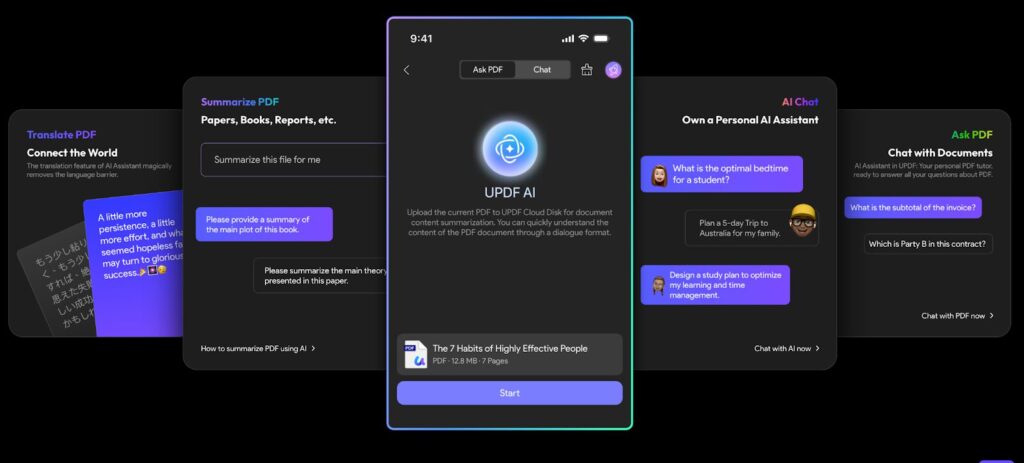
UPDF has rapidly grown in popularity thanks to its balance between affordability and intelligent features. It offers a user-friendly interface and integrates AI-powered tools for summarizing and translating documents, plus OCR for text extraction.
UPDF is designed for users who want strong editing capabilities without paying enterprise-level subscription fees. It’s a great pick for students, teachers, and freelancers who handle documents regularly but don’t require heavy corporate security layers.
4. Adobe Acrobat Reader – The Classic Industry Standard
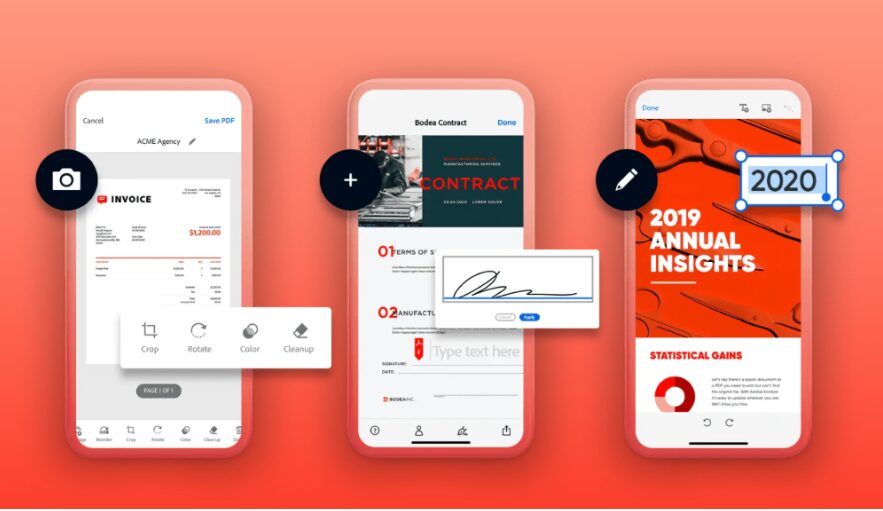
iPhone would be complete without Adobe Acrobat Reader. As one of the oldest and most trusted PDF platforms, Adobe’s mobile version supports annotation, highlighting, e-signatures, and integration with Adobe Cloud.
While some advanced editing options require a paid subscription, its reliability and wide compatibility make it the go-to choice for enterprises and users who frequently share files with clients using Adobe software.
How KDAN PDF Boosts Your Productivity
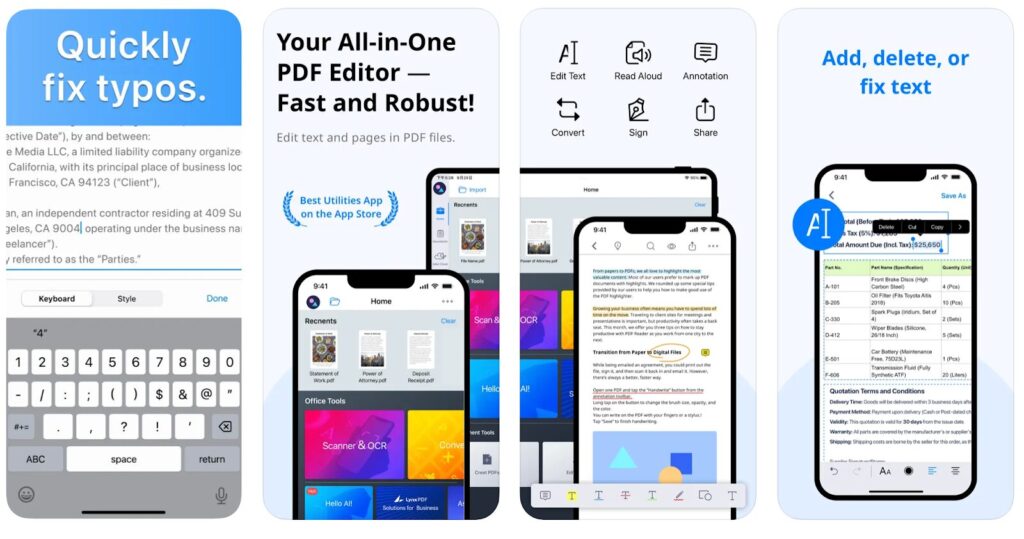
Modern professionals juggle countless documents every day—from contracts to reports—and need tools that make handling them effortless. KDAN PDF is designed exactly for that purpose: to simplify your workflow, reduce repetitive tasks, and keep you productive anywhere.
1. Seamless Signing and Approvals
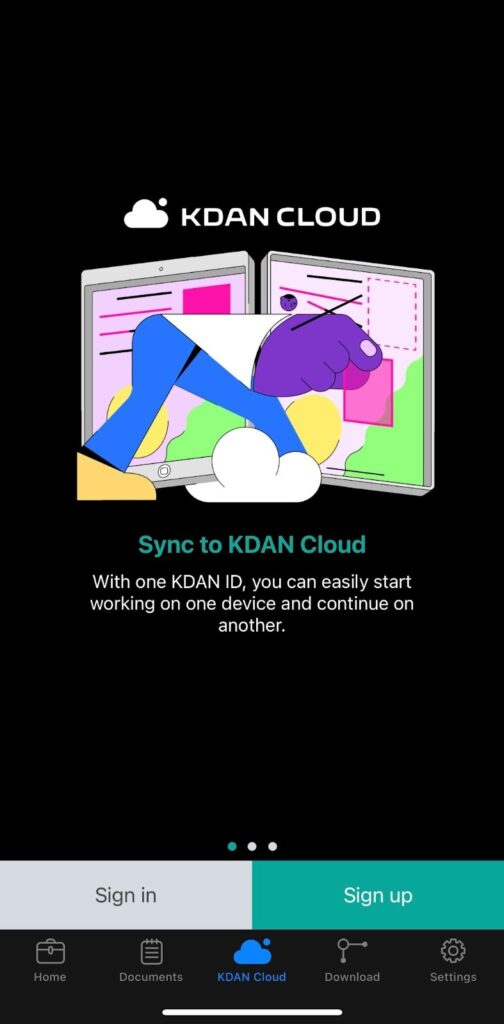
With KDAN Cloud, you can easily upload, share, and access signed documents directly from your iPhone. No more printing, scanning, or emailing—just tap, sign, and sync your files securely across devices. This feature simplifies the entire document approval process for freelancers, business teams, and clients working remotely, ensuring that every file stays organized and accessible anytime.
2. Organized Workflow Management
Stay in control of your files with custom folders, color-coded tags, and keyword search. Whether you manage invoices, research notes, or legal papers, KDAN keeps everything neat and accessible.
3. Offline Access for True Mobility
Even without an internet connection, you can still open, edit, and annotate PDFs. Perfect for long flights, meetings, or study sessions—your productivity never pauses.
4. Batch Processing for Efficiency
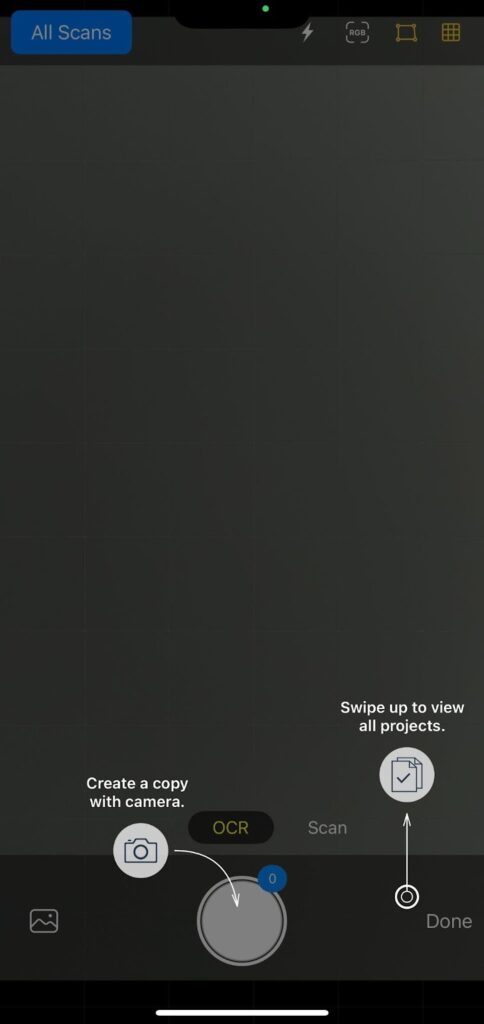
Instead of editing files one by one, KDAN PDF lets you compress, merge, or convert multiple PDFs at once—a huge time saver when preparing presentations, reports, or coursework. The app also offers an intuitive OCR tool that’s simple to use, allowing you to quickly turn scanned or image-based documents into editable text without any technical hassle. It’s designed so anyone can master it in minutes and keep their workflow running smoothly.
By combining smart automation, cloud synchronization, and an intuitive design, KDAN PDF transforms your iPhone into a powerful mobile office, helping you stay organized and productive no matter where you are.
Upgrade Your iPhone Workflow
In today’s mobile-first world, productivity depends on flexibility. Choosing the best PDF app for iPhone isn’t just about convenience—it’s about empowering yourself to work smarter wherever you are. From editing and annotating to signing and sharing documents on the go, having a reliable PDF app for iPhone can completely transform the way you manage your day-to-day tasks.
If you’re ready to take control of your digital documents, KDAN PDF is the perfect place to start. As a complete iPhone PDF creator, it combines professional-grade tools with an intuitive interface, letting you edit, sign, and organize PDFs anytime, anywhere.
Upgrade your iPhone workflow today—download KDAN PDF and experience how seamless mobile document management can be.
Upgrade Your iPhone Workflow
Download KDAN PDF and manage PDFs effortlessly anytime, anywhere.