Tired of Cringe AI Copy? 5 Free Tools to Humanize AI Generated Content
These days, it’s hard to imagine life without AI. Whether you’re planning a trip, writing a resume, or drafting a formal email, generative AI tools have become everyday companions. In fact, their usage is rising so quickly that they’re starting to rival traditional search engines. As we grow more familiar with tools like ChatGPT, we’ve also become better at recognizing their writing patterns. You’ve probably come across a paragraph and thought, “Hmm… this looks like it was written by AI.”
Now imagine you’re an SEO writer. You asked AI to create a rough draft, planning to polish it yourself, but you’re not quite sure where to begin. As a result, your content gets flagged by Google as AI-generated and struggles to rank in search results. That’s when knowing how to humanize AI-written content becomes crucial.
So, how can we use AI to beat AI? In the sections below, we’ll introduce 5 free tools that help humanize AI-generated text. We’ll also highlight common AI writing patterns to avoid, so your content reads more naturally and authentically to both readers and search engines.
5 Free Tools to Humanize AI
1.Quillbot
Quillbot is a powerful and user-friendly AI writing assistant known for its smooth performance. Its core feature is text paraphrasing, offering seven distinct modes: Standard, Fluency, Formal, Simple, Creative, Expand, and Shorten. Users can choose the mode that best suits their needs, allowing them to improve sentence structure and tone while preserving the original meaning.
In its humanized AI interface, you can click to view side-by-side comparisons of the original and rewritten sentences. It also highlights the revised and unchanged text in different colors, making it easy to spot which parts feel less natural. This helps you better understand how to fine-tune your writing in future edits.
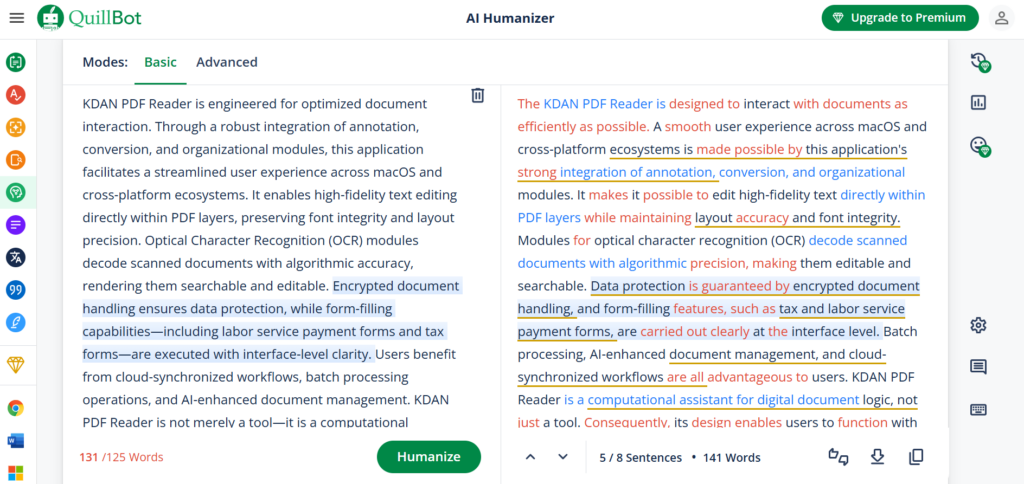
In our hands-on testing of AI tools, we used a stopwatch to time the text generation speed. Quillbot came out on top, delivering results in just 1.8 seconds. However, it does have its limitations—under the free version, the character limit for each rewrite is capped at 125 words.
2.HumanizeAI
HumanizeAI can convert AI-generated text into more natural, human-like language. It also offers features such as grammar error detection, AI-assisted writing, and plagiarism checking. In terms of text humanization, its processing speed is fast, usually taking only about 3 seconds to complete. It retains basic sentence structure while subtly transforming vocabulary, making the output feel more refined than a simple paraphrase. However, note that the free version is limited to 200 words per conversion.
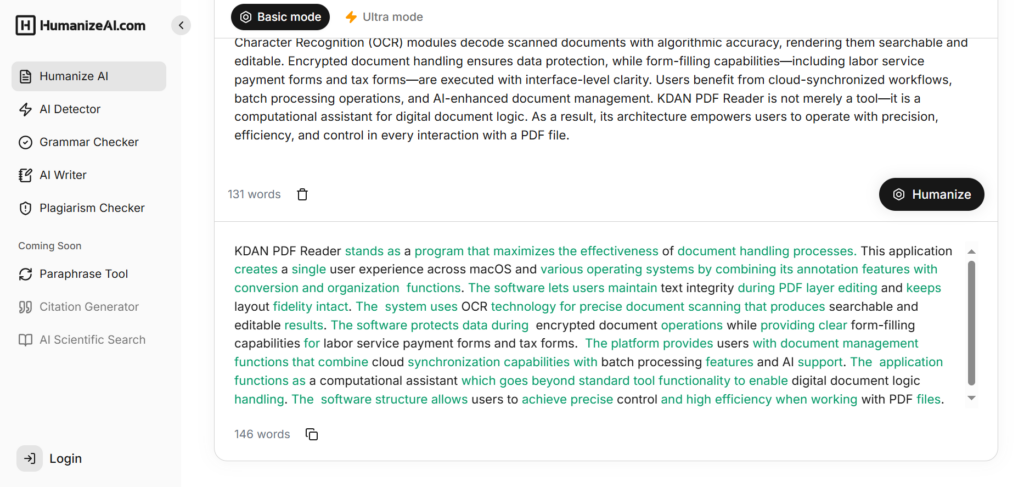
It’s worth mentioning that HumanizeAI’s AI Writer feature is also highly practical. Users can write articles or academic papers directly within the editor and use the shortcut Ctrl + J to instantly generate content with AI assistance. By upgrading to the paid version, which costs US $12 per month, users can access advanced AI Writer capabilities that can automatically complete an entire article.
3.Decopy AI
Decopy AI is a humanizing AI text converter that supports multiple languages and allows users to adjust the length and tone of the output based on their needs. When using the “Standard” length mode, the generated content is noticeably more concise than the original, yet still conveys the intended message in a more natural and human-like manner. Notably, Decopy AI offers one of the highest character limits among the tools featured in this list, allowing up to 50,000 characters per free conversion. As you explore tools like this, it’s easy to imagine even more advanced AI writing assistants emerging in the near future—something truly worth looking forward to.
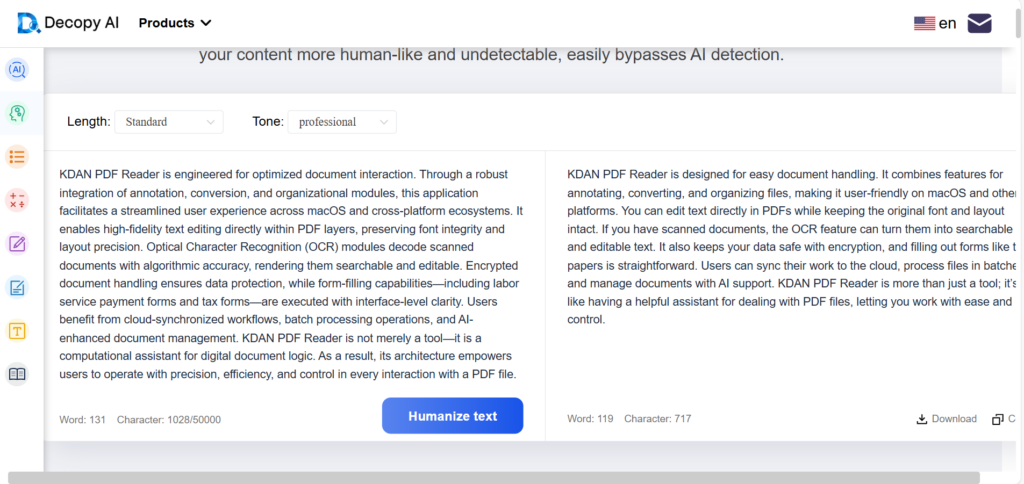
4.AIHumanize
AIHumanize is a humanizing AI tool that supports up to 20 languages, including Simplified Chinese, Japanese, Korean, and Russian. The generated content sounds natural and closely resembles human expression. Its conversion speed is moderate, typically taking around 10 seconds to complete. In terms of input length, the tool supports up to 200 characters per conversion, and any text beyond that will not be processed. Additionally, the results page displays an AI-generated score for the text, helping users assess the quality of the output more effectively.
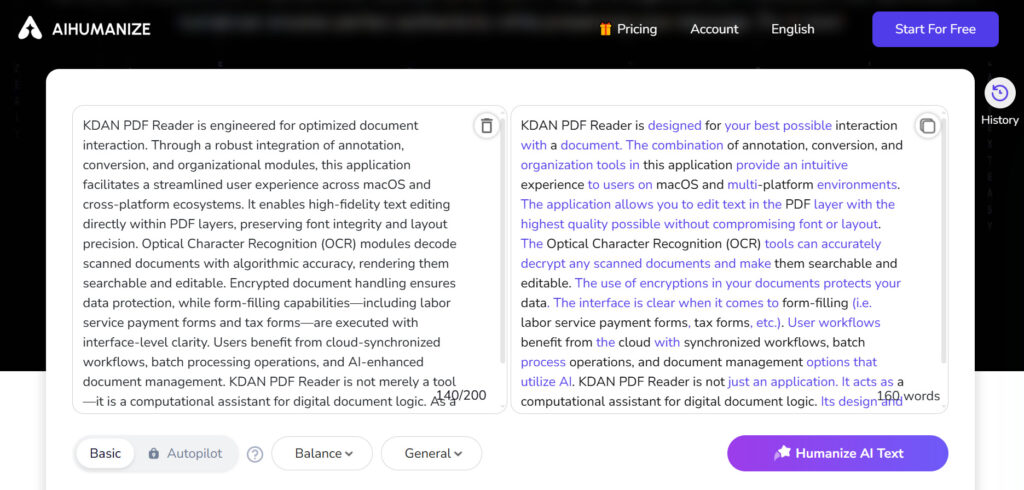
5.Humanize AI
Humanize AI is an online tool designed to transform AI-generated text into more natural and human-like language. By adjusting sentence structures, it makes content feel closer to authentic human writing. Users can choose from various tone styles, such as basic, academic, simple, or casual, depending on their needs and context. Additionally, the platform offers options to either expand or shorten the content, allowing for flexible adjustments based on specific requirements.
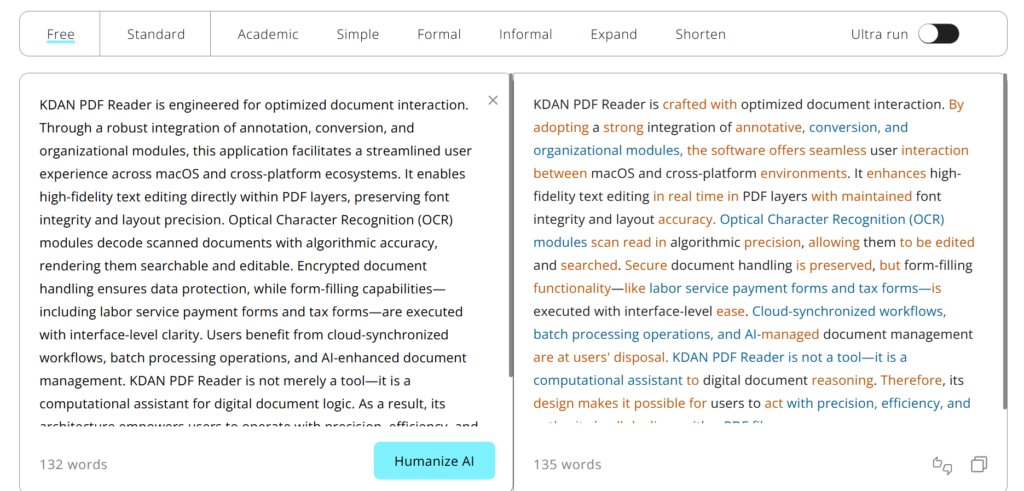
This tool does not have a clear word limit and can successfully generate content even when the input exceeds 500 words. However, its main drawback is the slower generation speed. In testing with the same content, most other humanizing AI tools produced results in under 2 seconds, while this one took about 2 minutes and 20 seconds. If you’re working with longer text and not pressed for time, it’s still a worthwhile option to consider.
Want to Enhance Your Humanise AI Process? FAQs and Editing Tips You Should Know
Overly Formulaic Wording
Many AI-generated texts may come across as overly objective or vaguely worded, and this often has to do with the way AI tends to choose its words. Much of the training data used for AI models comes from formal documents such as government papers, academic articles, legal texts, and corporate reports. These sources generally follow a more rigid and conservative writing style, with little use of casual or conversational language. As a result, even when the topic is meant to be light or informal, AI may still unconsciously fall back on overly formal vocabulary and sentence patterns that create a sense of distance.
That’s why it’s helpful to make some human edits after generating content with AI to add a more natural and relatable tone. Take this example: the original AI-generated sentence might be “KDAN PDF Reader supports cross-platform use, allowing you to easily manage your PDF files on Mac, Windows, iOS, or Android devices.” You could revise it to something more approachable, like: “KDAN PDF Reader works across different platforms, including Mac, Windows, iOS, and Android. With it, managing your PDF files becomes a lot easier!”
One pattern you might notice when using AI tools is the frequent use of sentence structures like “whether… or…”. While this type of connector does appear in everyday writing or speech occasionally, its repeated use across multiple paragraphs can make the tone feel repetitive or formulaic, making it easier for readers to recognize the text as AI-generated.
Repetitive Adjective Usage
Noticing repetitive adjectives? That might be a sign the content was generated by AI. Words like “powerful,” “comprehensive,” “efficient,” “convenient,” “simple,” and “stable” are all positive descriptors, but when they appear too frequently in the same article, the tone can start to feel vague or inflated—and the overall persuasiveness of the writing may suffer.
Take this sentence as an example: “KDAN PDF Reader is a powerful and efficient tool that offers powerful features and an efficient user experience.” While grammatically correct, the repeated use of the same adjectives makes the sentence feel redundant and lacking in substance. Instead of reusing the same generic words, it’s more effective to describe the product’s strengths in concrete terms. For example, replace “powerful” with “offers OCR and editing capabilities,” and change “efficient” to “converts files in just seconds.” This not only improves readability but also helps clearly communicate the product’s real value to readers.
What Else Can AI Do? Explore the Best AI Tools of 2025
PDF AI Tool: KDAN PDF Reader
KDAN PDF Reader is a fully-featured and smooth-performing PDF editing tool. It not only supports essential functions like file conversion, merging, and encryption, but also includes built-in OCR and AI-powered chat assistants. You can choose from different types of AI assistants based on your task. For example, if you’re working with a large number of contract documents, you can activate the “Risk Inspector” to quickly identify potential risks within the PDFs. On top of that, KDAN PDF Reader is affordably priced, making it a top choice for smart and cost-conscious professionals.
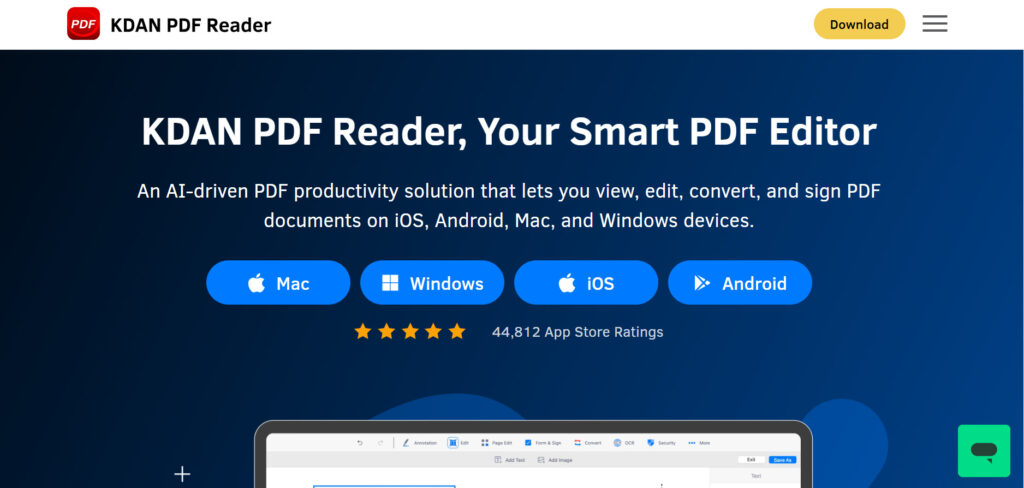
🔥 Ready to start your seamless work now? 👉 Download KDAN PDF Reader and try it free - Mac.Windows.iOS.Android
Read More:
KDAN PDF Reader vs Adobe Acrobat: Features and Pricing Compared
Project Management AI Tool: Notion
Notion is a versatile project management tool that combines note-taking, task tracking, and to-do lists in one platform. It also features AI-powered project list generation. You only need to simply input your needs, and Notion AI will create a tailored template within seconds. You can then customize it freely to fit your personal workflow and build your own project management system. Notion also excels in collaboration. In addition to supporting cross-platform syncing for individual accounts, you can create team workspaces within the app. By sharing a link, team members can collaborate and edit content in real time. The free plan already offers robust features, making it more than sufficient for individual users or small teams.
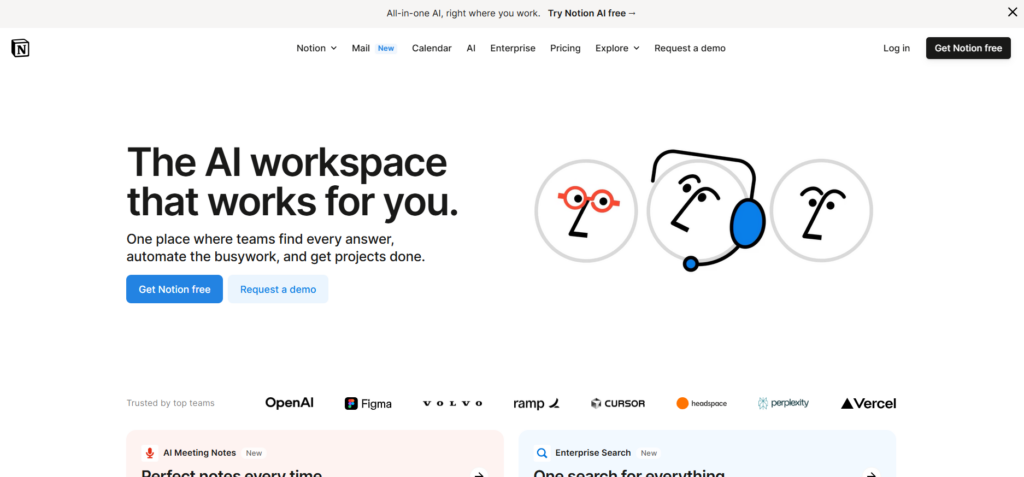
Data Visualization AI Tool: Alteryx
Alteryx is an automated platform specifically designed for data analysis. It effectively addresses common issues associated with relying on Excel for statistical processing, such as high error rates and heavy manual workload. Compared to manual data handling, Alteryx significantly improves both processing efficiency and accuracy.
Before using Tableau for data visualization, Alteryx often plays a crucial role in data cleaning and preprocessing. It can quickly integrate data from various sources and formats, such as CSV, XLSX, and JSON, and perform tasks like field format conversion, missing value imputation, and structural reorganization. As a result, disorganized and unstructured data can be transformed into a clean, analysis-ready format suitable for visualization.
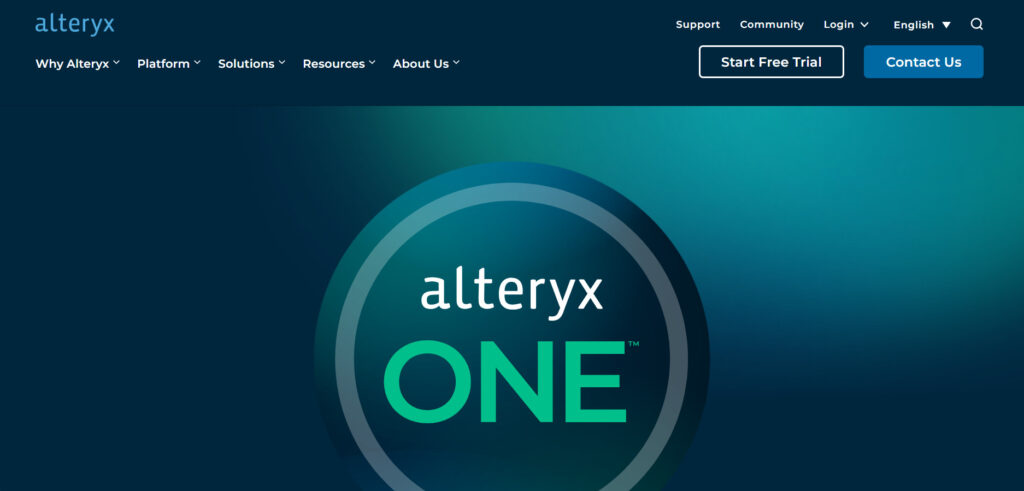
Image Generation AI Tool: DALL·E
DALL·E is an image generation AI tool developed by OpenAI and launched in early 2021. Its main feature is the ability to create visually rich and highly imaginative images based on natural language descriptions. Users can simply input a prompt—for example, “a Shiba Inu in a spacesuit walking on Mars”, and DALL·E will quickly generate an image that matches the description.
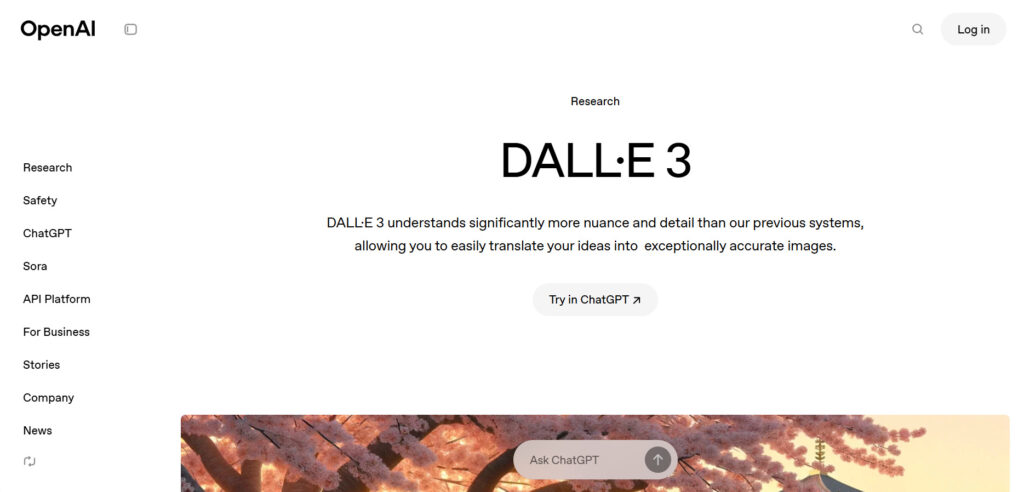
Aside from DALL·E, there are many other AI image generation tools available on the market today, each with its own technical strengths and stylistic focus. For instance:
- Midjourney: Known for its artistic quality and attention to detail, it’s ideal for creating illustrations, concept art, and fantasy-themed visuals.
- DALL·E: Supports not only image creation but also editing, such as object replacement and background removal.
- Doubao AI: Designed with a user-friendly interface for Chinese speakers, making it easy for beginners to get started.
These tools aren’t just for generating images, they also offer advanced features like editing, inpainting, and style transfer. For example, you can ask the AI to change the background of a portrait to a beach, remove unwanted people from a photo, or transform the overall image into an oil painting style.
As the underlying technology continues to evolve, AI image generators are no longer just for creative entertainment. They’re increasingly being used in professional fields such as marketing design, product development, and brand visuals, which is greatly enhancing both creative efficiency and visual versatility. If you’re looking to experiment with AI-generated images, starting with DALL·E is a great choice.
Final Takeaway: Smarter Living Starts with AI Tools
Although AI tools are advancing rapidly—some even designed to “add a human touch” to AI-generated content—over-relying on them without critical thinking can gradually lead to dependency or even a form of addiction. When content is produced effortlessly at the push of a button, it’s easy to lose the habit of thoughtful creation.
In the future, simply knowing how to operate AI may no longer be enough; that kind of skill alone can be replaced. What truly creates value is the ability to use AI wisely. Those who know when to step in, evaluate, and refine what AI produces won’t just work smarter—they’ll also strengthen their own irreplaceable skills: critical thinking and creativity.
🔥 Ready to start your seamless work now? 👉 Download KDAN PDF Reader and try it free - Mac.Windows.iOS.Android







