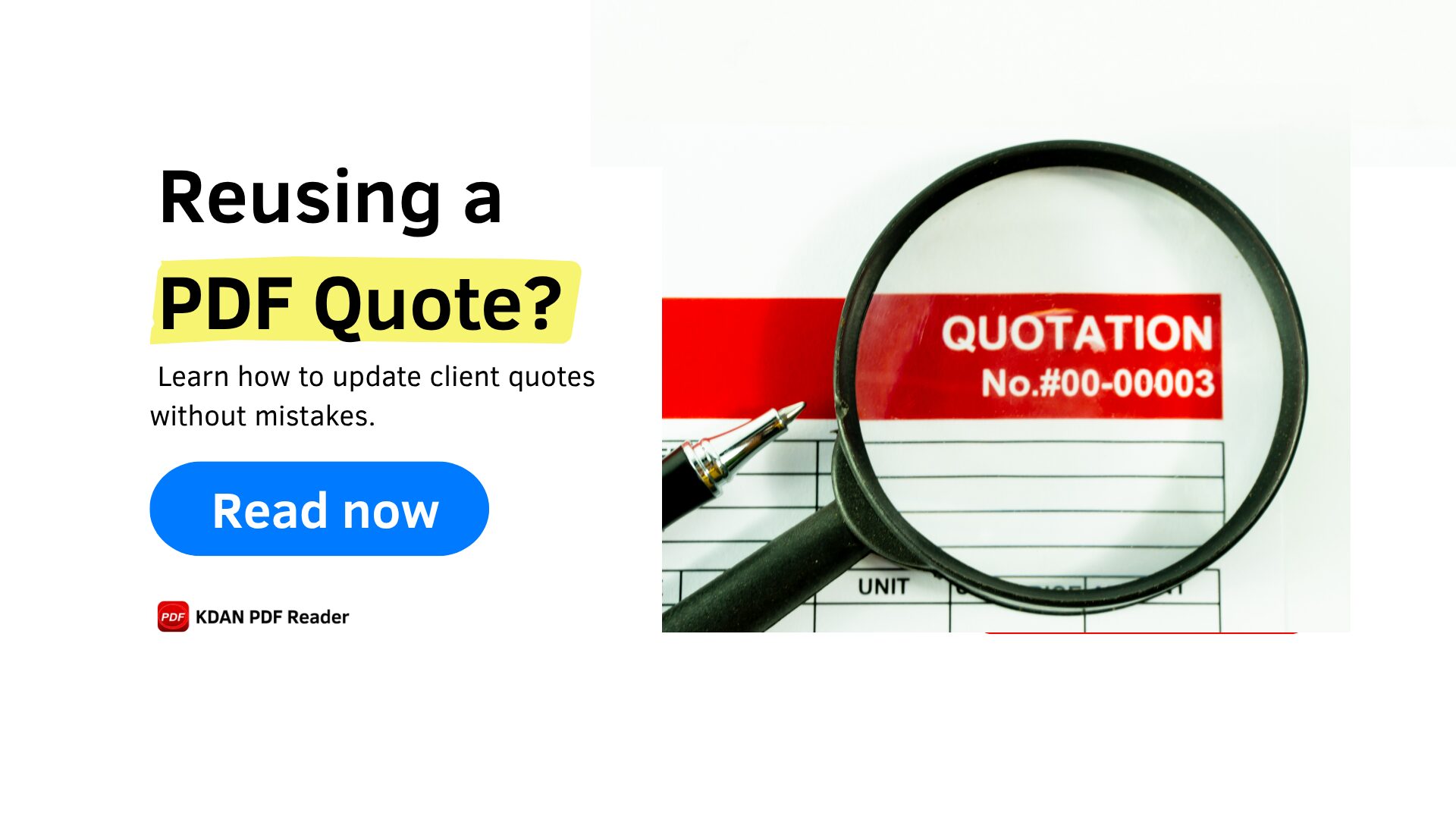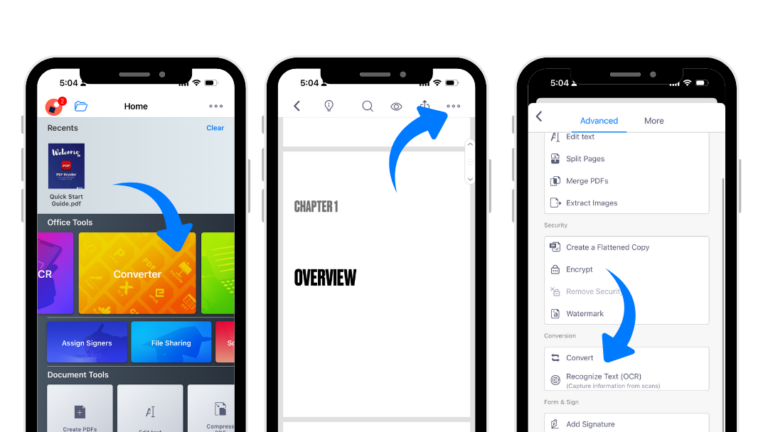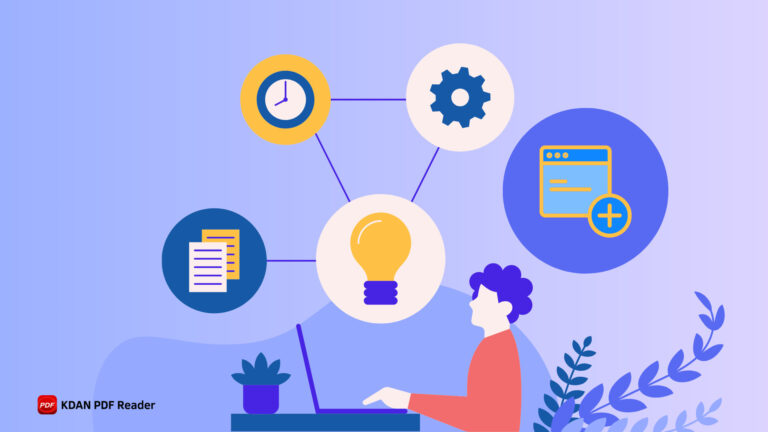How to Create a PDF Quote Without Errors?
One wrong name in your PDF quote can cost you a deal. Here’s how to create templates without making embarrassing last-minute edits.
Step 1: Build your template the right way
Don’t wait until the last minute to guess what needs editing. When you first set up your quote template:
Pro tip:
- Highlight the parts that change with each client—like names, dates, scope, pricing.
- Use a color you can’t ignore (bright yellow or green does the job).
- This way, future-you (or your team) won’t miss a thing.
Step 2: Edit directly on the PDF
When you’re ready to prep the quote:
- Use Edit Text to update the info that’s already there.
- Need to add something new (like a note or custom scope)? Drop in a Text Box wherever you need it.
No more jumping between Word and PDF. No broken formatting. Just clean edits that stay where they belong.
Start Your Quote Right
Get 7 days of full access to KDAN PDF(formerly KDAN PDF Reader) —no limitations.
Step 3: Merge your quote and contract into one clean PDF
Some quotes aren’t just about pricing. Your client might need to review terms, timelines, or approval clauses. Instead of sending files separately (and risking one being overlooked), combine everything into a single, organized PDF.
Here’s how:
- Use the Merge PDF tool to combine your quote with the contract and any key details.
- Place the quote on the first page, then follow with the agreement and other info.
- It looks more professional—and makes review easier for your client.
Step 4: Sign it. Lock it. Send it.
Before sending it off, take a few extra seconds to lock things down.
Here’s your checklist:
- Add your signature using Create Signature
- Encrypt the PDF with a password so only your client can view it
- Flatten the PDF to make sure no one can tweak your prices or terms
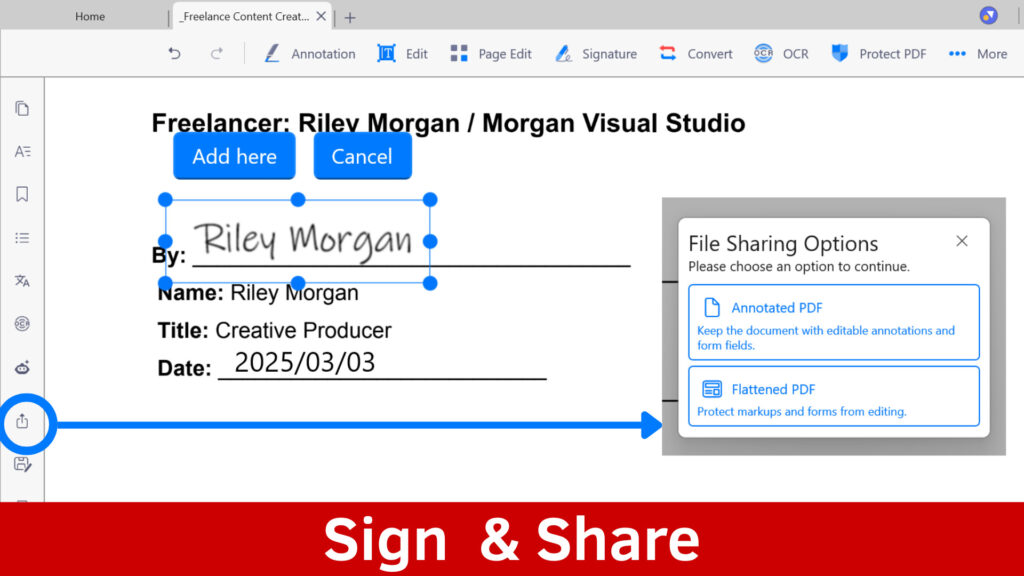
Sounds extra? Maybe. But it could save you from a client saying, “Wait, I thought it was $5,000, not $8,000.”
Template reuse saves time. But without a system, it risks your reputation. We give you the tools to get it right, every time.
Ready to Quote Smarter?
Pick your platform and start using KDAN PDF Reader for free.