Create a Professional PDF Bundle for Your Clients
Need to send a proposal quickly, but your files are scattered and outdated?
Maybe you have pricing sheets, case studies, and reports saved in different formats. Some still show past client names. With KDAN PDF(formerly KDAN PDF Reader), you can merge everything, clean it up, and create a professional PDF bundle ready to send.
Tip 1: Organize Key Docs to Build a Strong First Impression
Combine scattered files into one PDF bundle
That’s exactly why merging PDFs is so useful.
Start by collecting all the documents you want to include in your proposal—your company overview, product sheets, pricing, and past case studies. With KDAN PDF, you can easily merge them into a single, streamlined PDF bundle. Just go to “More,” select “Merge PDFs,” and upload your files. This is the foundation for a clean proposal that’s easy to navigate and looks professionally prepared.
Merging PDFs is super helpful for storing and sharing documents. This app does so much more than just open files.
Robert, UK
Real feedback from a KDAN PDF user on Microsoft Store
Reorder pages to tell a stronger story
Once your PDF bundle is created, use the drag-and-drop page editor to adjust the sequence of content. A logical flow matters—your intro should come first, followed by examples, then pricing or contracts. You can also insert a blank page to add a personalized note or delete irrelevant pages that don’t apply to this client. This step helps you shape the proposal like a story, not just a document.
Build Your PDF Bundle Now
Combine your files, reorder pages, and craft a proposal that tells your story.
Customize content for each client
During this process, you might realize the need to tailor the messaging. With KDAN PDF, you can directly edit text within your PDF or highlight specific sections that matter to the client.
Need to insert a new success story relevant to their industry? No problem. Just add a blank page and paste it in. Instead of rebuilding from scratch, you’re refining with intent—and that saves you time while delivering real impact.
Redact sensitive client information
If you’re reusing previous case studies, reports, or proposal templates, there’s a good chance they include client names, logos, or internal data.
With KDAN PDF, you can quickly redact any sensitive information by going to “Protect PDF” and selecting “Redact.” Simply search for specific keywords and apply redaction. This allows you to showcase your past work without exposing private details or risking data leaks.
Use AI to catch risks you might miss
Before you send out your PDF bundle, let KDAN PDF ’s built-in AI chatbot scan the content for risky language, vague contract terms, or inconsistent tone. It acts like a second set of eyes—flagging unclear statements that might lead to misunderstandings.
Let AI Review It for You
Scan your PDF for vague terms or risky language—before your client ever sees it.
Set security before sharing
Before you send your proposal, make sure it’s protected. With KDAN PDF, you can encrypt your PDF with a password or restrict actions like printing, copying, or editing. This is especially helpful if your proposal includes pricing, contract terms, or sensitive project details. You can also flatten the PDF to lock in annotations and form responses—ensuring no one can alter the file unintentionally.
Attach Your PDF Bundle with Just One Click
Once your PDF bundle is finalized, just copy and paste it into your email or messaging app. It instantly attaches the full file, no need for extra steps. When the file is password-protected or locked from edits, it travels with confidence. A clean, secure attachment reflects your attention to detail and builds trust right from the first touchpoint.
Great proposals are not just about what you say. They are about how clearly and confidently you present it. With KDAN PDF, you can turn scattered drafts into a polished PDF bundle in minutes. Make it your trusted tool whenever you need to deliver a proposal that stands out.
Let’s Build Your PDF Bundle Together
Follow the steps and use KDAN PDF to turn scattered files into a clear, polished proposal.
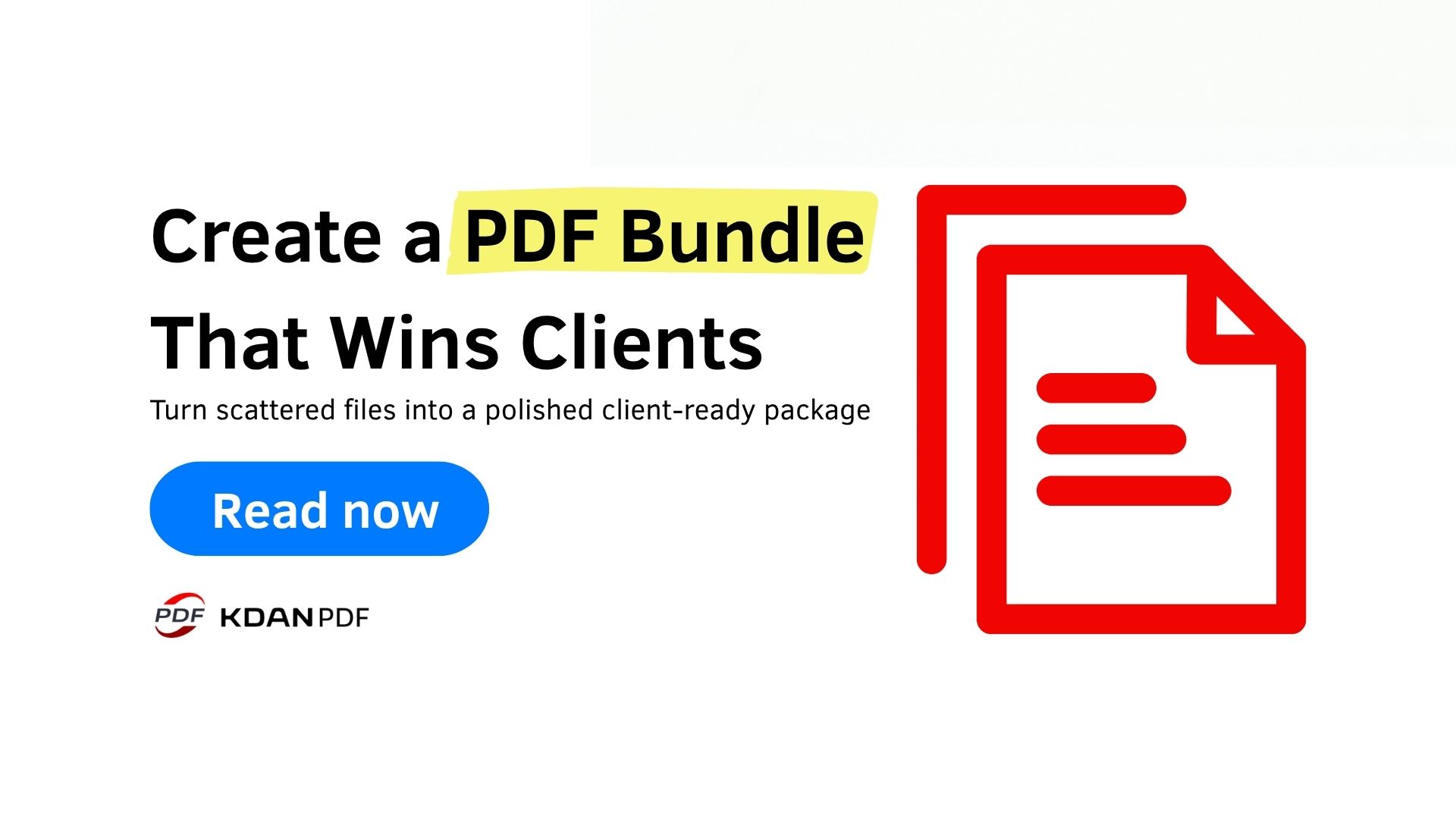
Connect with KDAN
Follow us to receive all latest updates and promotions.