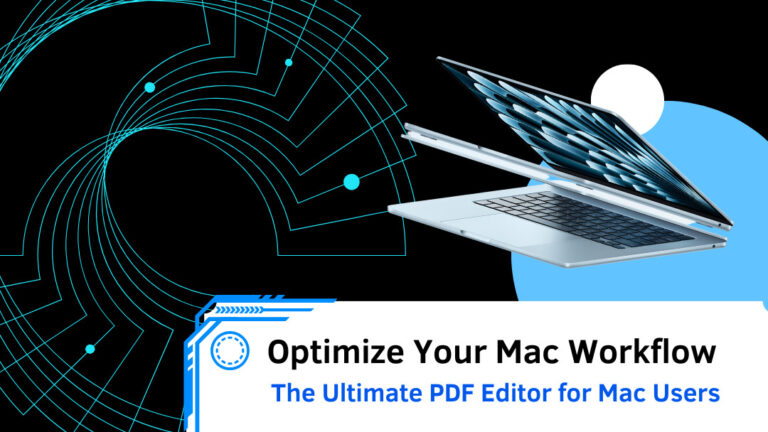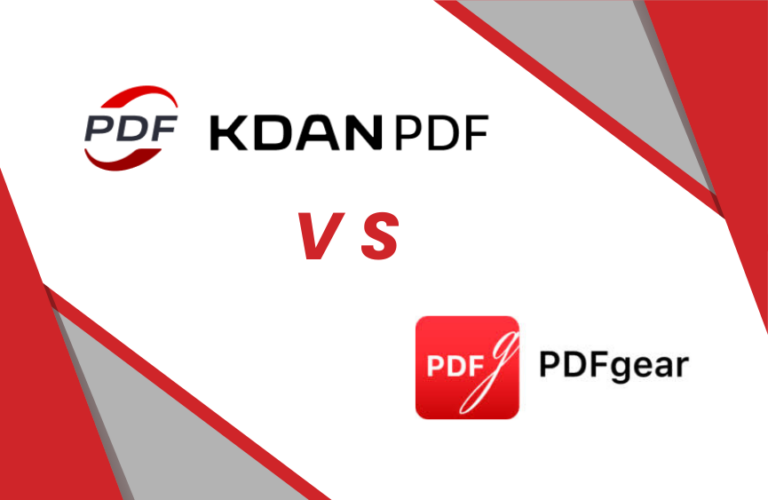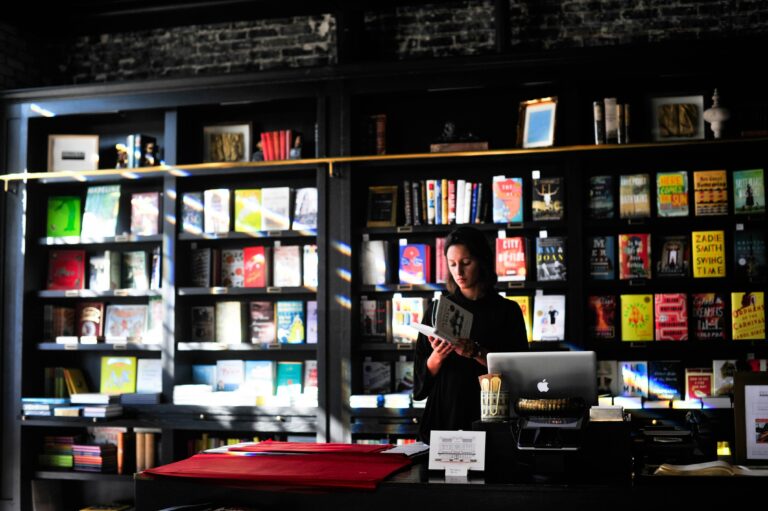How Legal Professionals Streamline Workflows with PDFs
It’s 9 a.m., and your inbox is already overflowing. A client has just sent over a stack of scanned contracts for urgent review. A paralegal has uploaded a 150-page court transcript from a previous case, and in addition, three new NDA agreements need to be signed and returned by noon. For legal professionals, managing large volumes of paperwork isn’t just routine—it’s essential—every word, clause, and timestamp matters.
In today’s fast-paced legal environment, documents must be processed accurately, securely, and without delay. However, despite the heavy reliance on digital formats, legal teams still encounter bottlenecks—especially when working with PDFs. Whether it’s navigating image-based scans, managing version control, or scrambling to insert digital signatures, these challenges can create friction in an already demanding workflow. Without the right tools, handling legal documents in PDF form can be just as frustrating as dealing with paper.
This is where smarter, purpose-built solutions come into play.
Common Document Pain Points in the Legal Field
Scanned documents that cannot be searched or copied
You’re trying to find a specific clause in a scanned contract, but there’s no text layer, so you’re forced to read line by line. Time is ticking, and the search function is useless.
Manually reviewing and annotating multi-page case files
Highlighting arguments, inserting comments, and flagging inconsistencies across 80+ pages of a court transcript is a painstaking, manual process that strains your focus and workflow.
Struggles with merging court exhibits, contracts, or testimonies into one file
You need to submit a single, well-organized PDF for a court filing, but your files are scattered: exhibits in one folder, witness statements in another, and several contracts in email attachments.
Concerns over document confidentiality and secure sharing
Sending sensitive case files to clients or co-counsels via email raises red flags. You worry about unauthorized access or accidental leaks—especially when no password protection is in place.
The hassle of printing documents just for signing
A simple NDA requires a signature, but the client insists on printing, signing, scanning, and emailing it back. It slows down the process and creates unnecessary friction in an otherwise digital world.
The Solution: Smarter PDF Handling with KDAN PDF Reader
To overcome these daily document frustrations, legal professionals need more than just a basic PDF viewer—they need a smart, secure, and flexible toolkit. KDAN PDF Reader is designed to meet the demands of legal workflows, helping attorneys, paralegals, and law clerks handle documents more efficiently and confidently. Whether you’re preparing a case for trial or reviewing last-minute contracts, KDAN PDF Reader helps legal professionals save time, reduce risk, and focus on what truly matters: practicing law.
Here’s how KDAN PDF Reader addresses each major pain point:
- OCR (Optical Character Recognition)
Instantly convert scanned contracts or court records into fully searchable and editable PDFs. Say goodbye to manual reading and copying—now you can locate keywords, clauses, or case numbers in seconds. - Annotation and Markup Tools
Highlight key evidence, add sticky notes for team feedback, underline important arguments, and even insert legal stamps. These tools streamline internal collaboration and make document review faster and more organized. - Merge and Split Features
Combine court exhibits, witness statements, and legal forms into one polished submission. Or split lengthy files into manageable sections for easier reference during proceedings. - Password Protection
Protect client confidentiality by adding password encryption to sensitive legal documents. Ensure that only authorized individuals can open and access case files. - Built-in E-Signature Support
Skip the printer. Add legally binding digital signatures directly within the app and send documents for client approval—no scanning or mailing required.
Spotlight: How OCR Transforms Legal Workflows
Imagine this: you’re handed a scanned, 80-page contract from a client—no text, just image-based pages. You’re asked to locate and review a specific non-compete clause buried somewhere inside. Without selectable text or a search function, you’re left scrolling line by line, wasting precious billable hours.
This is where KDAN PDF Reader’s OCR (Optical Character Recognition) feature makes a powerful difference. With just a few taps, you can convert scanned legal documents into fully searchable and editable text files. Clauses, case numbers, dates, and client names become instantly accessible. You can highlight, copy, annotate, or extract information in seconds—eliminating the need for manual reading or retyping.
Whether it’s contracts, court transcripts, or scanned evidence, OCR ensures your legal documents are not just viewable—but fully functional. The result? Less manual work, faster turnaround times, and improved accuracy for every case.
Quick Wins: Time-Saving Features for Busy Legal Teams
In the legal world, every minute counts. Whether you’re preparing for a hearing or racing to meet a filing deadline, small efficiencies can make a big difference. That’s why KDAN PDF Reader includes several smart, time-saving features designed specifically for fast-paced legal teams:
These small but powerful features help streamline your workflow, minimize repetitive tasks, and keep your legal team focused on strategy—not paperwork.
Batch Processing
Convert, compress, or apply OCR to multiple documents in one go—perfect for onboarding new case files or organizing client records quickly.
Bookmarking and Tagging
Instantly jump to important pages in lengthy depositions or contracts using bookmarks. Add custom tags to group related sections across files for easier reference.
Pre-Made Annotation Stamps
Speed up document reviews with ready-to-use legal stamps like “Reviewed,” “Confidential,” and “Final Version.” No need to insert text manually.
Cross-Device Sync with Kdan Cloud
Access and edit your files anywhere—whether you’re in court with a tablet, commuting with your phone, or reviewing on your desktop. Seamless cloud integration keeps your documents up to date across all devices.
Empowering Legal Professionals through Smarter PDFs
Legal work demands precision, speed, and airtight confidentiality—but too often, inefficient document tools stand in the way. From unsearchable scanned files to time-consuming edits and version chaos, these everyday PDF frustrations can drain valuable hours from already overloaded legal teams.
KDAN PDF Reader transforms how legal professionals handle their documents. With built-in OCR, powerful annotation tools, seamless file management, and secure access across devices, it empowers lawyers, paralegals, and legal assistants to work smarter—not harder.
If you’re ready to reduce paperwork friction, improve accuracy, and take control of your legal documents, it’s time to try KDAN PDF Reader. Your cases deserve better. So does your workflow.
Work smarter with PDFs, not harder.
Upgrade your legal team’s workflow today—from case files to contracts, manage documents faster, more securely, and with full compliance.