How to Apply for Apple’s Volume Purchase Program for SMBs?
Running a small or medium-sized business (SMB) comes with a unique set of challenges, especially when it comes to managing costs and ensuring security. With tight budgets and limited resources, SMBs often struggle to efficiently purchase and deploy the software and apps necessary for their operations. This can lead to overspending on software licenses, inefficient app management, and potential security vulnerabilities.
Enter Apple’s Volume Purchase Program (VPP), a powerful solution designed to address these issues. By allowing businesses to purchase apps and books in bulk and distribute them to employees, VPP helps streamline software management, reduces costs, and enhances security. This program is an invaluable tool for SMBs looking to maximize their resources while maintaining high operational efficiency.
What is the Volume Purchase Program (VPP)?
The Volume Purchase Program (VPP) is a service that allows businesses to buy apps and books in bulk and distribute them efficiently to their employees. Designed to simplify the procurement and deployment process, VPP enables organizations to purchase multiple licenses for apps and books, which can then be managed centrally. This program not only helps businesses save money through bulk purchases but also provides a streamlined way to ensure that all employees have access to the necessary tools and resources. With VPP, businesses can maintain better control over their software distribution, enhance security, and improve overall efficiency.
Imagine a marketing agency with 50 employees needing various design and project management apps. With a centralized system, they can avoid high costs from buying individual licenses, inefficiencies in tracking app installations, and security risks from unauthorized downloads. By implementing a Volume Purchase Program (VPP), the agency can buy app licenses in bulk at discounted rates, manage app distribution centrally, and enhance security by ensuring only authorized, up-to-date software is used. VPP simplifies app management, reduces costs, and provides secure solutions, allowing the agency to focus on core business activities.
How to Apply for Apple’s Volume Purchase Program (VPP)?
After understanding the concept of VPP, you may wonder how to start using this service. Applying for VPP with Apple is not complicated and can be completed in a few simple steps. Here are the basic steps to apply for VPP:
1. Apply for VPP
(1) Purchase VPP Credits
First, you need to purchase VPP credits. These credits can be used to buy applications and other digital content. You can purchase these credits through Apple’s business team or authorized resellers, with the amount flexible based on your needs.
(2) Use a Secure Mailbox
After purchasing, Apple will send the VPP credit redemption codes to your designated secure email address. This step ensures the secure delivery of credits, preventing unauthorized access.
(3) Resend VPP Credits
Once you receive the redemption codes, you can allocate these credits to different departments or teams within your organization. You can easily manage these credits through Apple’s VPP portal, redistributing or adjusting usage as needed.
By following these three steps, you can start leveraging VPP to bring efficiency and cost advantages to your business. The process is designed to be straightforward, making it easy for even first-time users. For more detailed steps, you can refer to articles from Apple Support.
2. Using VPP for Procurement
If you or your partners need to make bulk purchases directly through the App Store on a Mac, the process is also quite simple. First, your organization needs to set up an account in Apple Business Manager or Apple School Manager. This is the central platform for making and distributing App Store purchases according to the needs of your different groups. For example, you can provide one set of applications for management and teachers, while offering a completely different set for the sales team or students.
Once your organization completes a purchase and decides to allocate certain applications, you will receive an invitation, which may come through a system notification or email. Accepting this invitation is a crucial step to initiating the entire process. Once you join, all applications assigned to your managed Apple ID will automatically appear in your “Purchased Items” list, making it easy to view and use them anytime.
3. Managing Devices and Installed Software
Additionally, suppose your devices are already registered in a Mobile Device Management (MDM) system and their serial numbers are recorded in your organization’s Apple Business Manager or Apple School Manager account. In that case, applications can be directly assigned to your devices without requiring extra steps from you. Third-party MDM solutions can assign content to devices or users by communicating with Apple Business Manager. To enable your MDM solution to link and communicate, you need to use content codes, and you may need to contact the MDM provider for specific instructions on installing these codes within the MDM solution.
For businesses seeking additional opportunities beyond Apple’s VPP, KDAN PDF Reader’s volume purchase program is an excellent option. It offers a comprehensive solution with the following three key benefits:
- Cross-Platform Availability: KDAN PDF Reader is available on both Mac and Windows, providing an efficient cross-platform experience. It includes full editing features, allowing seamless document management and collaboration across different operating systems.
- Centralized Software Management: Businesses can centralize software management through KDAN’s Licensing Service Center. This platform enables users to distribute license keys to teams, view real-time updates, ensure optimal utilization, and mitigate the risks of unauthorized software use.utilization, and mitigate the risks of unauthorized software use.
- On-Premise Deployment: For businesses and government entities with stringent data protection requirements, KDAN PDF Reader offers on-premise deployment. This ensures that sensitive data remains secure within the organization’s own infrastructure.
KDAN PDF Reader’s volume purchase program provides businesses with an alternative solution that complements their existing software management strategies, enhancing efficiency and security across their operations.
KDAN PDF Reader
- Affordable High-Quality Service
- Digital Transformation Supporter
- Flexible On-Premises Deployment
Boost efficiency with KDAN PDF Reader
Contact Us4 Additional Benefits of Applying VPP Apart from Cost-Saving
While cost-saving is a significant advantage of the VPP, there are several other important benefits that make it an attractive option for businesses. Beyond financial savings, VPP provides enhanced capabilities in software management, deployment, privacy, and compliance. Here are four key merits of applying VPP for your business:
1. Authorized Management
VPP allows businesses to manage software licenses efficiently, ensuring that only authorized personnel have access to specific applications. This prevents unauthorized use and helps maintain control over software distribution within the organization.
2. Deployment Efficiency
VPP streamlines the deployment process by allowing centralized management and distribution of applications. This reduces the workload for IT departments and ensures that all employees have access to the necessary tools quickly and efficiently.
3. Privacy Protection
With VPP, employees do not need to use their personal Apple IDs to download corporate applications. This protects their privacy while ensuring that all corporate apps are managed and controlled by the organization.
4. Compliance
VPP helps businesses adhere to software licensing and usage policies more effectively. By centralizing license management, organizations can ensure that they remain compliant with legal and regulatory requirements, avoiding potential fines and legal issues.
# Accelerate Digital Transformation with Digitalized Management ⭐️ Start Our Partnership Today! - Let's Talk
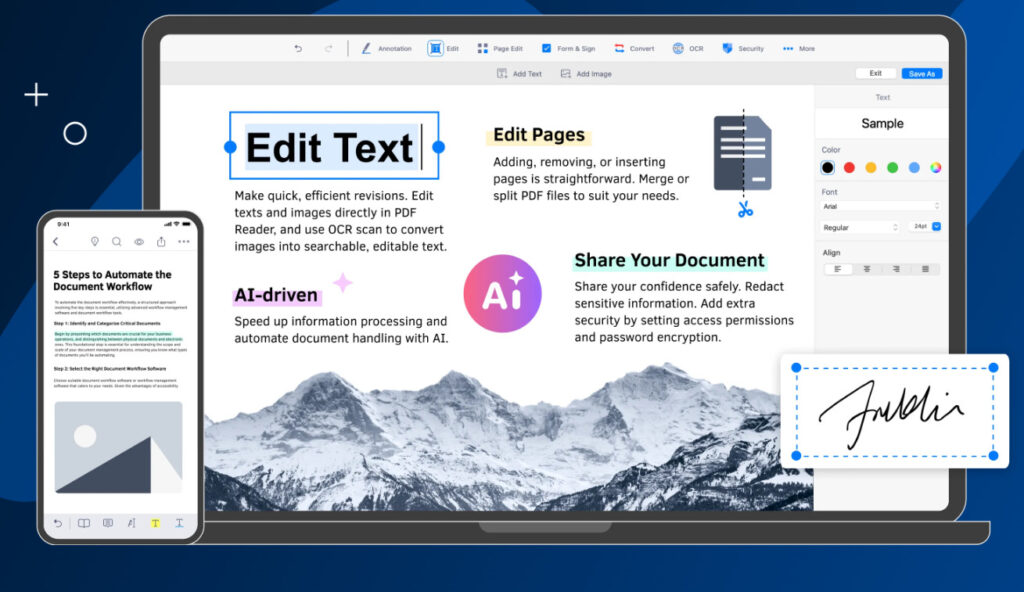
Conclusion
In conclusion, the Apple Volume Purchase Program (VPP) offers numerous benefits beyond cost savings, including authorized management, deployment efficiency, privacy protection, and compliance. By adopting VPP, businesses can streamline their software management processes, enhance security, and ensure regulatory adherence.
We encourage businesses to apply for VPP and start reaping these benefits. Additionally, for those seeking more opportunities, we highly recommend KDAN PDF Reader’s volume purchase program. KDAN PDF Reader not only provides a cross-platform experience with full editing features but also offers centralized software management and on-premise deployment options for heightened data protection. For more information, businesses can contact KDAN’s sales team to explore how their VPP can further support your organization’s needs.
# Accelerate Digital Transformation with Digitalized Management ⭐️ Start Our Partnership Today! - Let's Talk
(The featured image is made by DALL·E.)

Connect with KDAN
Follow us to receive all latest updates and promotions.