Learn how to annotate PDFs more effectively with 6 practical tips. Highlight key points, organize thoughts, and explore tools that boost clarity and productivity.
Looking for the best PDF converter for Mac in 2025? Quick click and discover 15 top PDF converters that preserve formatting, keep fonts intact, and deliver fast, high-quality results.
Convert PDFs to Word, Excel, HTML, and more—on mobile or desktop—with KDAN PDF Reader. Discover the best formats for editing, sharing, and data analysis, plus learn how AI-powered tools boost your productivity.
Save a Google Doc as PDF: Convert your Google Doc to PDF. Easily convert and save your file! Preserve format and share your doc as a PDF.
Boost your productivity with smart PDF management tips and discover KDAN PDF Reader’s AI-powered tools. Don’t miss our Spring Sale—get advanced editing, document management, AI summaries, data extraction, and auto-redact features. Offer valid until May 8th!
Learn how to password protect a PDF on Mac using Preview or KDAN PDF Reader. This step-by-step guide also shows how to remove PDF passwords and encryption securely, with tools trusted by millions.
Want to annotate PDFs on Mac? Learn two simple methods using Preview and KDAN PDF Reader. Highlight, comment, and markup your PDFs faster and more easily.
How to fill out a PDF form on Mac? Filling out a PDF on Mac doesn’t have to be hard. Explore easy methods to add text, insert images, and finish forms quickly using tools already on your device.
Overwhelmed by tasks and documents on your Mac? Find the solution with 10 productivity tools. Organize, collaborate and boost your productivity.
Learn how to combine PDFs on Mac using Preview or KDAN PDF Reader. Compare features, fix common issues, and choose the best tool for your workflow.


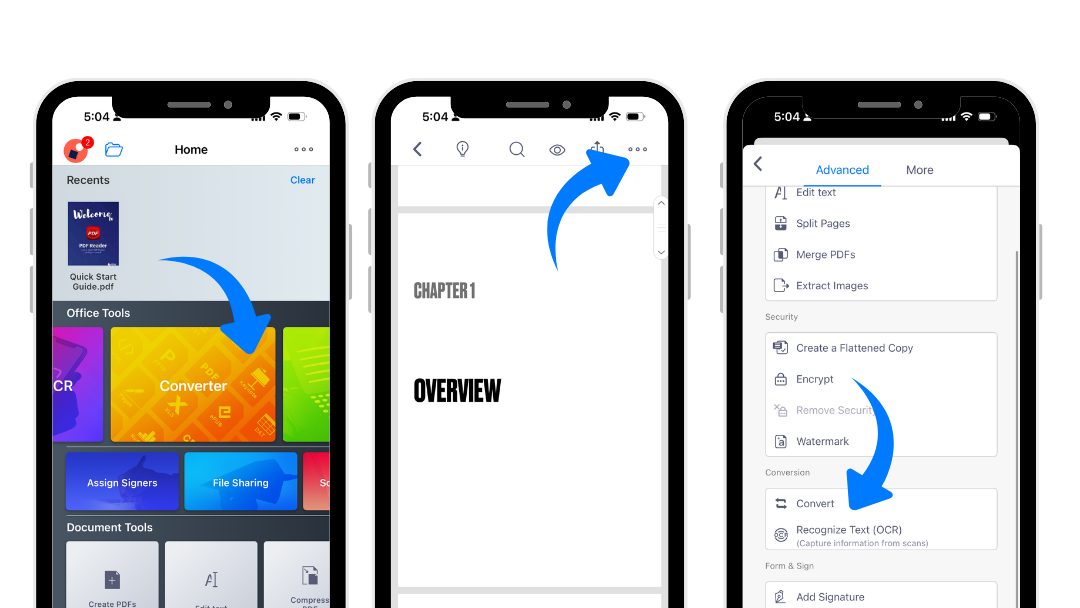

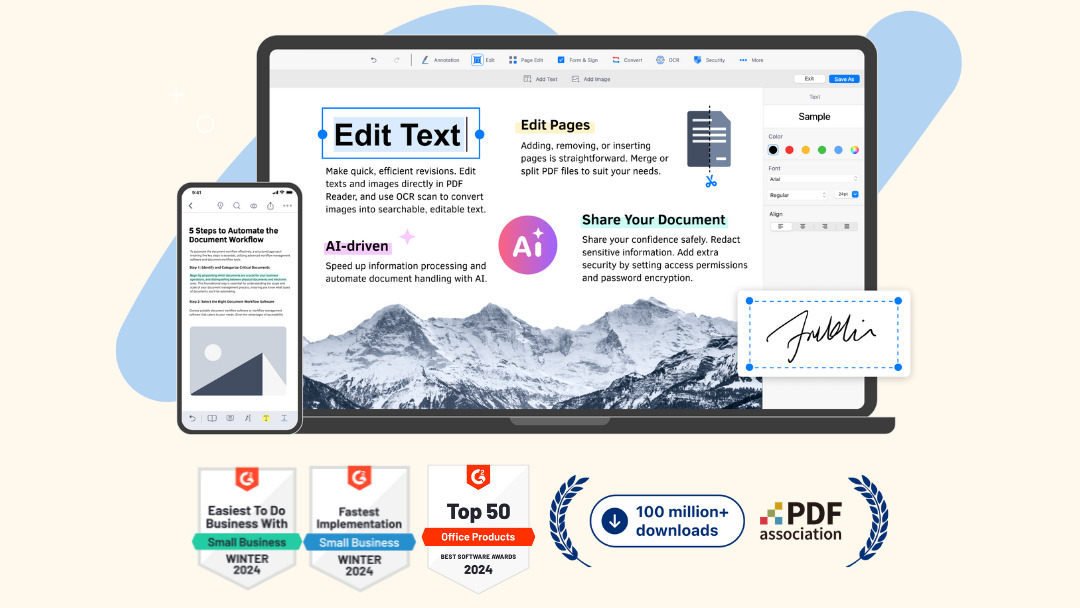





Connect with KDAN
Follow us to receive all latest updates and promotions.